- Pull Ticket – Pushing the appropriate button will dispense a parking ticket. Users can use this ticket with pay stations or the exit station to pay for parking.
- PantherCard (Student / Faculty ID) — If the user has the appropriate permit registered with their account, they can scan their Panthercard to open the gate. License plate recognition (LPR) cameras may recognize your vehicle and grant you entry/exit in Lubar, NWQ, and Pavilion Garages.
- ParkMobile – The ParkMobile app will generate a barcode that is scanned by the machine. It will automatically connect the users parking to their account.
If you have questions, you can contact Transportation Services using one of the following methods:
Entry Machine
This machine is used when entering a parking garage.
Below is a list of the different parts of the machine, and descriptions on how they are used.
|
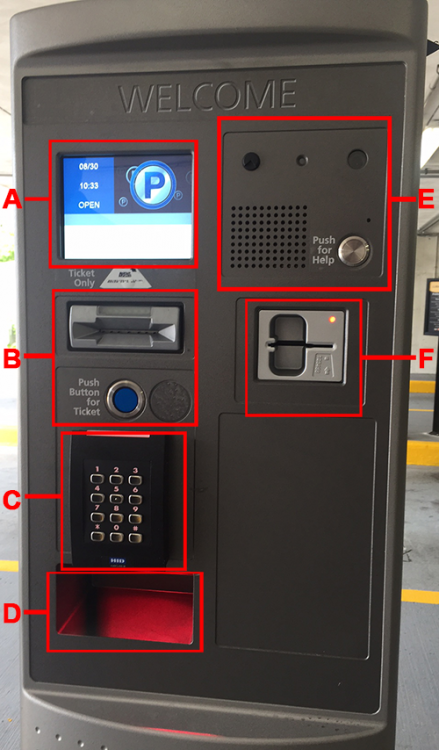
|
This machine can be used to pay for a pull ticket obtained from an entrance machine. Machines accept both cash and credit cards and are located within the garages.
Below is a list of the different parts of the machine, and descriptions on how they are used.
Exit MachineBelow is a list of the different parts of the machine, and descriptions on how they are used.
|
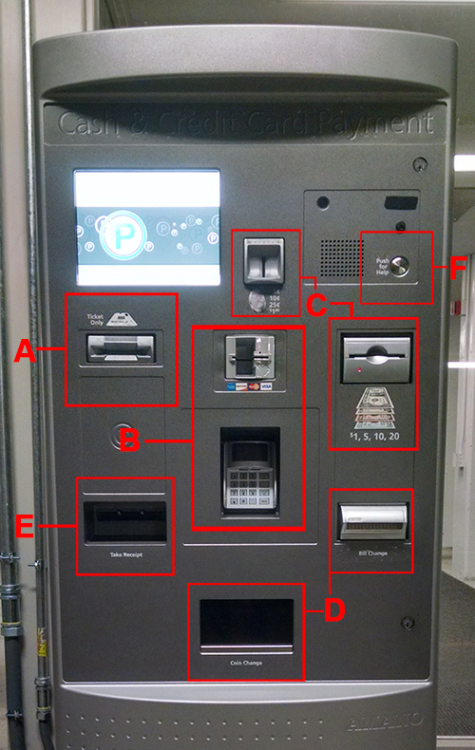 |
This machine is at the exit to the parking garages.
While it allows users to pay for parking using a ticket, it is strongly recommended that they pay beforehand using one of the pay stations located within the garage. This eases traffic flow during busy times.
Below is a list of the different parts of the machine, and descriptions on how they are used.
While it allows users to pay for parking using a ticket, it is strongly recommended that they pay beforehand using one of the pay stations located within the garage. This eases traffic flow during busy times.
Below is a list of the different parts of the machine, and descriptions on how they are used.
|
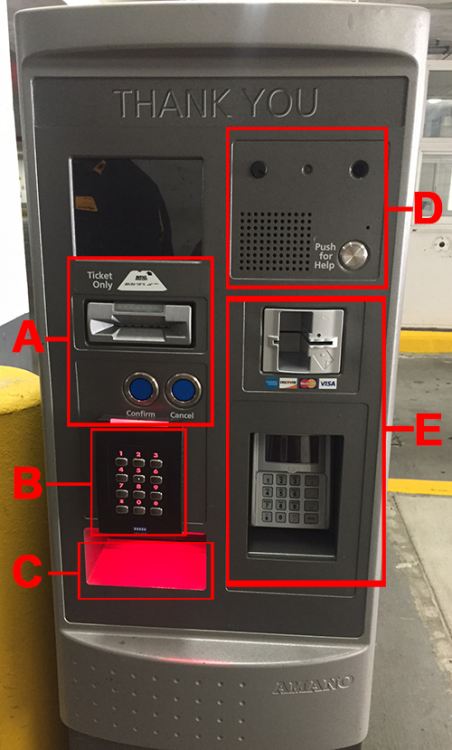 |