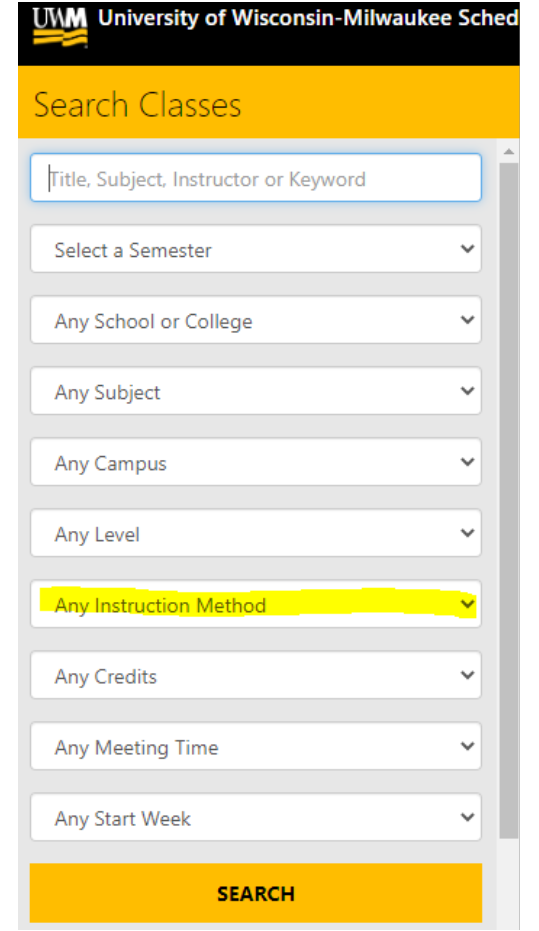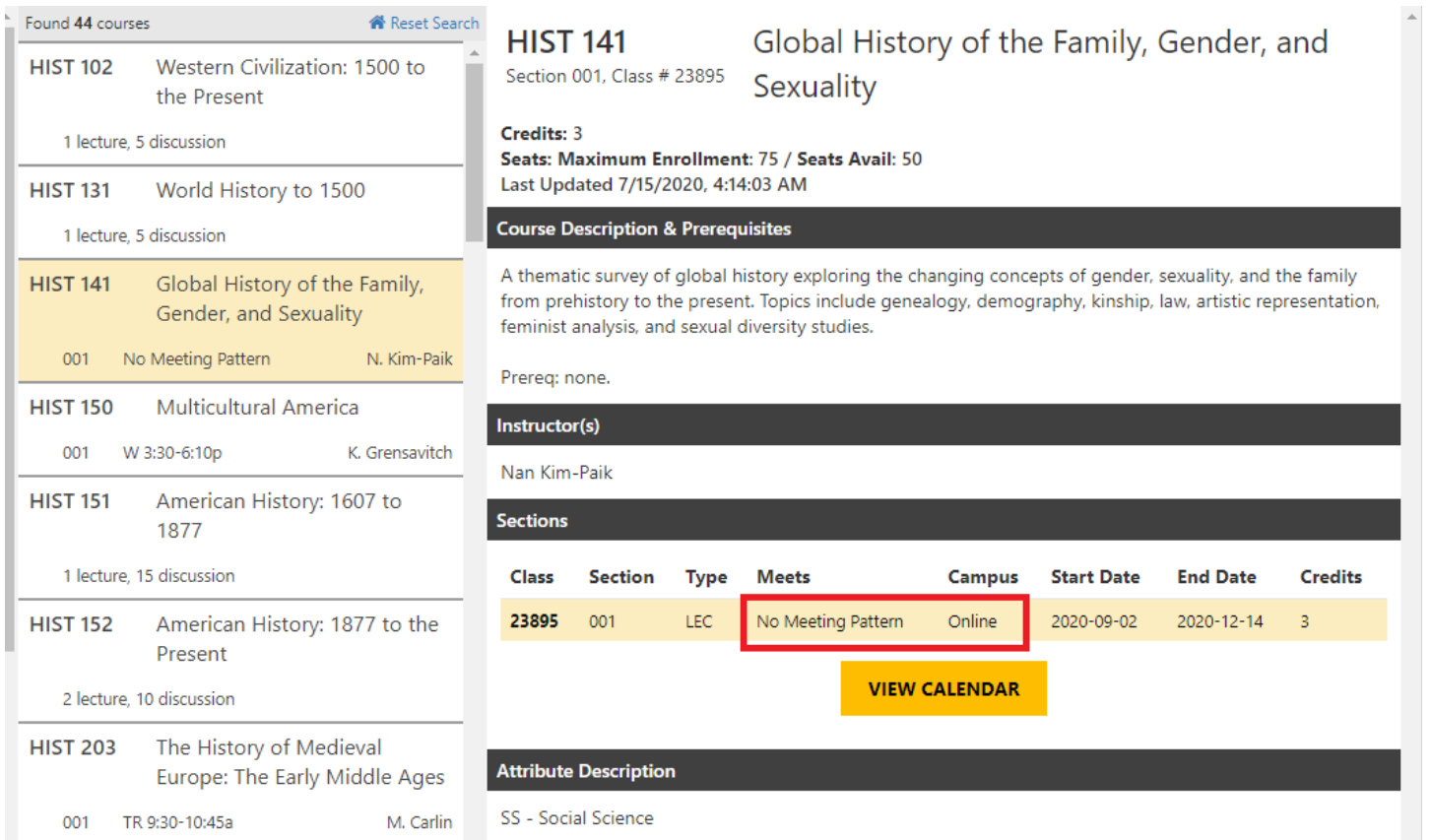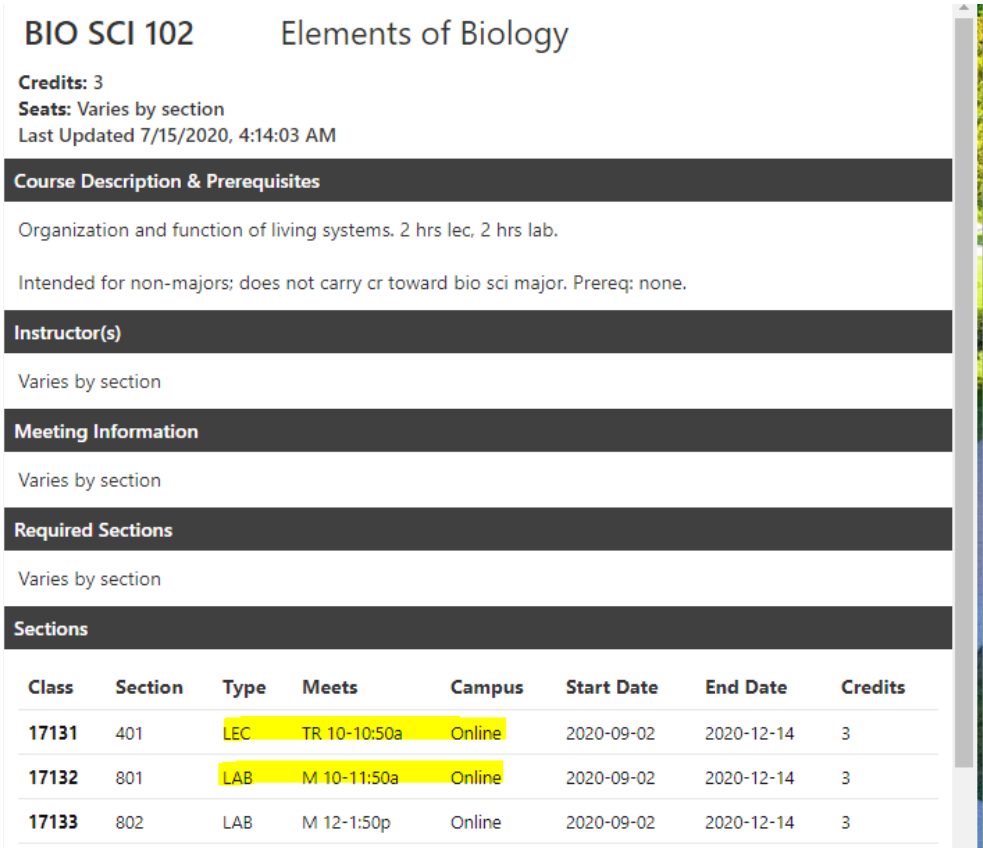Your Schedule
Interpreting your class schedule in PAWS
You may log into your PAWS account to review what your course schedule looks like. Select “Class Schedule” from the “other academic . . .” drop down on the home page of your Student Center:
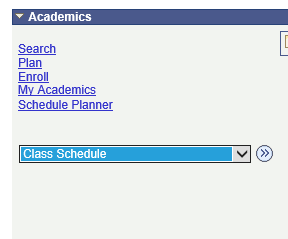
It is important to understand the definitions of different types of courses first.
Online Synchronous courses use a web conferencing tool (like Collaborate Ultra, Zoom, or Teams) to hold class sessions virtually. Students should log in with the web conferencing tool at the specified dates and times of the class sessions. Instructors may record each class session and make it available to students, but it is best to participate live to get one’s questions answered right away and stay on track with the class schedule.
Online Asynchronous courses allow students to log into Canvas to do coursework at the times of their choice. Usually asynchronous course components (e.g., online discussions, watching video lectures, taking quizzes) have due dates; this permits the class to move as a group through the course.
Blended, or hybrid, courses include both online learning activities and some in-person class sessions. However, these in-person meetings are fewer than would occur in a traditional, fully face-to-face course. The reduced classroom time is balanced with time spent on online learning activities. The online learning component is often delivered asynchronously.
During the COVID-19 pandemic, students in some blended/hybrid courses may be divided into two groups for the in-person class sessions to enable social distancing within the physical classroom space. The instructor meets in-person with one group of students on one day of the week and then repeats that same face-to-face class session with the other group of students on another day.
For online components, please review your schedule carefully to see if the teaching will be synchronous (you have to be logged in to the course at a certain day and time). For these courses, you will see “ONLINE WEB” as the location, but there will be a day/time listed.
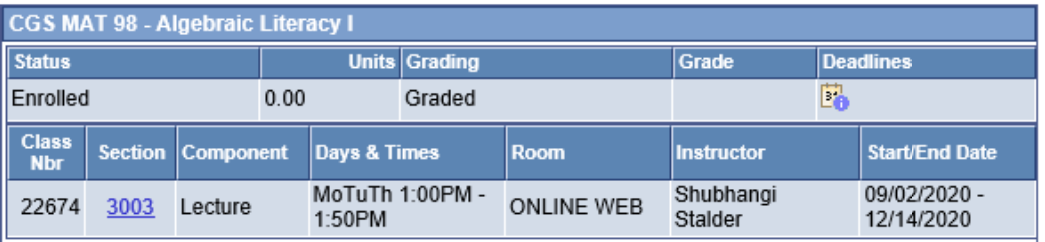
Asynchronous online courses do not require you to login at a specified day/time. They will also appear with “ONLINE WEB” as the location, but they will not have meeting times listed or will have TBA listed under “Days & Times”.
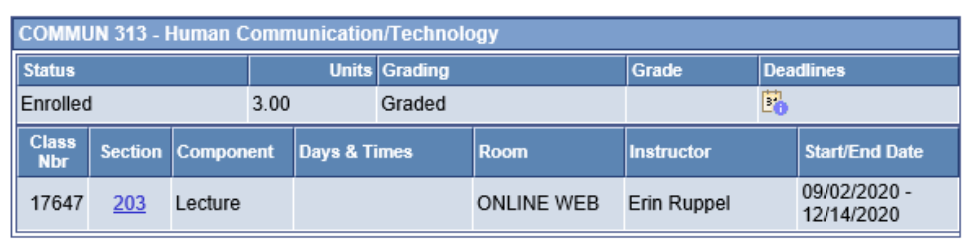
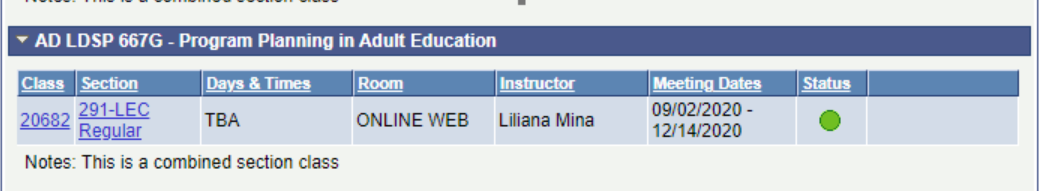
Some blended/hybrid courses are splitting enrollment between two or more meeting days (ex. last names A-L meet on Tuesdays, last names M-Z meet on Thursdays). These details are currently being added to the course notes. You will see them by clicking on the section number on the course in your schedule:
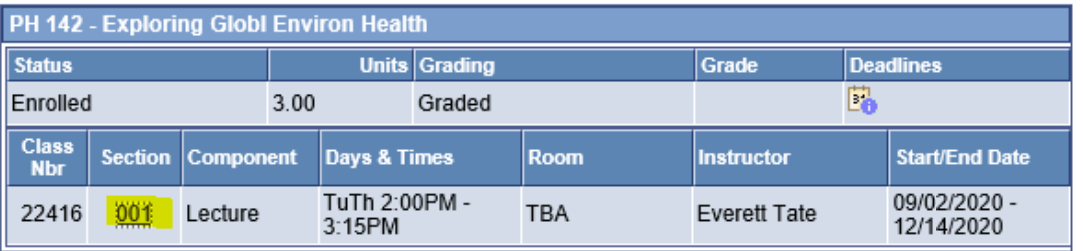
This will lead you to the full class notes:
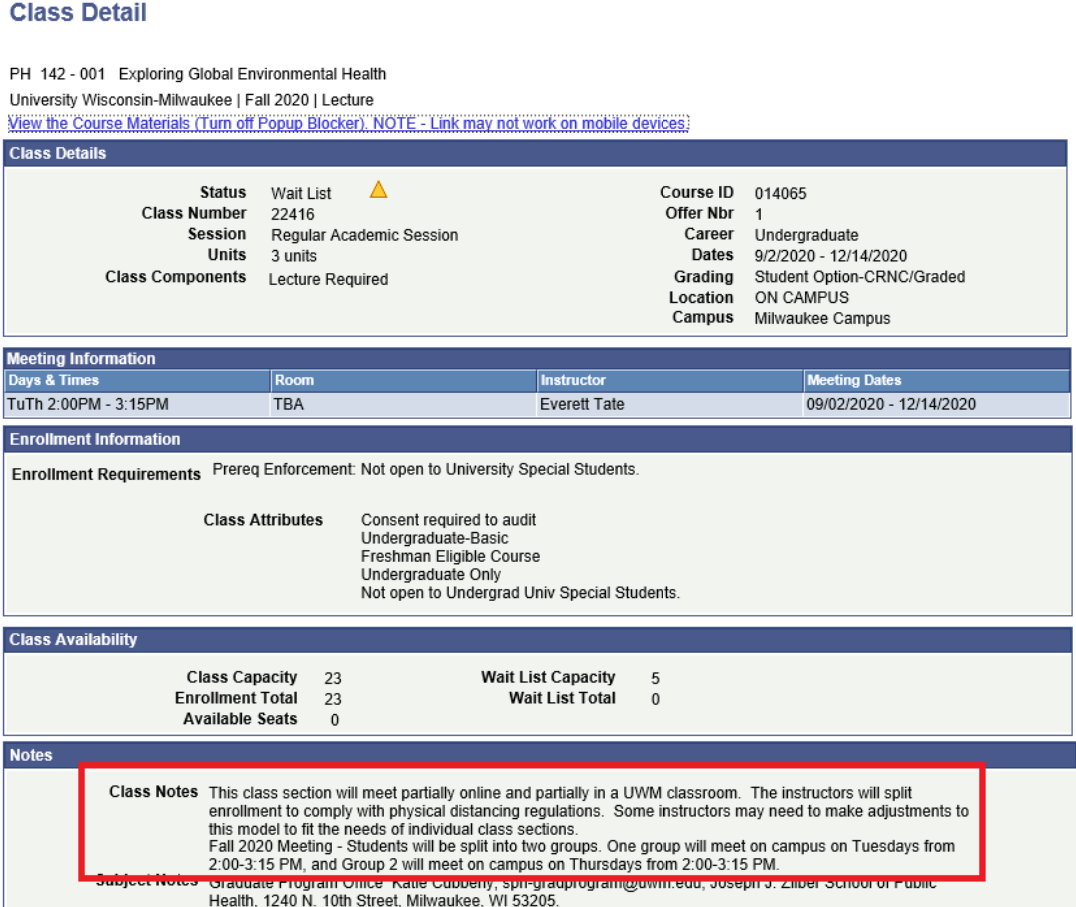
Searching the online schedule of classes
If you need to make adjustments to your spring schedule, you can search based on various criteria, including mode of instruction if you want to specifically look for only online courses or only those that will have some face to face instruction.