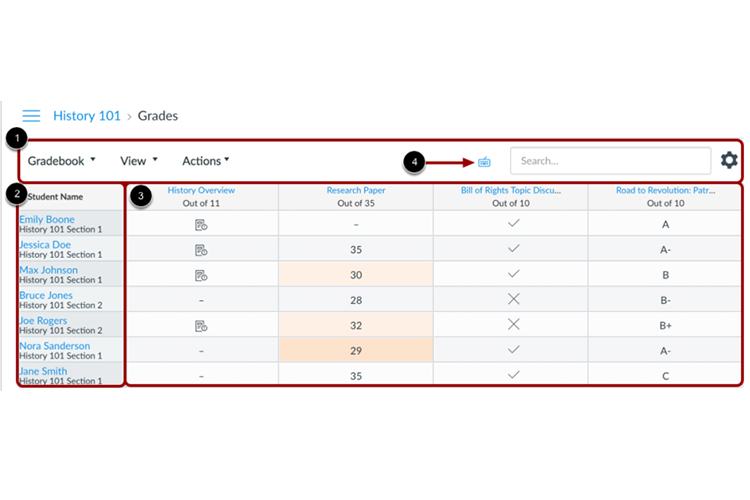
Many high schools post grades online, so students are accustomed to knowing how they’re doing and being able to check at any time. The good news is that UWM has made progress: 85% of active Canvas courses in Fall 2019 made use of the gradebook, which is more than double the usage we saw with D2L. If you are not yet using the online gradebook, see the link below to get started.
There’s always room to improve, and future posts will focus on the importance of scaffolding assignments, creating low-stakes assessments early in the term (allowing you to check on who is participating, and giving students some early feedback), and asking students to formally reflect on feedback. But for today, consider two Canvas tools that can speed the process for giving students regular, timely and constructive feedback:
- SpeedGrader: Allows you to write comments directly on a students’ document and in a comment box. You can quickly flip from student to student, adding comments without the need for downloading files or worrying about file formats.
- Rubrics: Informs students of your expectations and expedites grading; a well-designed rubric can allow you to give specific feedback with just a few clicks.
Resources: