Now that online teaching is in full swing, we need to make sure students stay engaged and make progress. One key tool at your disposal is Canvas itself, because it allows you to see if a student has been on the site, what they have accessed, and whether they’ve participated. To get started,
- Click on the People link and locate a user.
- Click on that user, and a box opens that allows you to view
- Grades
- New Analytics
- Last login
- Click the New Analytics link, and you get the options of viewing Course Grades, Weekly Online Activity, and Communication.
- Click the Weekly Online Activity link, which gives you weekly and daily data points of the frequency of Page Views and Participation.
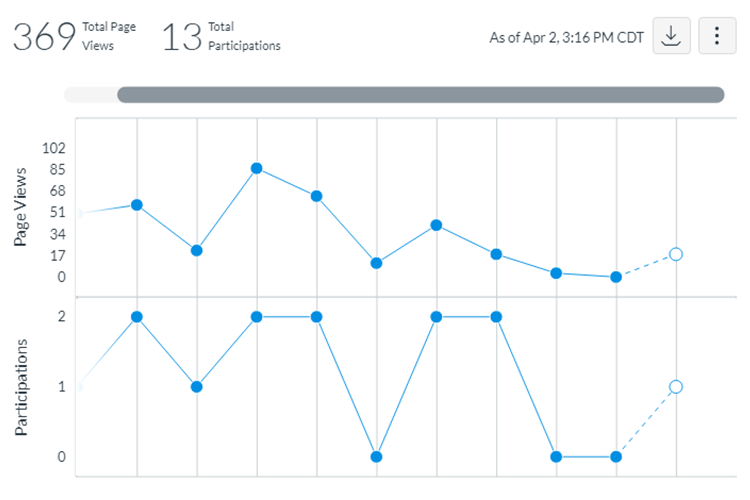
In addition, within Modules, you can see how the students are progressing through the course. Module progress is determined by the students completing required elements in the module. Here is how to set up Required Elements in a module:
- Add Module items such as assignment, files or links.
- Open Module and click the Edit link.
- Click Add Requirements and set the requirement type you want (by default, Modules selects the “all requirements” option). You can manage requirements by clicking the Adding or Removing icons.
- Update Module.
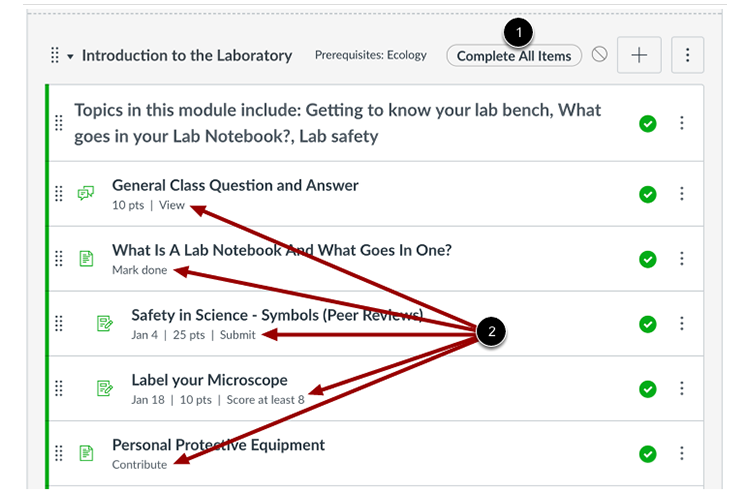
Consider checking each data set twice weekly to stay on top of student progress and communicating with students who are not progressing through the course.