News and Events Posts
WordPress was designed to upload Events using the Events plugin, and to upload News using the Ultimate Posts plugin. Plugins are add-ons that bring additional functionality to the website. If the Ultimate Posts plugin is not activated, news will not display on your homepage. While your website was first being developed by the LSITO web team, plugins were activated and should be left “as is.”
On this page, you will learn that Events can be uploaded your website using the Events Plugin OR they may be combined with News in the Ultimate Posts plugin.
Using Both the Events and Ultimate Posts PlugIns
Below is an example of how these two different plugins appear on the homepage. Notice how each News item includes excerpts, but Events gives less information, focusing on title, time, date, and location of the event. Each event and news item are clickable or hyperlinked to a webpage that gives further information.
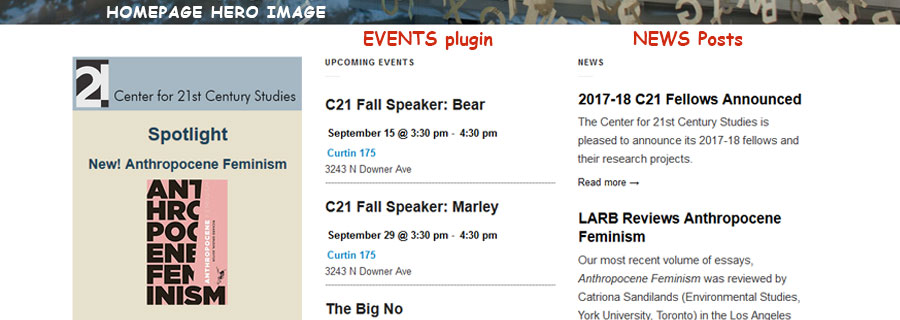
News and Events in Ultimate Posts, Combined into One Column
Departments and programs with fewer events and news often prefer to combine both in the Ultimate Posts plugin. Below is a picture of a homepage News and Events section. News and Events, in this example, were added using Ultimate Posts only.
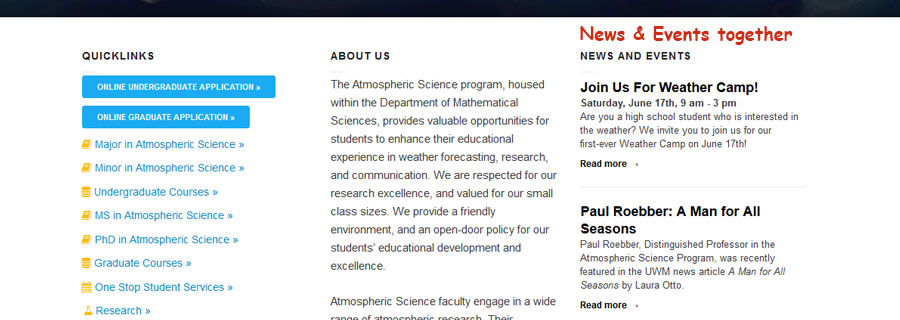
News and Events in Ultimate Posts, Separated into Two Columns
L&S departments and programs can enter both News and Events as Posts, yet separate them out into two columns on the homepage or News and Events page. This method creates a uniform appearance between News and Events, mainly because both include excerpts. See image below.
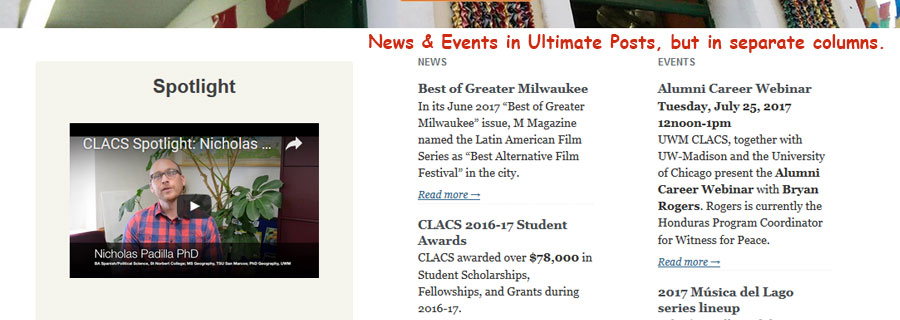
If you want to learn how to update your own News and Events, we can help.
Submit a Training Request form. .