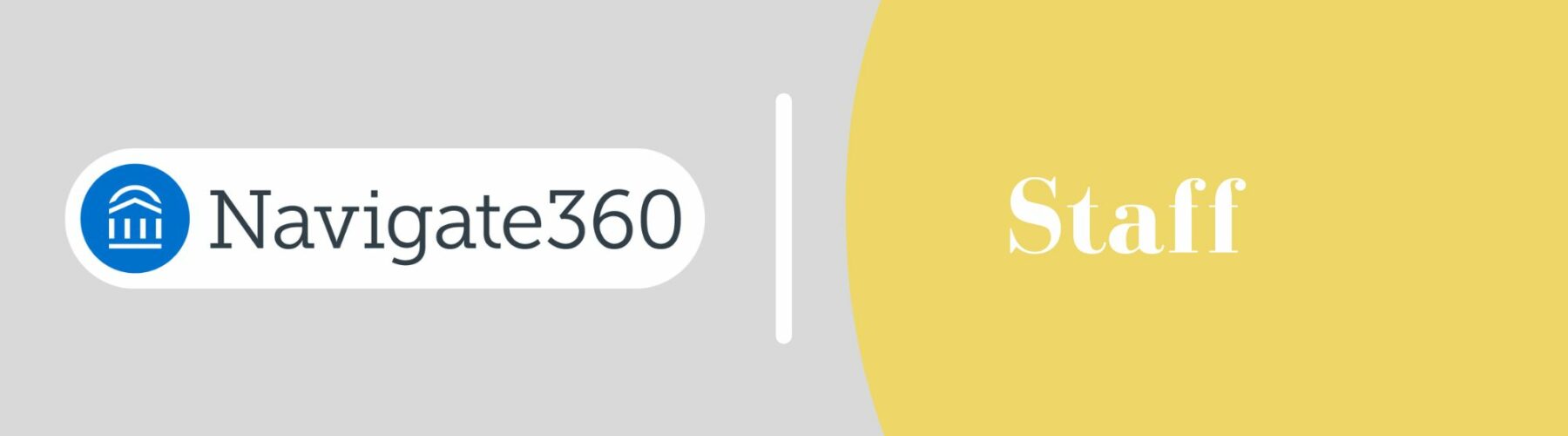Navigate360 Open Labs
Navigate360 staff users of the Advisors and Coaches Network (ACN) are invited to join virtual Open Lab sessions on April 29, May 9, and May 21, as well as the Advising Summit on June 4-5. Pachoua Lor will provide an overview of Navigate360 tools such as V3 Reports, alerts & cases, messaging, and best practices for notetaking. All sessions will be recorded and shared out at a later date for those who cannot attend. More Open Lab dates to be added this summer! Please email Pachoua at lor89@uwm.edu or navigate-support@uwm.edu with any questions or accessibility accomodations.
Appointment Campaigns
Targeted appointment campaigns enable advisors and success coaches to maximize their impact by identifying specific student populations in need of supplemental attention. The Navigate360 platform enables this process by making it easy to build lists of students that fit certain criteria. By deploying Navigate360 risk analytics in combination with work list filters and student tracking features, advisors can create highly-specific campaigns and ensure that no students fall through the cracks.
Coordination and Action Plan
For the most up-to-date information on efforts and planning underway at UWM, review the tabs included in the Navigate360 Manager document (ePanther credentials required).
Need Help?
Navigate360 Leadership Team
If you run into difficulties with the process, please contactnavigate-support@uwm.edu.
Pachoua Lor
Retention Technology Manager, Student Success Center
Brennan O’Lena
Director, Student Success Center
Office Hours
In order to best support new user onboarding and as needed troubleshooting, the Navigate360 Project Management team offers office hours each Wednesday from 12-1PM, or by appointment. In order to receive the Microsoft Teams link for the office hours or to schedule an alternate meeting time, contact navigate-support@uwm.edu.
Navigate360 Taskforce
Feel free to reach out to your department’s Navigate360 Representative for questions or concerns pertaining to the platform.