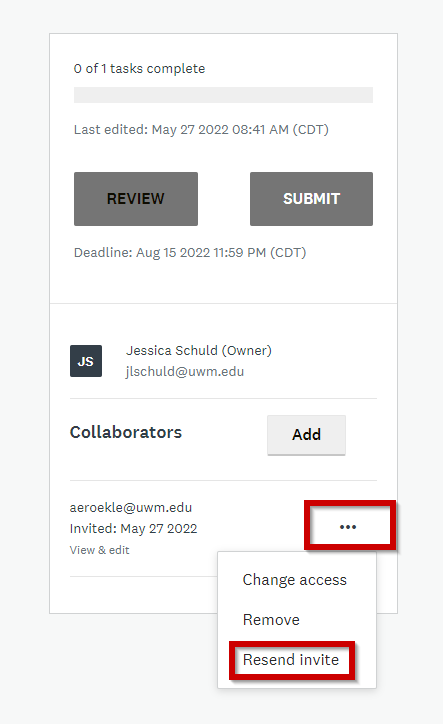If your student is not able to access their application once you add them as a collaborator, you can follow the steps below to solve this issue. Students who are applying for SURF for the first time have been having this issue.
- Student should follow the link in the first email from SM-Apply to create an account. They should make sure to use whatever default browser they usually use.
- Once they create the account, you (the faculty mentor) can resend invite to the student.
3. The second email they receive will allow them to access their application.
4. If this does not resolve the issue, you can try removing the student from the collaborator section and re-adding them, this usually solves the issue as well.
5. If you experience issues after following these steps, contact Jessica Schuld (jlschuld@uwm.edu) for assistance.