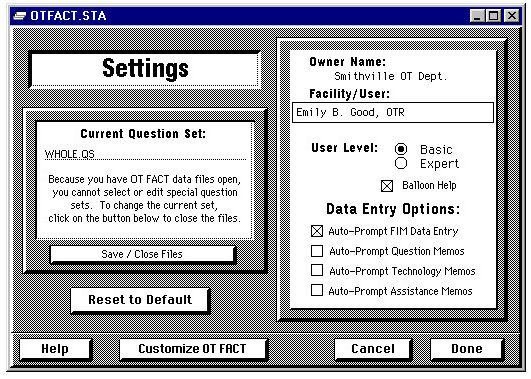Screenshot 1
The Occupational Therapy Performance Data Module is the centerpiece of OT FACT. It houses the 950-plus questions in an expandable outline which branches to display questions relevant to your specific area of practice.
| OT FACT highlights the question entitled “Medication Routine.” |
OT FACT displays the definition for Medication Routine |
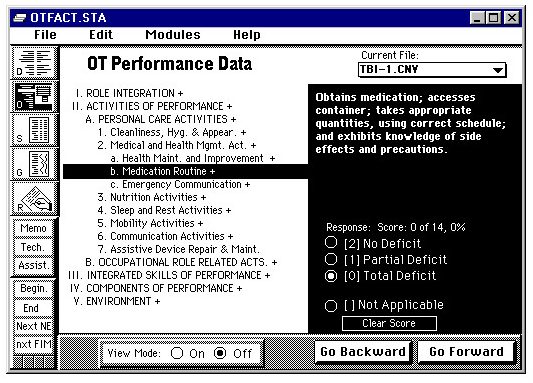 |
|
Screenshot #2
If a question is scored a [2] or [0], then OT FACT branches to the next logical question on the same level. In this case, the category Medication Routine had been scored a [0], Total Deficit. OT FACT interpreted that there was no need for additional questioning since the deficit was total. Therefore, it branched to the next question called “Emergency Communication.”
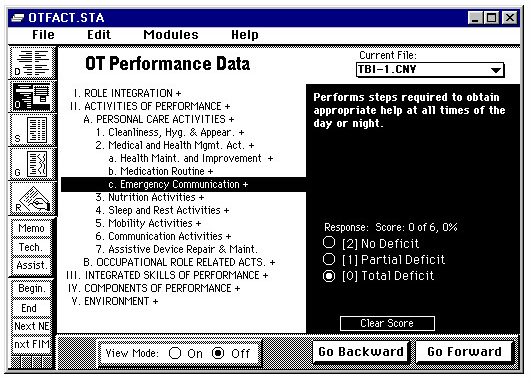
Screenshot #3
If the response was [1], Partial Deficit, OT FACT would pursue the line of questioning within Medication Routine to obtain more detail. In this case, a Medication Routine sub-category called “Schedule” is the next question.
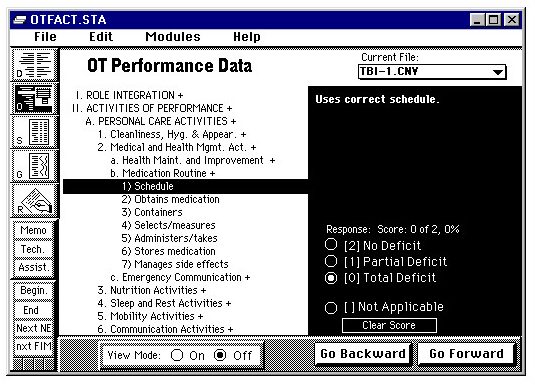 |
|
Buttons for going to the other OT Fact Modules: – Demographics, – Summaries, – Graphs, and – Report. |
|
Screenshot #4
There are several ways to customize OT FACT to meet the particular needs of a practice setting.
Screenshot #5
Form making and Special Question Sets are made in the customization module of OT FACT. This allows practices to select the level of question detail desired and create forms and formats to make reports consistent and rapid to write.
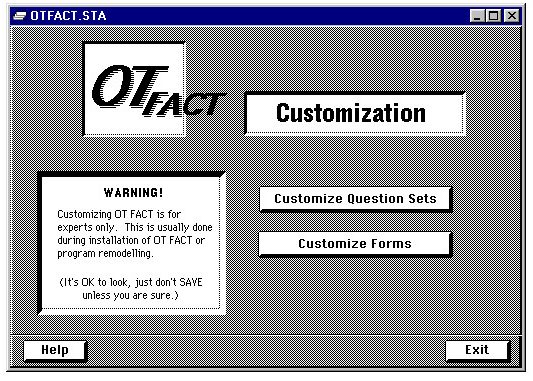
Screenshot #6
The Report Module of OT FACT provides a method to accelerate writing reports through computer-assisted report writing. OT FACT uses forms and prior designed formats. Here, the Screenshot displays a sample of a form ready to merge data. Once a form is created, OT FACT can automatically merge Demographic Data, OT Performance Data, and Memos from the loaded files into the report on request.
Screenshot #7
OT FACT features several scoring types. Here, OT FACT is set up to score Self-Satisfaction. The scoring descriptors reflect the consumers perspective on how they feel about their own performance.
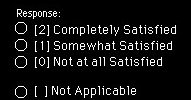
Screenshot #8
OT FACT is designed to access the function of individuals in their particualar environments. To do this OT FACT requests the practitioner to select the type of scoring they are performing. This Screenshot shows the types of scoring available.
Environment-Free Scoring exhibits how a person performs without assistive technology or other outside accommodation of the environment.
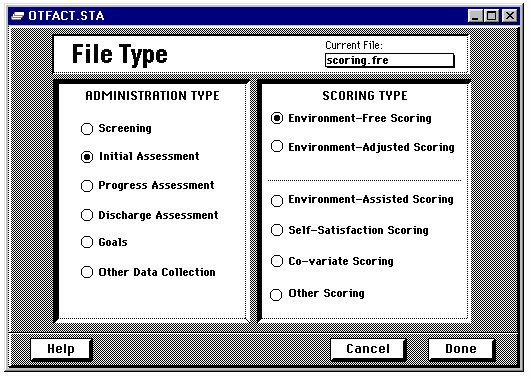
Environment-Adjusted Scoring shows how a person performs when using assistive technology or has received some environmental accommodation.
Screenshot #9
In the Graph Module, OT FACT can display up to three sets of scores for comparison. Here we see performance from an Initial assessment compared to a Progress reassessment and a third assessment repeated at Discharge.
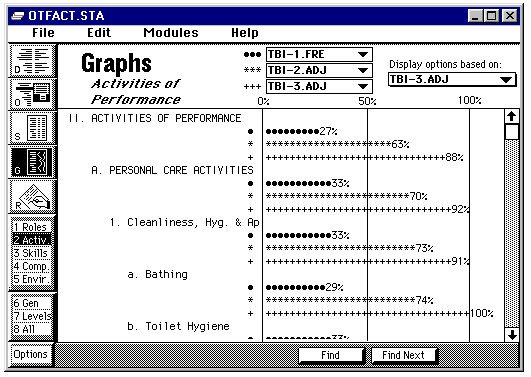
Screenshot #10
OT FACT offers many printing options. Summaries, Graphs, and Narrative Reports can be printed for a single client or comparing up to three records, such as an admission, progress and discharge assessment of an individual.
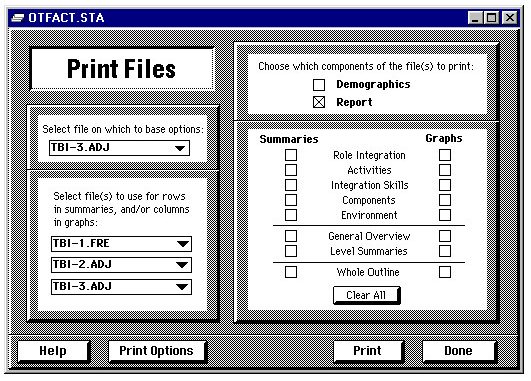
A variety of printing options can be chosen by simply selecting the files and types of reports desired.