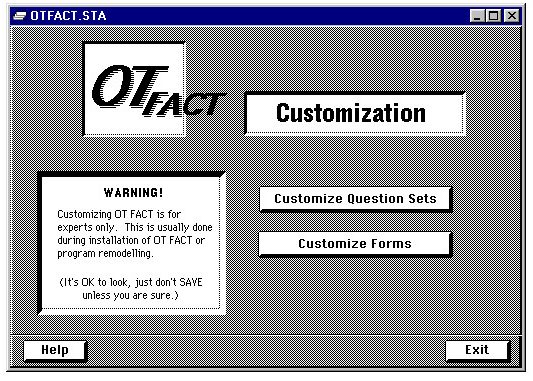
Full resolution (533 × 381)
Brief Description (Alt Text):
Screenshot of OT FACT customization screenEssential Description (Caption):
The purpose of this screenshot is to show what the ‘Customization Module’ screen looks like when using OT FACT software. The screen is displaying a sample of a form ready to merge data.
Detailed Description (Description):
This screenshot is displaying the ‘Customization’ screen while using OTFACT software. At the top of the screen is a royal blue border with the words ‘OTFACT.STA’ featured on the left side. Across from that is a menu bar with 3 options (or the minimize, maximize, and close buttons). Below that, near the top left side of the screen is a white square text box with the logo of ‘OT FACT’; the words are italicized, and ‘OT’ is much larger than the word ‘FACT’(subscripted). Across from that is a horizontal white rectangular text box with the title ‘Customization’ featured in bold black text. Beneath that and on the left side of the screen is another white square text box with the title ‘Warning!’, stating that ‘Customizing OT FACT is for experts only. This is usually done during installation of OT FACT or program remodeling. (It’s OK to look, just don’t SAVE unless you are sure.)’. Across for that are two horizontal rectangular buttons with the options ‘Customize Question Sets’ and ‘Customize Forms’. On the very bottom are two options; on the far-left is the button ‘Help’ and on the far-right is the button ‘Exit’.