Microsoft Teams has enabled a new meeting feature, animated backgrounds! This new feature allows users to replace their existing background with a dynamic animation for a more immersive virtual environment.
This video from Microsoft shows you how to change your background in a Teams meeting:
The image below shows a more detailed view of how you can select an animated background in Teams meetings:
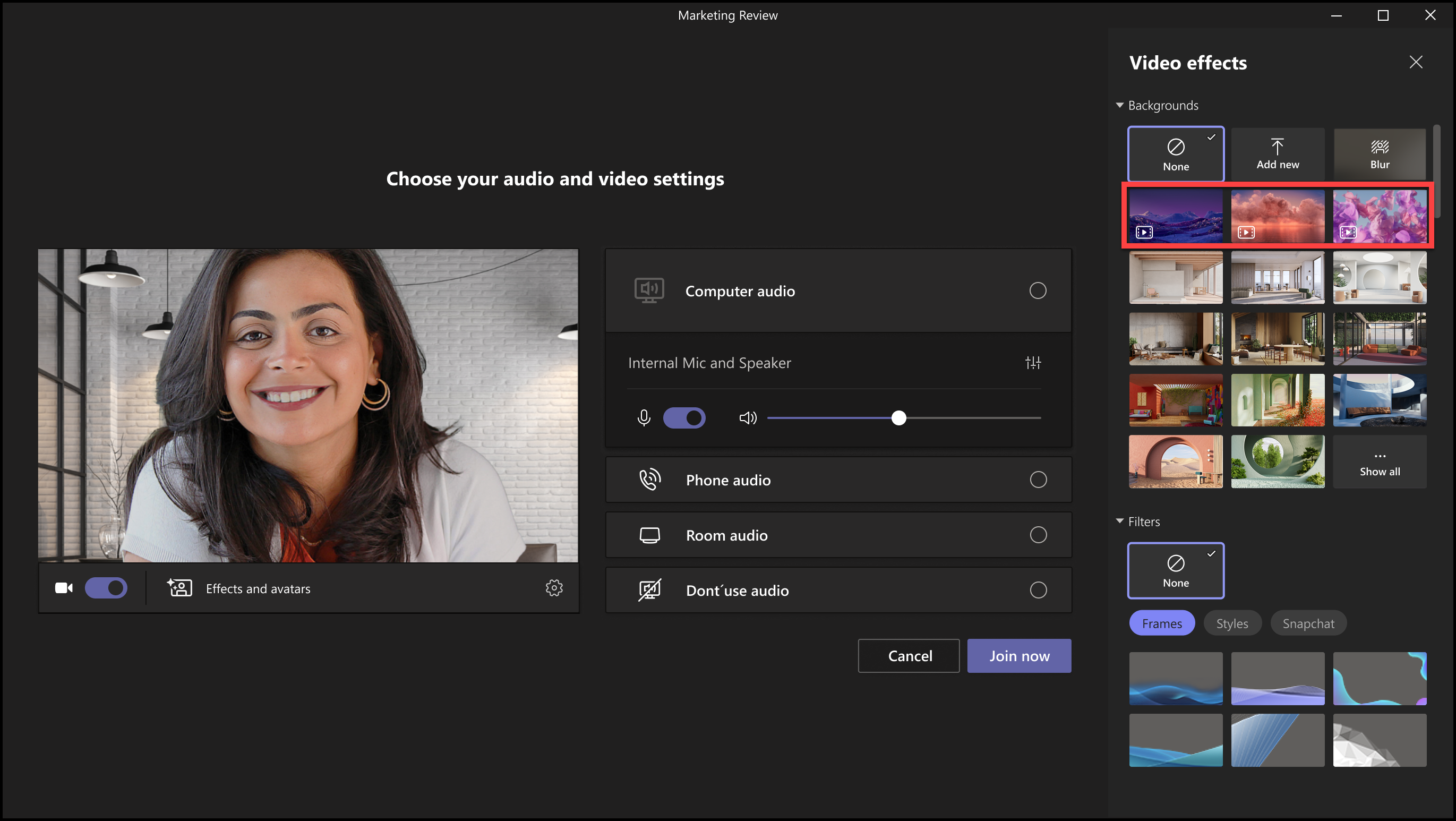
How to select an animated background:
- Click More in the meeting toolbar
- Click Video effects
- Select an animated background from the Video effects
- Please note: animated backgrounds are identified by the video playback icon in the bottom left corner of the background image.
For more information on Teams Backgrounds, please review this article from Microsoft.
If you need assistance regarding this topic, please contact the UWM Help Desk.