Raise your hand if you’ve ever been in a Teams meeting where you’ve needed to share a picture of your cat but couldn’t find a way into the conversation.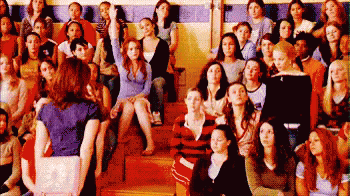
Using the Raise function allows you to share your interest with the rest of your workgroup before diving straight into a conversation. On the toolbar at the top of your meeting window, clicking the Raise button will alert other participants that you would like to speak.
![]()
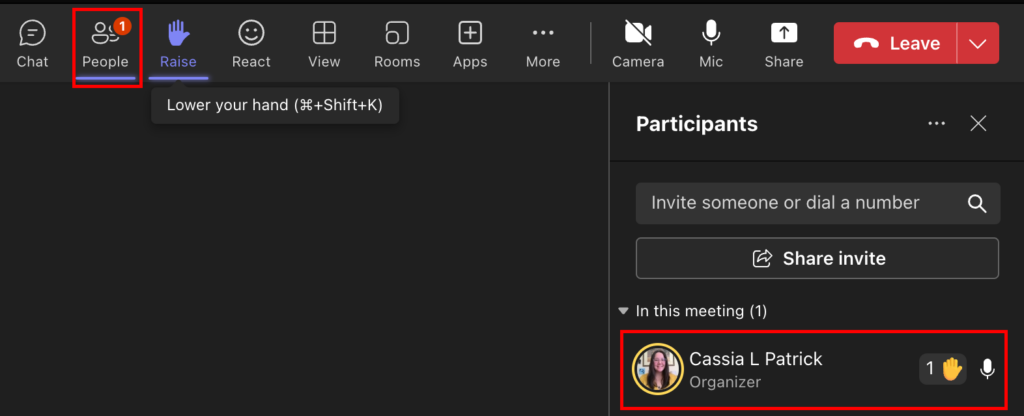
When you would like to put your hand down, simply click on the Raise button again.
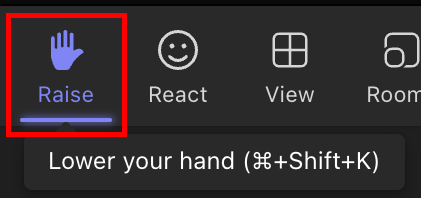
For more detailed information about this function, watch Microsoft’s YouTube video.