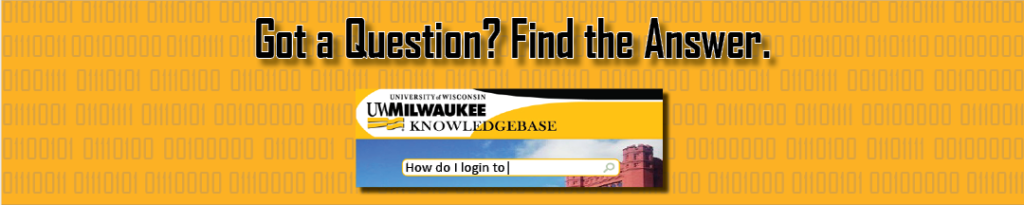The UWM Help Desk is here to assist you with your technology questions! Below, you will find contact information, hours, and other important support items.
Contact the UWM Help Desk
Fill out the online support form, and the UWM Help Desk will contact you to assist you with your technology question. You may also call or email the UWM Help Desk. Please note our new email address as of June 16, 2023:
Phone: 1-414-229-4040
Toll-Free Number: 1-877-381-3459
Email: helpdesk@it.uwm.edu
Online Support Form
Call Center Hours – Summer 2024
| Monday – Thursday | 9:00 AM – 6:00 PM |
| Friday | 9:00 AM – 4:00 PM |
| Saturday & Sunday | 1:00 PM – 4:00 PM |
The UWM KnowledgeBase empowers users to find answers to their questions. The KnowledgeBase contains a wide variety of searchable information, including technical documents, directions, policies, and procedures.
Please visit uwm.edu/kb and type in the topic you would like more information on.
“Walk-in” services are available at the Learning Commons Technology Desk in the Golda Meir Library. However, please note that the Golda Meir Technology Desk may not be staffed all hours that the library is open.
To avoid any inconvenience, please call the UWM Help Desk or submit the online support form. Once we have discussed your issue and have determined that in-person assistance is needed, you will be directed to one of the walk-in locations.
Classroom Services offers many solutions to address the varying technical needs of collegiate instruction and for other campus-related departmental events. Set-up and use of audio-visual equipment are provided free-of-charge for credit classes. To request equipment please fill out the Audio/Visual Equipment Request Form.
Contact information and hours are as follows:
Phone: 414-229-4040 (Select Option 2)
Email: classroomhotline@uwm.edu – For help regarding classroom spaces only
Main Office: Bolton 238
Classroom Services Hours: Fall Semester 2023
| Monday – Thursday | 7:45 AM – 8:00 PM |
| Friday | 7:45 AM – 6:00 PM |
| Saturday | 8:00 AM – 1:00 PM |
| Sunday | CLOSED |
If you are looking to make a technology purchase such as a computer, accessory or software, please fill out the IT Purchase Request Form.
For more information about IT Purchasing, visit the following resources:
To get more information or IT support, please use the list of available resources: