Pinning a chat in Teams is an easy and convenient way to customize and organize your Teams experience. When you pin a chat, it places the conversation with that contact or group to the top of your Chat list pane. This makes it quick and easy to find those conversations without the need to scroll through the list pane or perform a search.
To pin a conversation to the top of your Chat list pane:
- Hover over the conversation you wish to pin, and select More options …
- From the menu that appears, select Pin
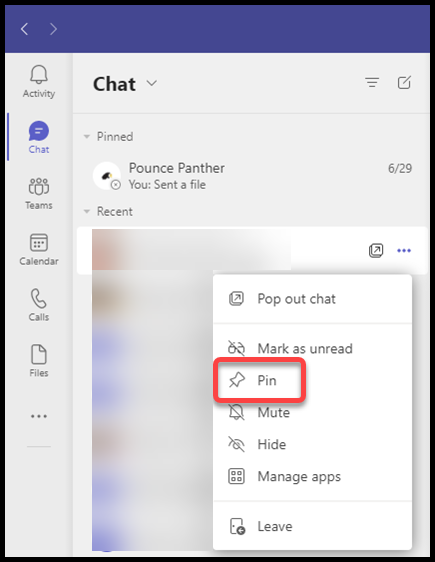
- The conversation will now be pinned to the top of your Chat list pane
For more information on pinning conversations and other actions you can use to customize your Teams Chat, please check out this article from Microsoft.