Building your online resume can be difficult, and there’s no guarantee that everyone will take the time to look at it. However, with the rise of social media, applications like LinkedIn allow you to gather your work experience in one place and share it with hundreds of prospective employers. But no one likes to update their profile constantly and keeping up with all the trainings/professional development opportunities can be daunting.
That’s where LinkedIn Learning comes in!
With LinkedIn Learning, not only do you gain access to over 15,000 courses in business, technology, and creative skills, but syncing your LinkedIn Learning Account with your personal LinkedIn account automatically displays all the trainings you have completed! Keep up to date with the latest trainings in your field and automatically add them to your LinkedIn account with no effort on your part.
All of this is free for UWM students, faculty, and staff, so what are you waiting for? Start learning today!
Haven’t activated your LinkedIn Learning account yet? Learn how to gain access to their enormous library of content by visiting the KnowledgeBase!
To connect your UWM LinkedIn Learning account to your personal LinkedIn account, follow the instructions below:
- Log in to LinkedIn Learning using your UWM credentials
- Navigate to Settings using the drop-down menu under your person icon
- Scroll to the bottom of the settings screen to the section labeled Connect your LinkedIn account to your LinkedIn Learning account provided by your organization
- Select Connect my Account
- Log in using your personal LinkedIn credentials
- Select Continue
- You will be prompted with the following screen:
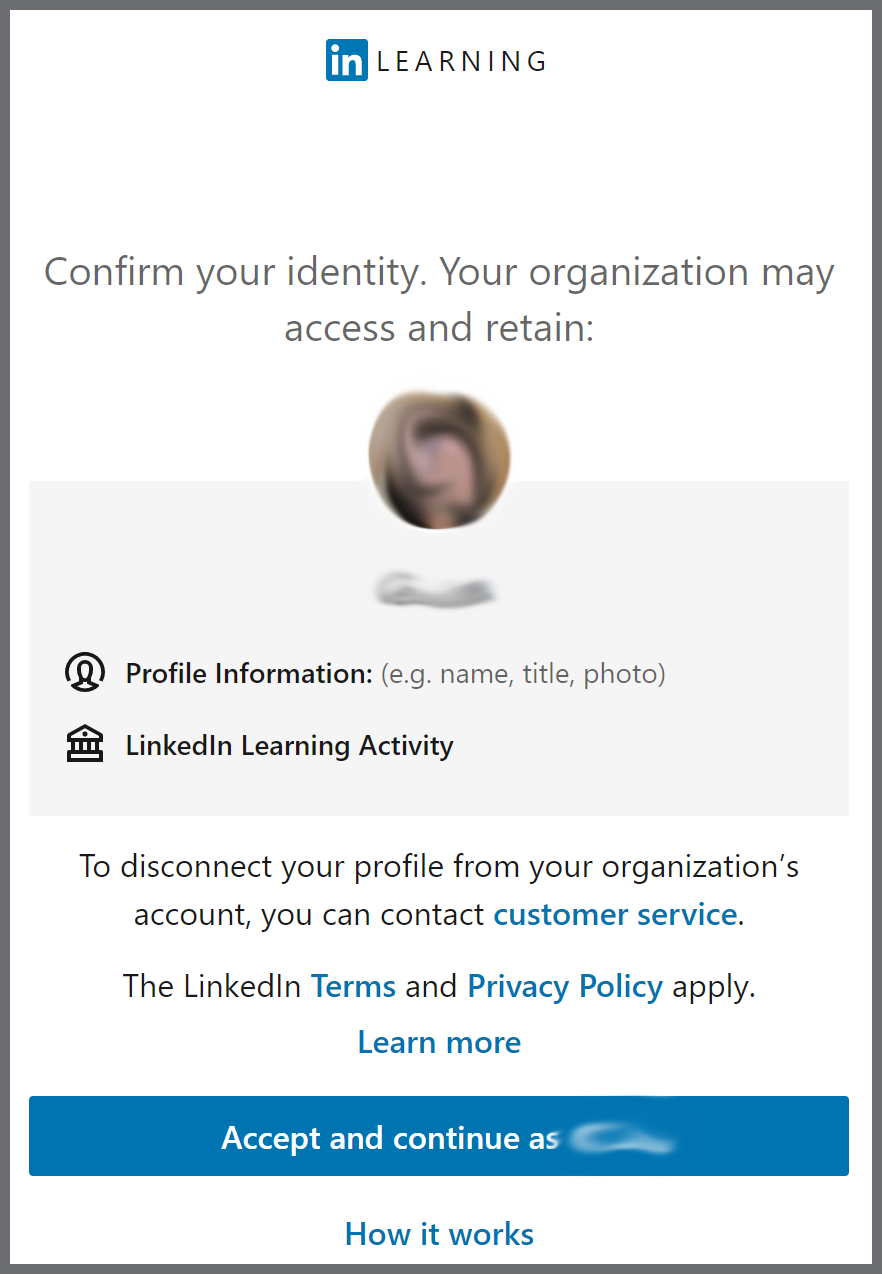
- Read the terms listed on screen and select Accept and continue as *Your Name* to complete the setup process
- Now your accounts are synched, and your personal LinkedIn account will display any completed LinkedIn Learning courses you take!
For more information about LinkedIn Learning visit our website. Having trouble logging into your LinkedIn Learning account using your UWM credentials? Contact the UWM Help Desk.