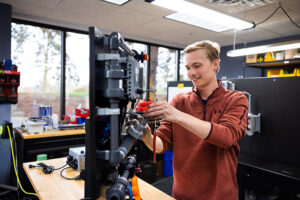On July 1, individuals that access Office 365 from the UWM home page or Office 365 web site will see a new start page after logging in. The new start page is your Office 365 portal, where you will find access to all of the services available to you in Office 365.
Previously, after logging in you would have been taken directly to your Office 365 mail. If that is still your preference, you can change your default start page. Detailed instructions on setting up your default start page is available in the UWM Knowledge Base.
If you have any questions or need assistance, please contact the Help Desk by calling 414-229-4040 or toll free at 877-381-3459, visiting Bolton Hall 225, or submitting your questions online at gettechhelp.uwm.edu.