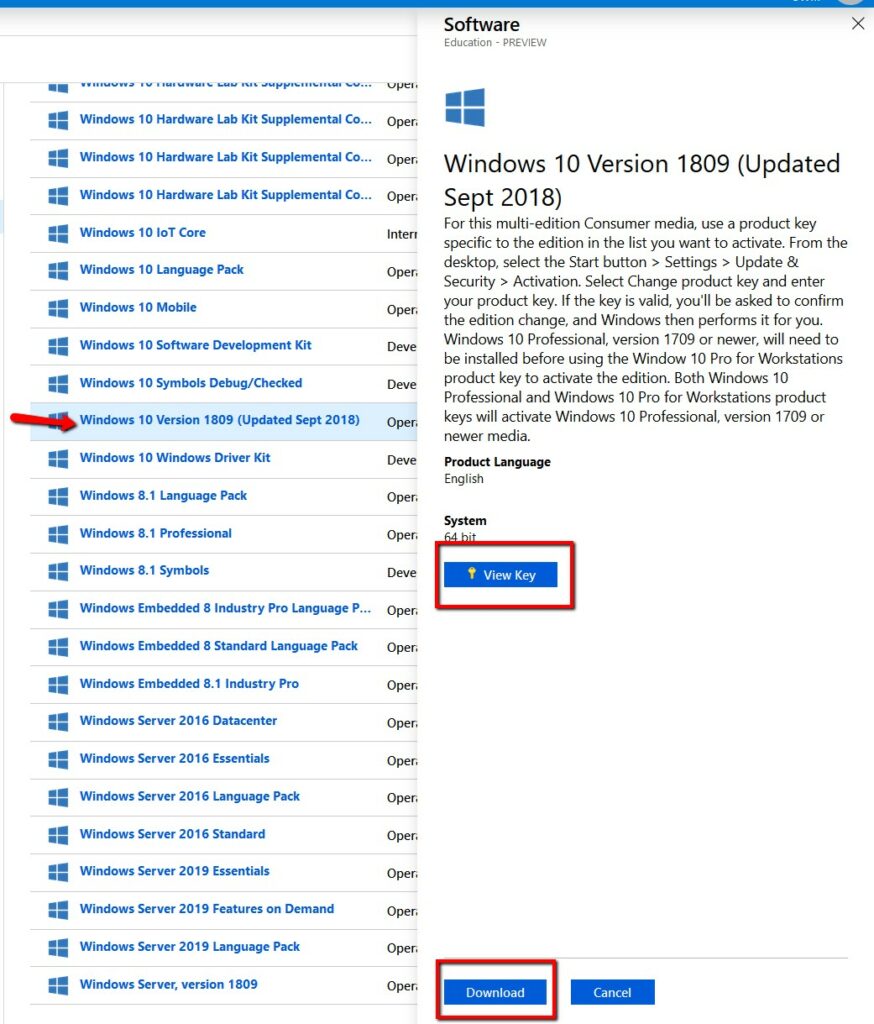Through the Azure for Students and the Azure Dev Tools for Teaching programs, SOIS provides Microsoft professional-level developer and designer tools at no cost to SOIS students, faculty and staff.
Login Information: Azure Dev Tools for Teaching Login
(login with you UWM ePanther ID and password)
Note
Azure Software List
The list of available software is constantly changing, please log into Azure for the more up-to-date list of software available. Some software included:
- Windows 10, and 8.1
- Access 2019, and 2016
- Project Professional 2019, and 2016
- Visio Professional 2019, and 2016
- Visual Studio Enterprise 2017
- Windows Server 2019
Please note that SOIS does not control the availability of software, we only facilitate access to the portal.
How to use Azure Dev tools for Teaching for free software
- Navigate to the Login page, and sign in with your ePanther account.
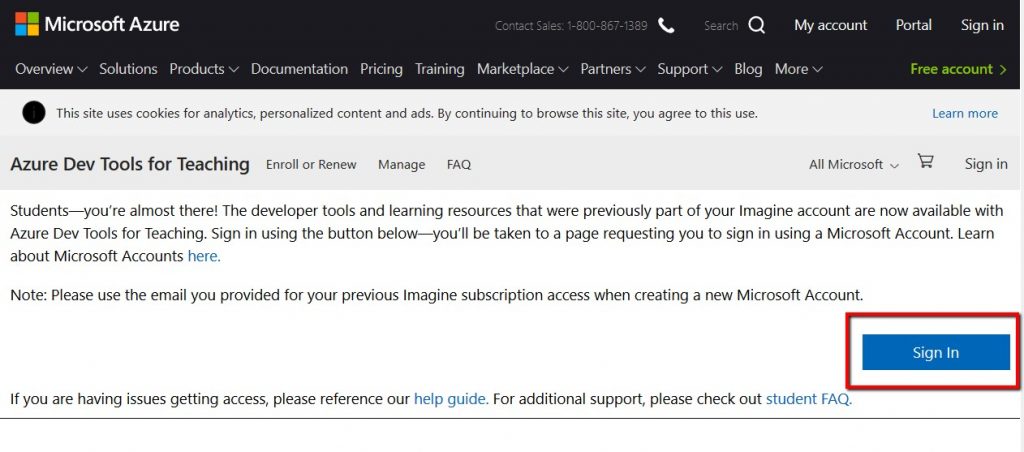
- Accept the Terms and Conditions to proceed into the system.
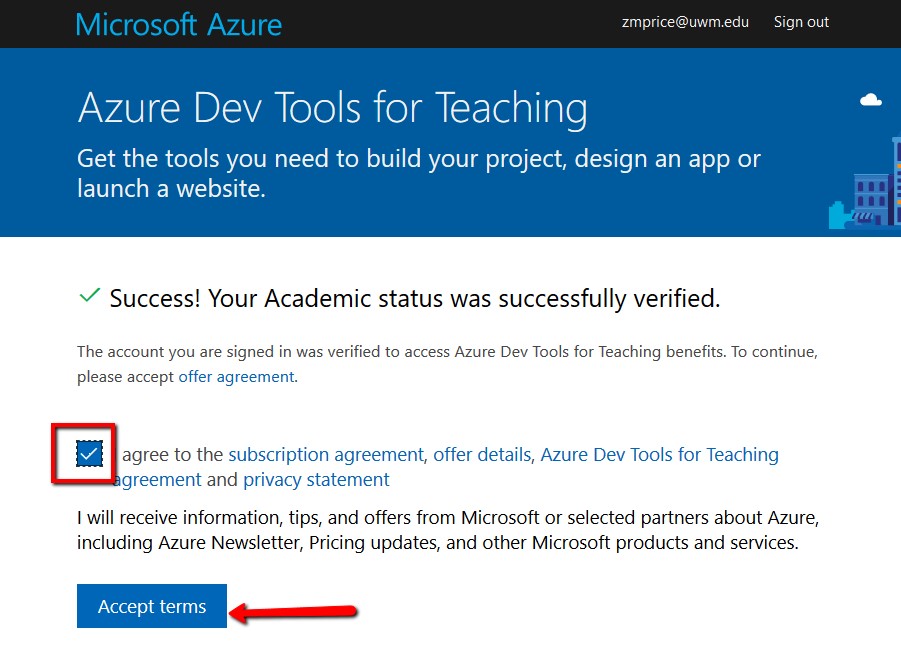
- Once in the Azure Education Portal you should see this screen, click either software or the ‘View All’ button next to the software section to see the list of available software.
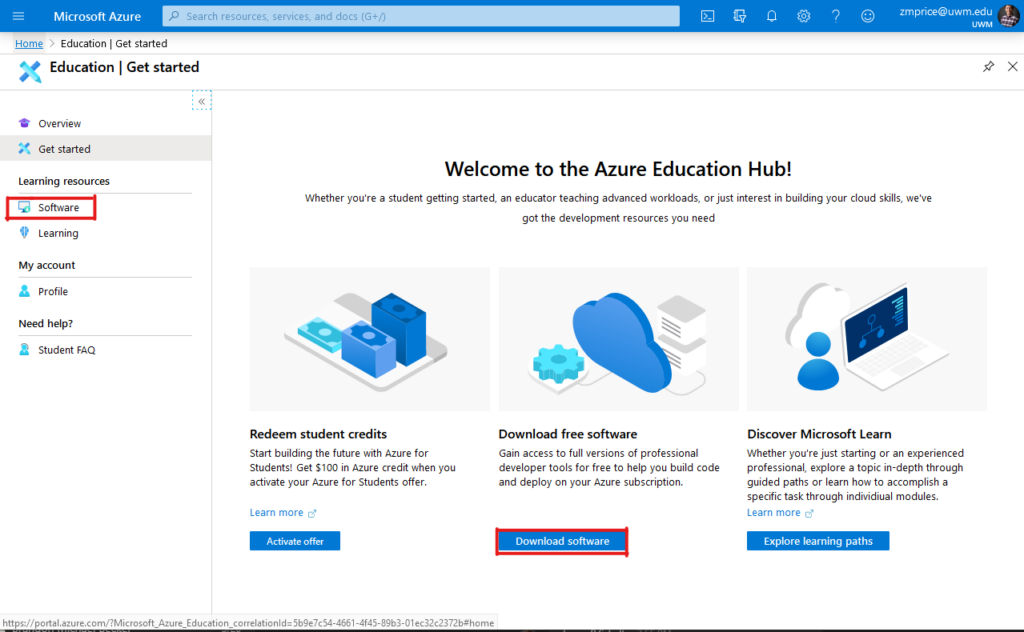
- Either search or scroll through the list of software for the program you wish to find.
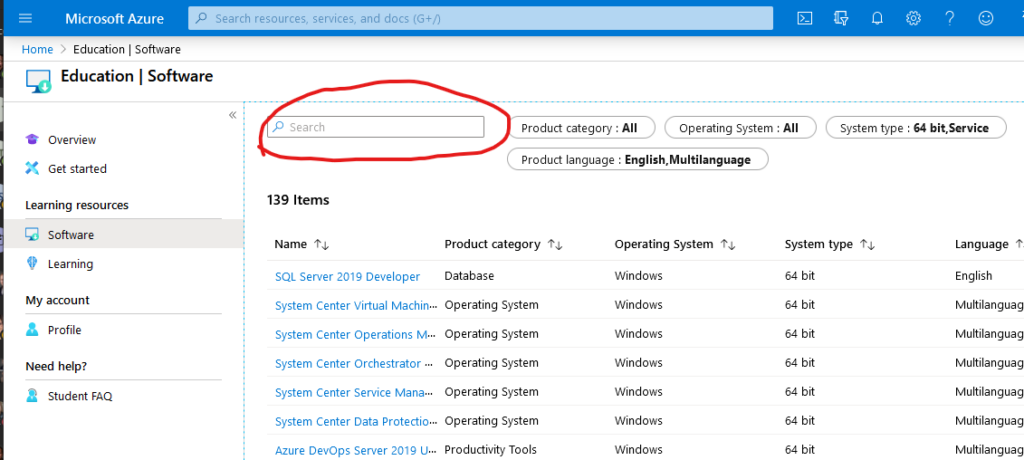
- Click the program and you will be shown a window to get the software key, as well as download your program.