In 2020 UWM launched a Remote Lab service to allow UWM students to remotely access on-campus lab computers. Remote Lab computers feature course-related software that may be unavailable on UWM students’ personal computers. To access Remote Labs, students must have their own computers and a broadband internet connection.
An update has been made to the login process for Remote Lab to enhance security and connection. You are now required to connect to the campus VPN before visiting the remote lab website (https://remotelab.ad.uwm.edu) and reserving a lab computer.
If the Remote Lab website is visited prior to connecting to the campus VPN, a “site cannot be reached” message will pop up. Use of the UWM’s VPN has always been a requirement of the Remote Lab service, however, it is now required prior to accessing the Remote Lab website.
The images below show the usual process for accessing the VPN. Please visit our webpage to learn more about the VPN and how to get connected. More information on the remote computer labs can be found in our IT News article.

First, access the GlobalProtect VPN on your computer and click “Connect”.
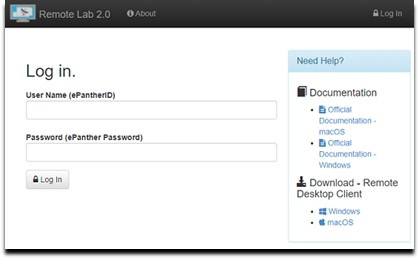
Once connected to the VPN, visit https://remotelab.ad.uwm.edu/ and reserve your Remote Lab computer as you normally would.