On January 3, 2021 UW-Milwaukee’s Macintosh devices will use a new method for accessing uFiles and network storage. This means there will be a new address that will mount the Shares drive in Finder—in which you will see all the network folders you can access. This change will also be reflected in the Self-Service Mount Network Shares policy.
Campus Technology Support (CTS) has prepared a method that will combine over 160 existing network drive maps into a singular look and feel. This means that you will still have access to your network folders, but the address you previously used will be changed to smb://ad.uwm.edu/Shares. This change will allow a simpler and more consistent method of providing secure file storage.
Inside the Shares drive, you will find folder links (similar to Aliases) that point to different storage resources on campus. There will be two types of folder links:
- Temporary links begin with underscores and are shortcuts that mimic those 160+ network drives. These folders will be gradually restructured to make network files more accessible by bringing group share folders to the top level. Individually shared folders in those network drives will receive their own permanent link, with the temporary links being eliminated.
- Permanent links are folder names that do not begin with underscores. These links point to a campus resource used across departments and whose structure will not be reorganized. For example, the “scan folder” is used by many departments and it will be found at /Volumes/Shares/Scans. The content and layout of this folder will remain the same.
Here is an example of what this might look like to an L&S user:
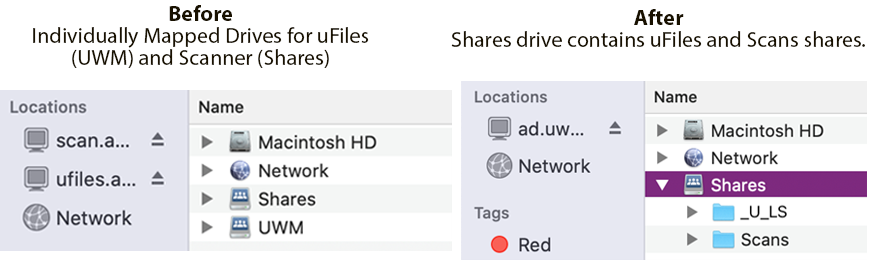
- Prior to the change: Individually mapped drives for uFiles (UWM), and Scanner (Shares)
- After the change: Shares contains folder links to _U_LS, and Scans
If you have any questions regarding this change, please call the UWM Help Desk at 414-229-4040 or visit uwm.edu/helpdesk.