Need to schedule a last minute out of office status? Now you can from your Teams mobile app on Android and iOS!
To set your out of office status on Teams mobile:
- In the Teams app, tap on your profile picture in the upper left corner of the screen.
- Select your status.
- From the status menu, select Out of office.
- Turn on the toggle next to Set auto reply and compose your out of office status message. This will appear when people contact you in Teams or open your profile. It will also be sent as an automatic reply in Outlook.
- Turn on the toggle next to Select your start and end dates and select the date and time range when you’ll be unavailable.
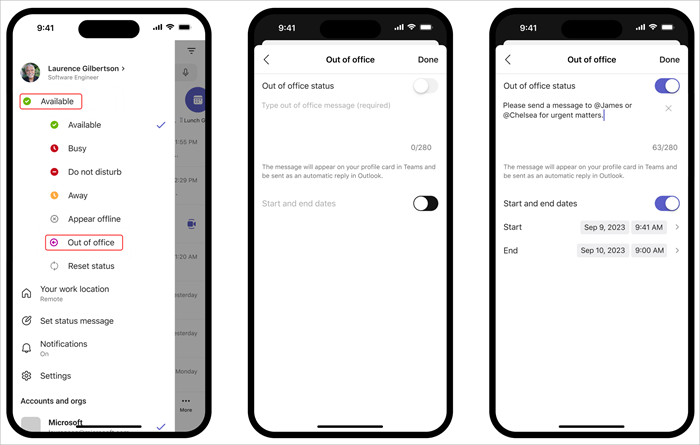
For more information on this topic, please review this article from Microsoft.
If you need assistance regarding this topic, please contact the UWM Help Desk.