Microsoft Teams has emojis, GIFs and stickers available in the chat function!
To send an emoji:
- Select the emoji (smiley face) icon in the menu bar beneath the chatbox.

- Select the emoji you want from the gallery or do a keyword search to find something specific.
- After inserting the emoji you chose, select Send and you’re done!
The steps for using GIFs and stickers are similar, just choose the GIF or sticker button beneath the chatbox instead. You can also create your own meme or sticker.
Example of the menu option for GIFs:
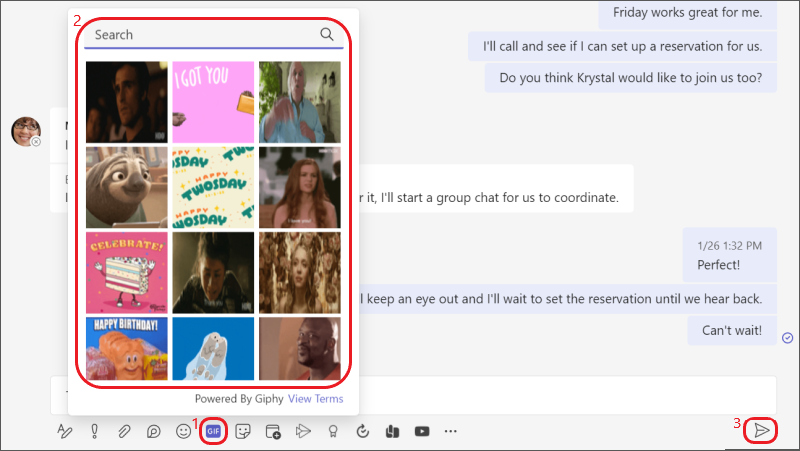
Example of the menu option for memes or stickers:
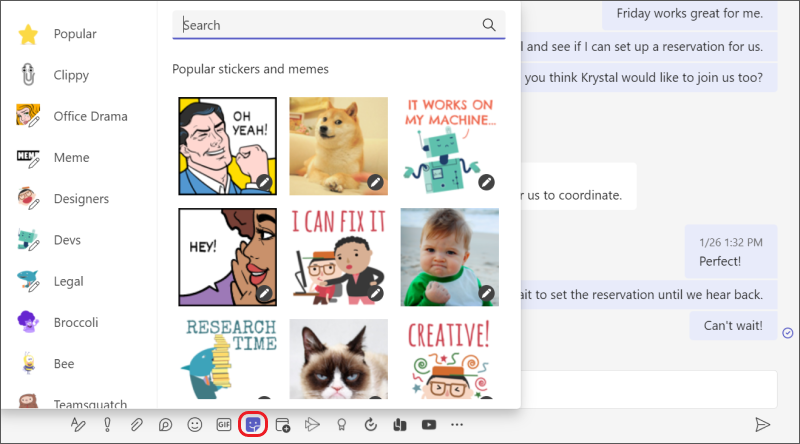
Please review Microsoft’s instructions to learn more about this feature. If you have any questions regarding Microsoft Teams please call the UWM Help Desk at 414-229-4040 or visit uwm.edu/helpdesk.