On March 14, 2021 multi-factor authentication (MFA) will be required on PAWS for UWM students. MFA was first introduced to students last semester when it was enabled on Office 365.
Since adding MFA to Office 365, students and the University have experienced a higher level of online security. As PAWS contains campus’ most sensitive information, this will further expand the safety of our students.
In order to accommodate the level of authentication needed for PAWS, the login screen will be updated for students, faculty, and staff.
On Sunday, March 14, 2021 faculty, staff, and students will all see the login screen below when they click “PAWS Access” to login. Please note: The new login process for PAWS is the same login process used when accessing Office 365.
This login screen requires you to enter your entire UWM email address (Ex: ePantherID@uwm.edu). Please use our instructions if you need assistance identifying your UWM email address.
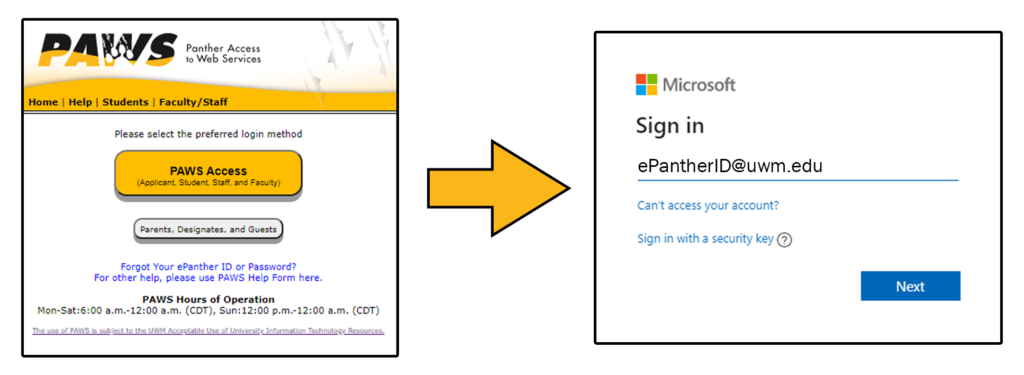
All information and instructions for multi-factor authentication for students, faculty, and staff can be found on our webpage: uwm.edu/multifactor.
If you need assistance with MFA please contact the UWM Help Desk.