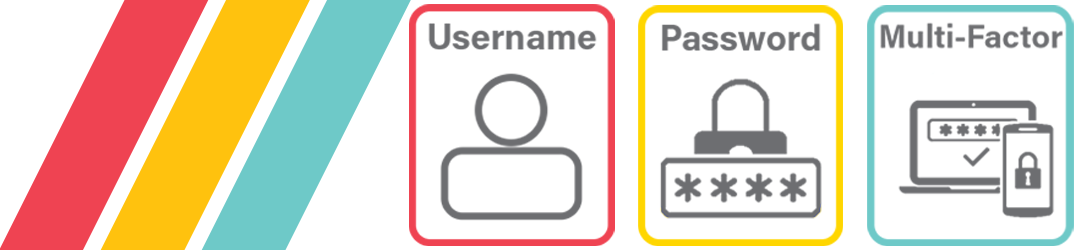UWM Digital Identity
Your digital identity at UWM is made up of three parts, your user name, password and multi-factor authentication. The combined use of these three items ensures the security of your account at UWM.
See the sections below for more information and if you have questions about your digital identity, contact the UWM Help Desk.
User Name (ePantherID)If you are not sure what your user name is or are experiencing issues, contact the UWM Help Desk for assistance.
- Need to change your password? View the password change instructions in the UWM KnowledgeBase.
- Password expired? Take a look at the steps in the UWM KnowledgeBase article about password expiration.
- Forgot your password? Follow the instructions in the UWM KnowledgeBase for password recovery.
Making sure you have a strong, complex, password/phrase is essential to keeping yourself safe online. See the Password Complexity Requirements article for full details of the password requirement. Here are some things to keep in mind when choosing a strong password:
- Use a passphrase- the more characters the better! For tips on how to create a strong passphrase, visit the Cybersecurity & Infrastructure Security Agency’s webpage
- Use special characters and be creative (“c@r”, “$hell”, “t!me”, etc.).
- Use numbers but stay away from birthdays.
- Never use the same passphrase twice.
- Never use the same passphrase on several different platforms.
You will only see notifications of the expiration on official UWM login pages such as D2L or Canvas. Change your password only thorough an official UWM login page.
- Faculty and Staff – Visit the Faculty and Staff – MFA page for more information about configuring MFA.
- Students – Visit the Student – MFA page for more information about configuring MFA.
- Microsoft MFA Frequently Asked Questions
More information about Sponsored Accounts:
Account information for Emeritus and Annuitants:
Students
Students will have access to their accounts two semesters after they are no longer enrolled in classes. After this time, you will be notified of the date of your account closing and when you will lose access to your email and files.
If you were a UWM employee (TA who is instructing classes, academic staff, university staff) while you were a student at UWM, you will lose access to your email and files immediately after leaving. If you had a student hourly job or a student assistant job (such as a TA assisting in a class) you will have access to your account for two semesters after you are no longer enrolled in classes.
For more information about what steps to take if you have email or files you want to keep before your account closes, review the UWM KnowledgeBase article: Account Closure.
For questions and assistance with account closure, contact the UWM Help Desk.
Employees
Employees will lose access to their accounts immediately after leaving. At this time, your data will be deleted and cannot be recovered.
If you are an instructor in at least one class, you will retain your account for 90 days after the last semester you taught.
For more information about what steps to take if you have email or files you want to keep before your account closes, review the UWM KnowledgeBase article: Account Closure.
For questions and assistance with account closure, contact the UWM Help Desk.
Retirees/Annuitants
Retiring faculty and staff may request continued access to their account upon retirement. Review the UWM KnowledgeBase article Annuitant Account Terms of Service for more information about what services you can access and how to request an annuitant account.