Try adding Teams folder shortcuts to your OneDrive. Adding shortcuts allows you to quickly access your shared folders. These shortcuts appear in OneDrive on the web, Windows File Explorer, Mac Finder, Teams, and in the OneDrive mobile apps, so you can easily share and collaborate on files.
To add a Teams folder shortcut to OneDrive:
- Select the folder(s) you would like to add a shortcut for by selecting the radio button to the right of the folder’s title.
- In the ribbon at the top, click the button titled Add shortcut to OneDrive.
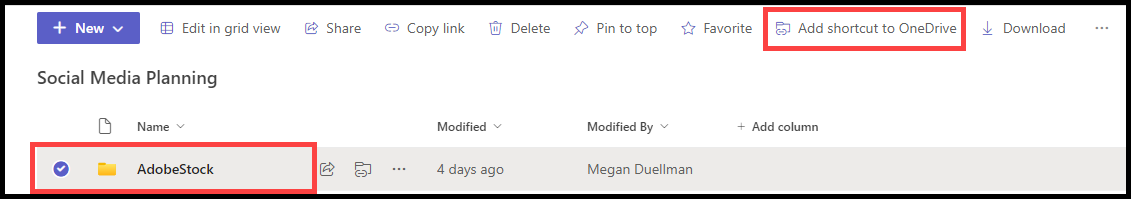
- You can now access your Teams folder directly from OneDrive.

Please note: Linked files are flagged with the link icon over the file and next to the file name.
If you need assistance regarding this topic, please contact the UWM Help Desk.