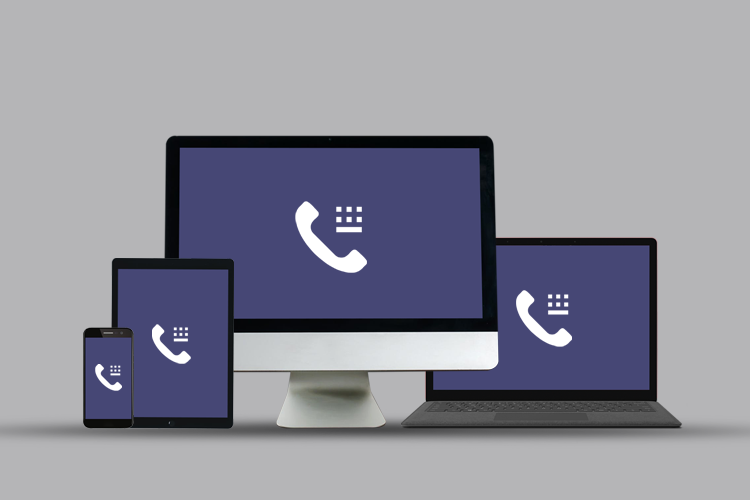This spring, all individual UWM phone numbers will be transitioning to Microsoft Teams. All UWM faculty and staff already have access to Teams through Office 365, and this spring the calling feature will become available for campus faculty and staff use.
Preparations for our campus implementation of Teams telephony have been going on behind the scenes for some time, and IT professionals across UWM have recently been testing Teams to ensure its readiness for campus-wide deployment.
On April 2, all UWM faculty and staff will receive a Teams phone number. Please note: The various telephone uses (shared phone lines, landline/desk phones, university-issued cell phones, etc.) are described in more detail on the project webpage: uwm.edu/teamsproject.
On that date, you will receive an email from Microsoft with your individual number and further instructions. Below you will find more information on how to prepare for Teams:
• Start using Teams today! Faculty and staff already have access to Teams and can use it for online chat, virtual meetings, content collaboration and so much more. We have a variety of online resources designed to help you get started: uwm.edu/teams.
• Attend a demo: Want to see how calling works with Teams? We have several demonstrations planned and will be adding more throughout the spring semester. All dates can be found on our website: uwm.edu/teamsproject.
• Take a free course: If you are interested in hands-on training and a more in-depth look at using Teams, please sign up for one of our free courses: uwm.edu/learningtechniques.
If you have any questions about Teams or need help getting started, please call the UWM Help Desk at 414-229-4040 or visit uwm.edu/help for more info.