You may come across an instance where you want to call out a specific person in a group chat or a channel in one of your teams. An easy way to get ahold of this person is to @Mention them. @Mentioning is a way to call out a specific user so that they will receive a direct notification that you are trying to reach them about something. Get started by entering the @ symbol on your keyboard. Then type the user’s name you would like to mention and select from the auto-generated list.
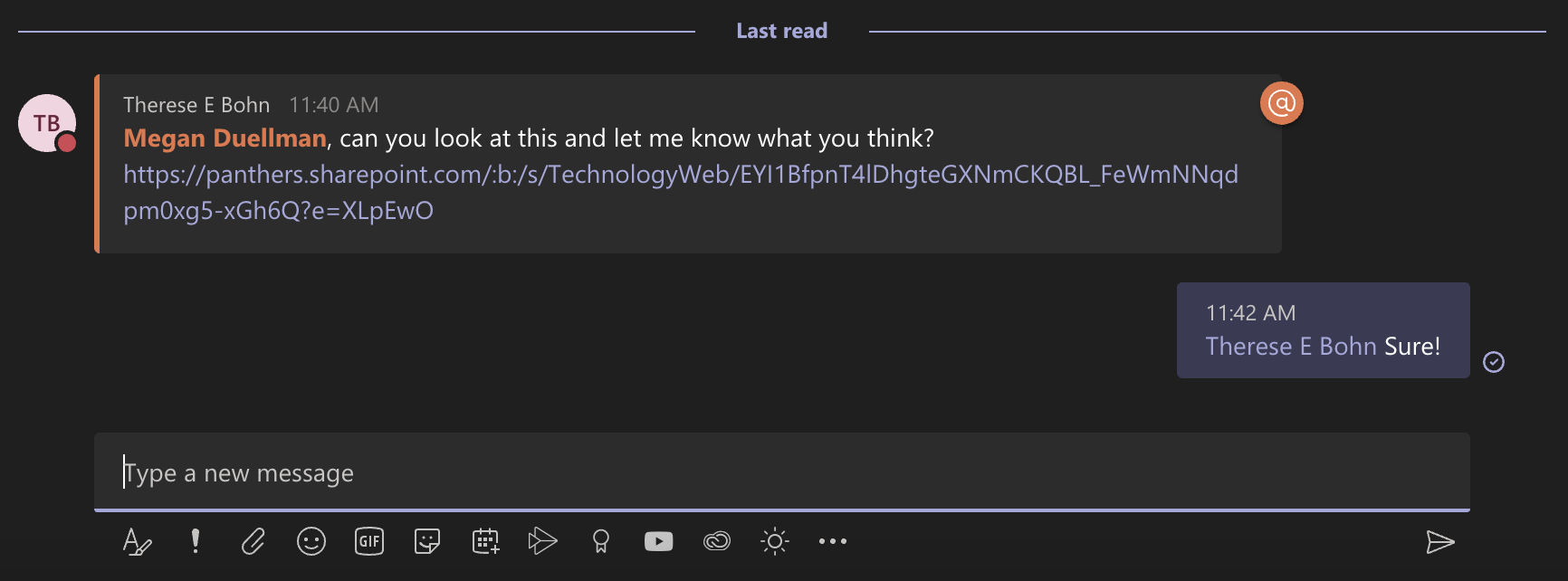
If you are looking for your own @Mentions where you are tagged, simply click on your Activity tab in Teams and click on the Filter button in the top of the list pane. From here click on the …(More options) button and select the option for @Mentions.
For more information about @Mentions check out these instructions from Microsoft.
If you have any questions regarding Teams please call the UWM Help Desk at 414-229-4040 or visit uwm.edu/helpdesk.