The Notify when available feature alerts you when your colleague’s Teams status changes to available.
To turn on availability notifications for your coworkers:
- Find or start a Teams chat with the person you would like to turn notifications for.
- Right-click or tap the More Options (…) ellipsis button on the chat.
- Select Notify when available.
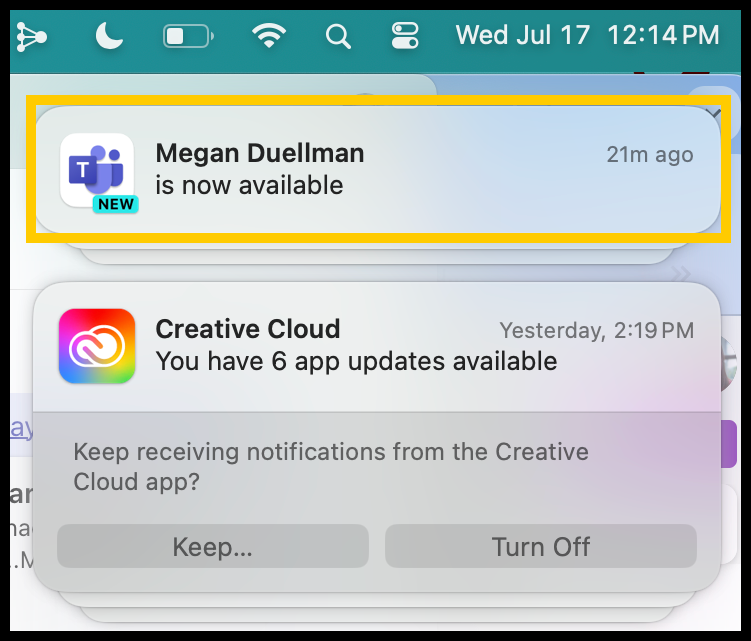
To stop receiving availability notifications;
- Navigate to your Teams Settings.
- From the options, choose Notifications and Activity.
- Scroll down to the People section and click Manage Notifications.
- From here, you can choose to Turn Off availability notifications for your colleagues.
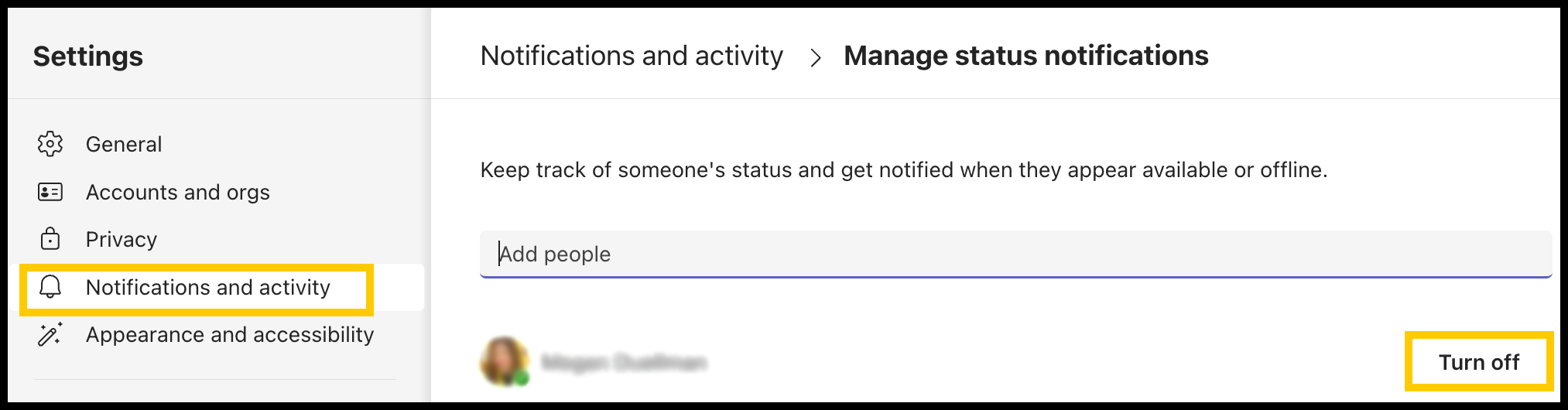

For more information about this topic, visit Microsoft’s Support Article.