Microsoft has added new functionality to Teams meetings to make it even easier for working groups to collaborate creatively. Microsoft Whiteboard is a presentation mode that allows for sketching, storyboarding, and other creative brainstorming during Teams meetings. To start doodling during meetings, follow these instructions:
- Join any Teams Meeting.
- Select the Share Content button on the top tool bar in your meeting.
- In the bottom right-hand corner of the screen under the whiteboard section, select the Microsoft Whiteboard option.
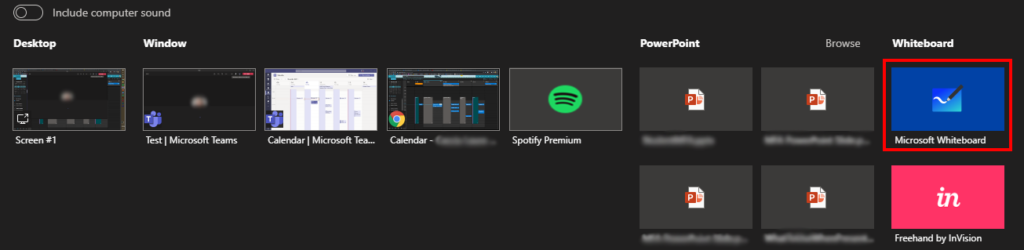
- Collaborate using the selection of pens, colors, sticky notes, and text options!
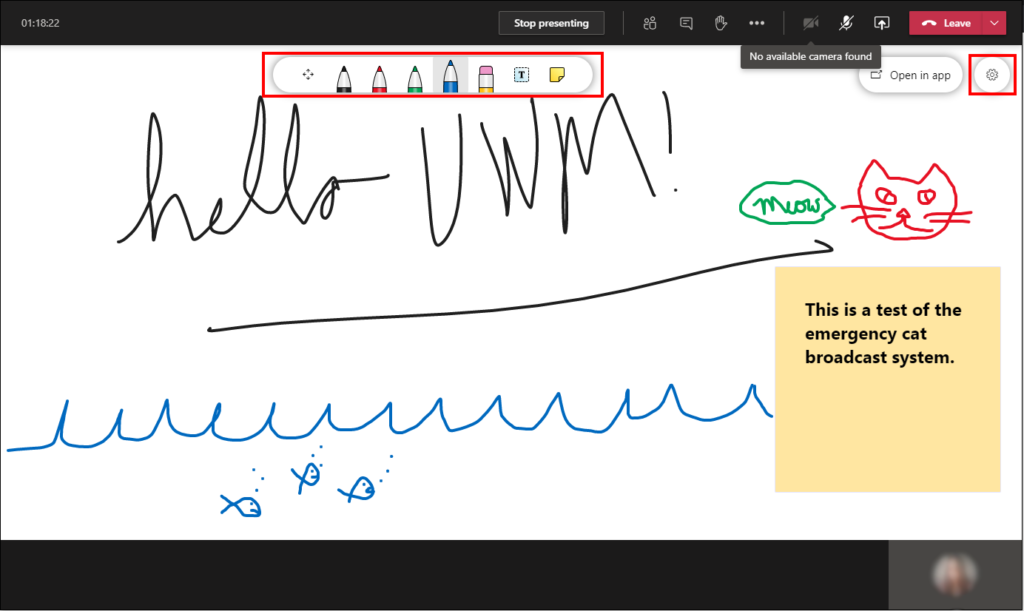
- When your meeting is over and you want to save your whiteboard, select the Options Menu in the upper right-hand corner of the whiteboard workspace.
- Once open, select the option to Export Image (PNG). Also, located in this menu, you have the option to toggle between Other participants can edit and Other participants cannot edit.
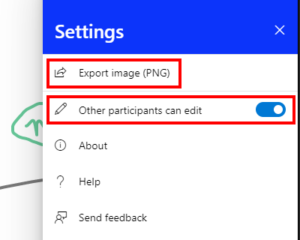
For instructions and more detailed info on all UWM technologies, browse the UWM KnowledgeBase at any time: uwm.edu/kb. If you have any questions about Teams, please call the UWM Help Desk at 414-229-4040 or visit uwm.edu/helpdesk.