Multi-factor authentication (MFA) is an additional layer of security that keeps your account safe. With MFA, you use something you know (your password) with something you have (your device/smartphone) to confirm your identity. Starting Tuesday, October 10, 2023, Microsoft has a new security setting that automatically chooses your most secure MFA method when signing in.
Below is a list of the most used authentication methods at UWM, ranked by security level:
- Microsoft Authenticator notifications
- Code from Authenticator app OR UWM issued hardware token
- Text message (SMS) OR voice phone calls
If you have registered both SMS and push notifications from the Microsoft Authenticator app as methods for MFA, Microsoft will automatically sign in by using the push notification method as it is the most secure.
You can still choose any of your registered authentication methods by selecting the option at the bottom of your screen. For the example below, click on I can’t use my Microsoft Authenticator app right now to choose another method:
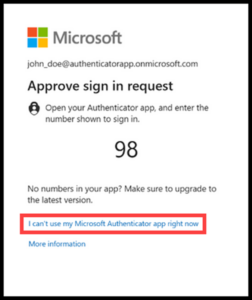
You can review and manage your registered authentication methods anytime. Use our instructions to get started.
Resources:
- Sign in another way
- View your MFA authentication methods
- Remove an authentication method
- Add an authentication method
- MFA Fatigue
If you have any questions about MFA, please contact the UWM Help Desk.