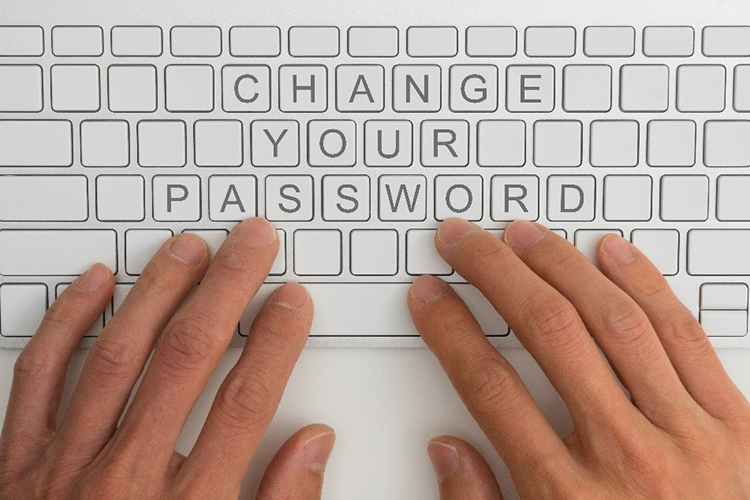Under UW System Administrative Policy 1030, all UWM faculty, staff and students will be required to change their passwords every 180 days. The policy mandates a range of new, UW Systemwide information security practices.
Two weeks before your UWM password is scheduled to expire, password expiration reminders will appear on login pages for D2L, HRS, SFS, MyUW, and other applications that use UWM 1Login. You will also receive a strictly informational email that your password must be changed.
The system-login and email reminders will constitute the only legitimate online notifications. Please treat any other emails with suspicion, especially if they have embedded links or buttons; these may be phishing scams.
When you receive the legitimate notifications, visit uwm.edu/password to change your password.
Please note that if you change your password before you receive notification to do so, you may need to change your password again before 180 days have elapsed.
Tips for creating secure passwords:
- Use a sentence or phrase that you will remember. This is easier than memorizing random characters and using spaces in a password makes it stronger.
- Use symbols and numbers. Try to think of how to spell the word differently, such as replacing an “s” with a “$” or an “e” with a “3.”
- Don’t use the same password for multiple accounts. If one of your accounts is hacked, all accounts with password could be compromised.
For more information about the new policy, the process and upcoming presentations, visit the University IT Services’ Identity and Access Management webpage.
Please contact the UWM Help Desk at 414-229-4040 with any questions or concerns.