Pedagogical Resources for Online Teaching
Tips for Success in an Online Classroom
Forming and Maintaining an Online Community

Building a digital community is an essential part of a successful online classroom. Simply put, a digital community is the creation or advancement of a group of people with a common need or interest. This could be a group of first graders working towards second grade, a high school math cohort learning geometry, or even student teachers engaging in an online clinical experience seminar.
Forming an online community in your classroom begins with giving your students a voice. This can be accomplished by simple introductions or show-and-share sessions. It can be maintained by using conversational tone while engaging with your students online, calling them by their name during interactions, referring to their shared experiences, and finally taking in consideration the feedback that they give.
Showing and Conveying a Sense of Classroom Presence
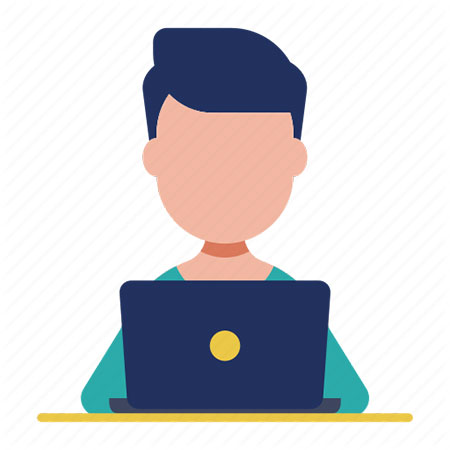
By having a strong sense of presence, instructors will include, influence, and inspire their learners across the instructor/student divide that virtual learning creates.
Being present in an online classroom can be accomplished with a series of small but consistent gestures. Setting down some ground rules for your own engagement can be helpful:
- Be active in your online class. Do check-ins with groups or individual students and be an active participant in your student’s journey through your content.
- Give personalized feedback by making personalized comments on projects (group or individual) in a variety of ways (video, audio, text) and answer messages in a timely manner (within 24 working hours).
- Be flexible. Being understanding to the obstacles that learning at home can come with, will make you into a ‘real person’.
- Create area outside of content. This can be a discussion forum sharing ideas, pictures, or weekend fun. It can take the form of a ‘most recent art works’ or ‘what I found in nature’. This give you an opportunity to connect with your learners on a more personal level. It will also bring your group together to create social bonds between peers.
Understanding and Integrating Classroom and Pedagogical Interactivity
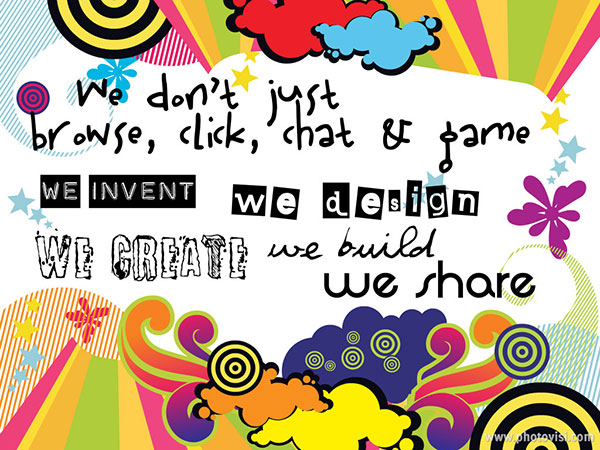
We have all taken part in a meeting, virtual or face-to-face, that has no space for interactivity. You sit and get, while trying not to fall asleep. When your students are in front of you, you are given the affordances to snap them back into reality and force their attention. Without deliberate design, virtual learning does not give us an opportunity to check a learner’s engagement with their content.
Integrating activities into your course and within your content will keep your student’s attention, while giving you the ability to assess and re-evaluate your delivery. You also allow them to engage in with the content, and in some cases with each other.
Interactivity can make learning fun and personal, furthermore it will encourage your students to return and get them interested in your next adventure!
Consider…
- Group projects that span multiple days or lessons
- Content reflections – make it personal, ask for your learner’s thoughts/opinions
- Video quizzes or other low stakes assessments
- Read aloud books
- Collaboration boards
- Puzzles and gamification techniques
Maintaining Clear, Concise, and Personalized Communication

Communications online should be regular and consistent. You want your learners to come to expect time-released content introductions and/or daily check-ins. When these announcements are consistent, your learners will begin to know where to look for them and rely on them.
Making your expectations with course engagement and content interactions clear can and will make the difference between success and failure. Explain and re-explain direction in different ways at the start and reiterate during the middle of an assignment or content interaction. For instance, maybe you have text instructions alongside a video introduction, then a synchronous check-in towards the middle or end of completion.
The simple acts involved with welcoming your students into their classroom (high fives, quick squeezes, winks) everyday are small but invaluable. As online instructors, we must find ways to establish the same meaningful interactions. You must be deliberate, personal, and equitable, which will take time to integrate into your daily schedule.
Setting up a Schedule and a Designated Workplace

Whether you are an instructor or an engaging student, no matter where you go for online learning tips, you will find suggestions in managing your schedule and time. It is very easy to get swept away in virtual space, engulfing all your time, personal and professional, in your work or studies.
When developing your content, it is important to consider how long it will take for your learners to progress through the material. There is a general rule in design that it will take somewhere between time and a half to double the amount of time that it takes you to run through the content.
Setting up a schedule for yourself and your students to engage will help you manage your time, while leading your learners on a path of self-direction.
Tips to help…
- Create ‘To do’ or check lists
- Block off times to accomplish tasks
- Have a shared calendar with learners, go through upcoming tasks together
- Stay organized and set aside a specific space to work
Learner Versus Teacher Centered Design
Online learning requires design that is centered around the learner, rather than the teacher. Learner centered design is knowing and understanding that every student learns and interacts differently with content in online courses, then applying the learner characteristics to your course design to elevate learning.
Review the basic differences…
| Online Course Design Aspect | Teacher-Centered | Learner-Centered |
|---|---|---|
| Structure | Instructor designs the structure of the course | Course structure is the product of participatory design |
| Content Interaction | Instructor chooses topics | Students have some choice of topics |
| Learning Activities | Students work alone | Students work in pairs, in groups, or alone depending on the purpose of the activity |
| Social Interactions | One-way interaction: Instructor talks, and students listen | Two-way interaction: Students interact with instructor and one another |
| Assessment | Instructor evaluates student learning | Students evaluate their own learning; instructor also evaluates |
| Feedback | Instructor monitors and corrects every student utterance | Students talk without constant instructor monitoring; instructor provides feedback/correction when questions arise |
| Conceição and Howles (2021) | ||
According to Conceição and Howles (2021), there are evidence-based learner characteristics that Influence Learning Design. These characteristics are rooting in four learner dimensions, cognitive, emotional, social, and behavioral.
Understanding the different characteristics that affect how your learner will interact in your online course and with your content, will help you deliberately develop content that encourages interactive success.
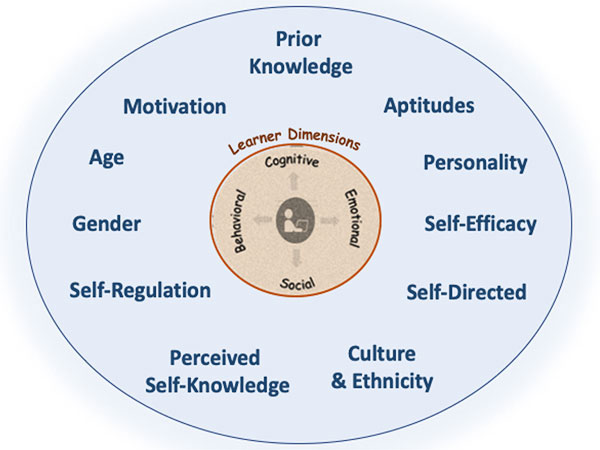
Instructional Resources for Online Learning
Learning Management Systems (LMS)
An LMS is an application or web-based technology used to plan, create, and assess a learning process. The more rubust a LMS is, the more advanced and interactive the course will be. Today, there are many different free and paid add-on or 3rd party applications that educators or designers can utilize to assist in creating an interactive, successful course. Some examples of different LMS systems and links to guides or help sites:
Linkedin Learning
All UW students, faculty, and staff have access to free Linkedin Learning
accounts and resources. The link above will lead you to a UWM site that hosts webinars on how to setup your account and use Linkedin Learning. The Linkedin learning library has courses and guides on how to use many different LMS, virtual platforms, learning applications, and more.
Virtual Meeting Platforms
Synchronous meetings are a great way to connect and build community and presence in online courses. Many of us have used or at least heard of Zoom, Microsoft Teams, Collaborate Ultra, or Google Meets since the start of COVID19. When you are ready to conduct a synchronous meeting with your students, you want to be comfortable with skills like breakout or group meeting rooms, sharing your screen and asking for screen control, sharing video or audio, and asking questions or polling. Your level of understanding is going to correlate with your learners’ level of anxiety and interest will engaging.
Using Media and Other Applications Within Your LMS
Enhancing your course with media (video and audio) is a great way to engage your students while delivering content. There are tons of technology ‘add-ins’ available online to help create learning activities for students. Some are available free, have a small amount of free space, or paid. Make sure to find out if your institution offers any of these applications to their faculty or staff. A few examples are Peardeck, Padlet, Bitmoji, Voicethread, Goosechase, Flipgrid, Edpuzzle, and more.
Technology Integrated Samples
Sharing resources and course work samples is an invaluable part of course designing. I would recommend that you set up a network to maintain communication amongst your peers or colleagues. When you get advice to what works or what does not, you are not only benefiting your learners but you are also saving yourself valuable time. You will put your own spin on ideas and as you move through your lessons and begin to get a feel for your learners, you will adjust and modify your work. Always ask your learner how they feel about your sessions or lessons and ask yourself what went well or what did not.
Here is a list of content interactions or lessons that demonstrate the different Pillars of Online Education.
Pillars of Innovative Online Learning (online examples)
These examples have been compiled and organized by Candance Doerr-Stevens, PhD Assistant Professor of Literacy Education in the Department of Teaching and Learning at the University of Wisconsin – Milwaukee for the Pillars of Innovation to Design K-12 Online Environments.