
Return to Year 4 Summer Session
Any changes or additions to site-specific onboarding paperwork are typically made in late summer/early fall. The instructions and costs below were last updated 8/18/2023 and are current for the 2023-2024 clinical rotations.
You will be required to use the myClinicalExchange webiste to complete all onboarding materials and track compliance. This is a site that UW Hospital uses for on-boarding and tracking of student clinical rotations, and you will be able to complete all of your requirements through this site. There is a charge of $39.50 (as of 2022) for 12 months of this service, which will need to be paid in order to begin the onboarding process.
NOTE: The MyClinicalExchange website was updated in August of 2023 and has a new “look”. UWM has not yet received new instruction documents, so the ones provided below may not look exactly like the site does now, but the information will likely be the same. If you have any questions or problems, reach out to Brad at bkdepons@uwm.edu.
STEP 1 – Create an account
Follow the instructions on the mCE Register and Login document in order to create and an account. It is important that you use your UWM email address during this process in order to link your account properly. In the School Enrollment Details, use the following information:
Visit the myClinicalExchange webiste and click the “Students” link under “Registration”.
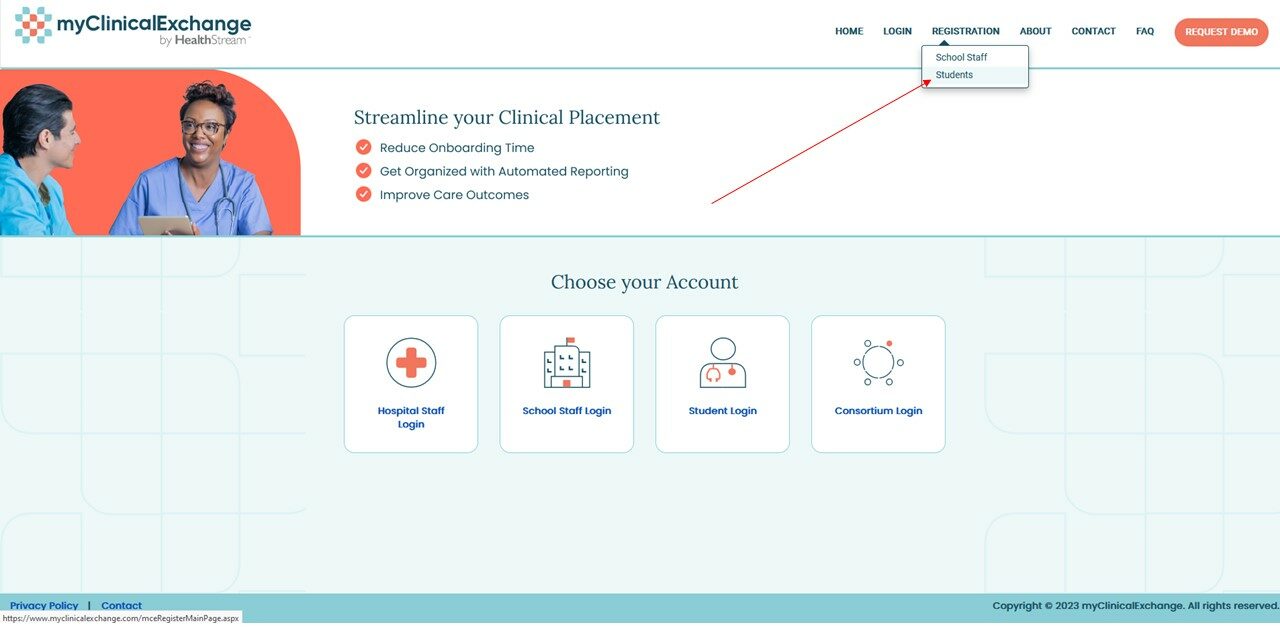
Click “New Registration”
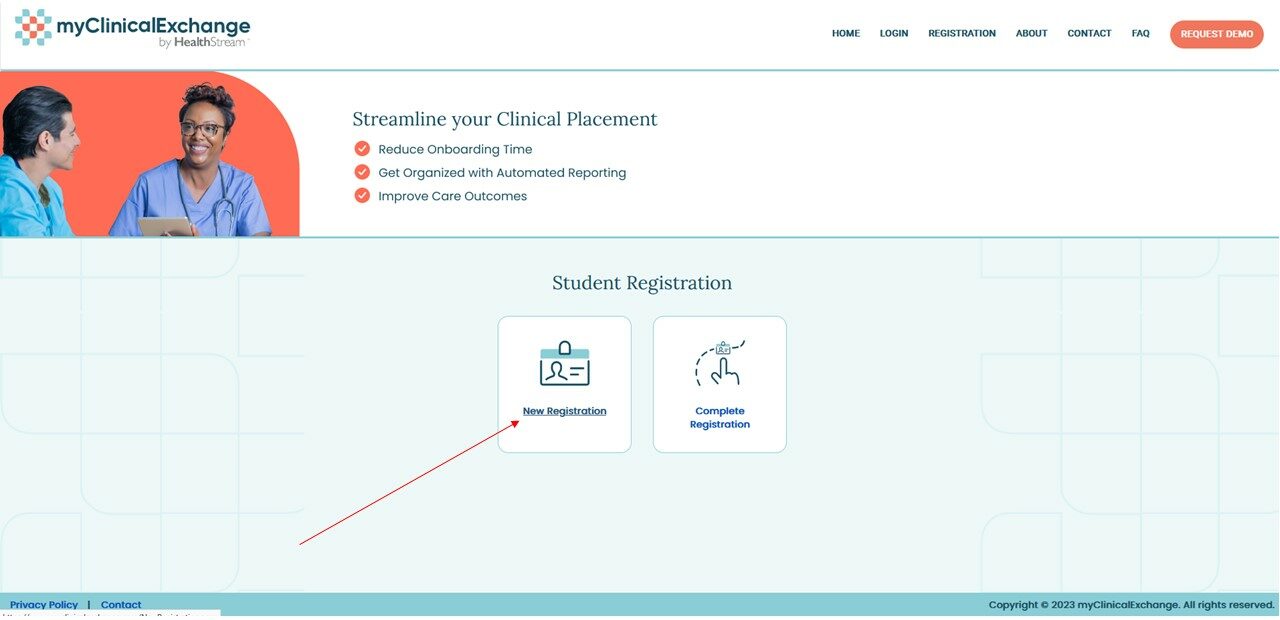
Enter the following: School State – Wisconsin, School – University of Wisconsin – Milwaukee, Program – (MLS) Medical/Clinical Laboratory Sciences, your UWM email address, the security code, and click continue. A confirmation email will be sent to you to complete the registration process, where you will enter your personal information.
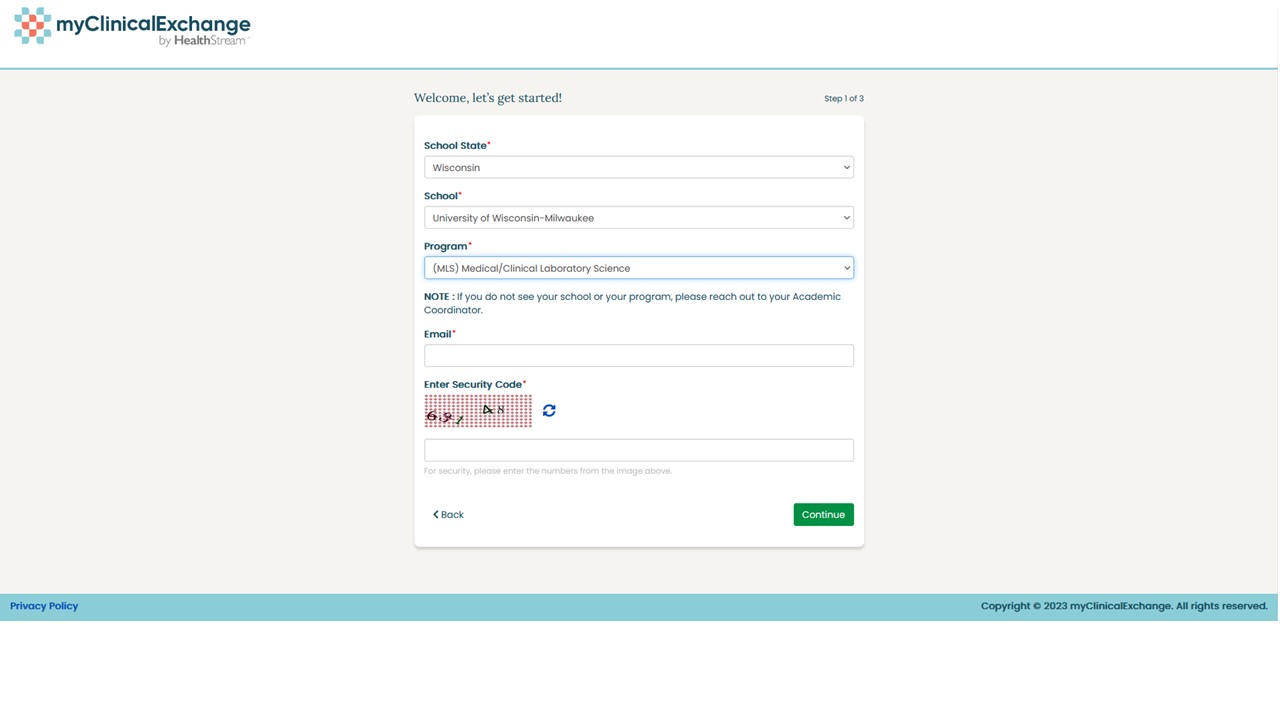
STEP 2 – Pay for your account
Follow the instructions in the mCE Register and Login document to log in to and pay for your account. The site accepts PayPal payments only. I believe you can enter credit or debit card information in to this if you do not already have a PayPal account, but please contact Brad if you run in to any issues. There may be options for a 6 month or 12 month subscription, and we are recommending the 12 month subscription in order to cover the pre-rotation onboarding process period, plus the 6 month clinical rotation. Once you have a paid account set up, Brad will enter your compliance information based on what was submitted to CastleBranch. As mentioned before, the website was updated in August of 2023, so there may be a new look and new features that will not be known until after we complete this process.
STEP 3 – Complete the checklists, upload required documents, and complete all required training
You will be required to complete some online training modules. The required documentation was already submitted to CastleBranch, so Brad will take care of obtaining that and uploading it to the site. Brad will work with you when needed in order to complete all of the requirements.
Below are additional documents for you that were provided to us by myClinicalExchange:
Compliance in mCE – This document includes instructions on how to complete the onboarding process at UW Health, including completion of Campus Compliance Checklists, uploading required documents, and completion of required orientations that are listed on the site. Rotational exams will be administered through Canvas, so you will not need to complete exams through the My CE Exchange site unless UW Health assigns additional exams during rotations.
Updating my School Checklist (Students) – This is an additional document with more information regarding the school checklists.