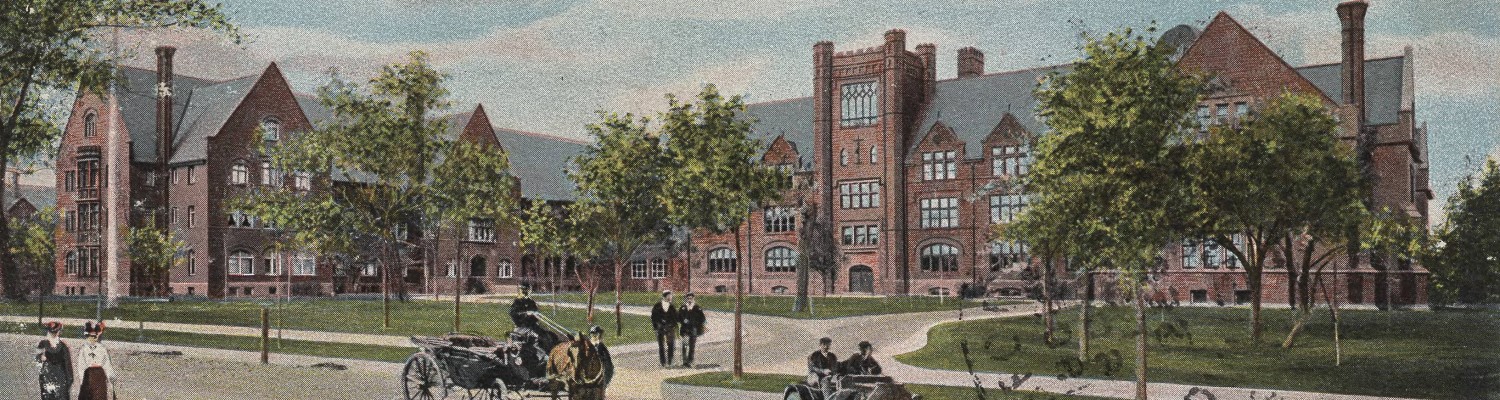More likely than not, you create records as a part of your daily work. Crucial to your work and to the work of the campus is the appropriate management of records that you create and are related to your job responsibilities. We all have a stake in making sure records are efficiently and well managed so that UWM’s administrative, legal, audit, and historical interests are served. Furthermore, we all run the risks of exposure, legal liabilities and costs that are associated with poor or inadequate records management practices.
Records provide:
- Evidence of business transactions
- Support for the decision making process
- Documentation of UWM programs, activities and events
- Resources for future historical research.
Technology has effectively made all of us records managers. It is our responsibility to abide by University policies and procedures relating to records and information. This informational brochure outlines basic responsibilities for the management of records and information regardless of media. It also identifies where you can go for more information or assistance.
The information below is intended to provide UWM staff with help in managing their work-related records.
Records Responsibilities
- The records you create and maintain as part of your job responsibilities belong to UWM and the State of Wisconsin.
- You need to manage your records and information in accordance with state and federal regulations. All University records, for example, are subject to provisions of Wisconsin Statutes relating to records retention scheduling.
- UWM’s records must be properly managed regardless of their format. There is no legal distinction between paper, electronic, and any other format of records.
- You should know which records are your responsibility to manage, and you should know where in your office environment they are. Be able to identify and locate your records if they need to be examined.
- You should establish consistent filing practices, and stick to them. Make sure that you separately identify and segregate private or personal information in both paper and electronic files.
- Be aware of any records you maintain that should be managed confidentially, as defined by Federal or State law or UW System or UWM Policy. Take appropriate precautions to secure these records from improper disclosure and be prepared to identify all such records that will become part of an archival transfer.
- Destroy information on a regular basis in accordance with established retention
policies. Be familiar with the records schedules that apply to records that you or your department create. Check the UWM Records Management homepage for retention information or call the campus records officer if you are uncertain whether your records are covered by a retention policy. - As the time period between major technology platform shifts continues to decrease, you will need to be increasingly prepared to migrate, or move forward, any records or information with long-term value to you or your department when these platform shifts occur.
How to Approach Your Office’s Records
Apply this strategy regardless of record format or storage media used.
- Determine if the document is a record.
- Wisconsin Statutes 16.61 defines public records as any “books, papers, maps, photographs, films, recordings, optical disks, electronically formatted documents or other documentary materials, regardless of physical form or characteristics, made, or received by any state agency or its officers or employees in connection with the transaction of public business, and documents of any insurer that is liquidated or in the process of liquidation under ch. 645.”
- The statute also identifies certain broad categories of materials as non-records. Such materials may be destroyed without seeking guidance from the UWM Libraries or authorization from the Wisconsin Public Records Board. Identifying non-records narrows the focus of records appraisal and facilitates disposal/deletion of a vast quantity of records and information.
- Identify the official record copy.
- The ‘official record’ is the copy that will be managed for the prescribed retention period. Identification of the individual responsible for managing the official copy enables all other staff members to destroy/delete their copies as needed, thus freeing up valuable disk and file cabinet space.
- E-mail and other electronic information systems have encouraged the proliferation of copies. Determine which e-mail is the official copy (usually the copy created by the sender or received by a department secretary or shared account). If the official record resides on a LAN or SharePoint site, determine who will be responsible for shared directories and which directories will hold the record copy.
- Implement existing retention policies.
- For many categories of University records, retention policies, known as schedules, or RRDAs (Records Retention/Disposal Authorizations) already exist. Apply those retention schedules not only to records in file cabinets but also to the folders and directories that you have established within your PC directory, cloud directories, and e-mail systems.
- Understand the records-related capabilities of your PC’s office product software. Familiarize yourself with storage technologies used by your office.
- Develop consistent filing structures and practices using that capability. Talk with others in your department, and develop consistent practices department-wide. This can aid access and retrieval and be a valuable time saver.
- Similarly, use the capabilities of your e-mail system to establish folders, directories, and sub-directories for the daily management of your e-mail. Establish folders and directories that correspond to established filing structures within your office as well as approved retention schedules. Ideally, e-mail messages that pertain to a particular topic or subject should be transferred to the particular filing systems containing that topic or subject.
- Alternatively, consider storing record copies of e-mails in the same directories as record copies of other e-documents (text files, spreadsheets, databases, e.g.).
- Dispose of records appropriately.
- Records disposition requires an approved records retention schedule. Records disposition can take several forms. It may mean transferring the records to the UWM Libraries for permanent preservation. More often, it means physical destruction of the records.
- Destruction of non-confidential paper records can be accomplished by merely placing them in recycling containers after the approved retention time has been satisfied. Greater care should be taken with confidential paper records; these records must be destroyed separately from non-confidential records. UWM has a contract with an outside vendor for shredding confidential paper records. Information about this service is available on the Confidential Shredding page of the records management website.
- Destruction/deletion of electronic records, like that of paper records, can only occur under the authority of an approved records retention schedule. An additional important consideration with regard to electronic records is that deletion must be applied to all backup copies as well. If the backup copies are not destroyed, they remain subject to legal and audit actions. Also, be aware that during legal or audit actions, relevant retention schedules are suspended and the records covered under those schedules cannot be destroyed.
What responsibilities, if any, do I have in the preservation of historical materials from my department?
The Archives has identified certain record series as having enduring historical value. All records created and maintained by your employing department should be covered by approved retention schedules that designate which records have long-term or historical value and should be transferred to the Archives for preservation.
Upon Leaving Your University Position
- Check with your supervisor regarding any official University records that fall within the scope of your responsibilities and confirm their proper disposition. Note that your digital files will not be preserved after you leave if you do not take active steps to preserve them, whether stored on your work computer, email storage, network share, or OneDrive! Transfer any records that still need to be retained by your office or the university to your department’s SharePoint or some other storage.
- Identify active records with directory locations for your successor.
- Consider Continuity of Operations documentation. In other words, indicate what records you need to perform your job duties and any RRDAs associated with them.
- Seek guidance from the UWM Libraries on the disposition of faculty/academic staff personal papers. The Archives is particularly interested in documenting major programmatic and research developments on campus, as well as other significant events relating to the history of the University.