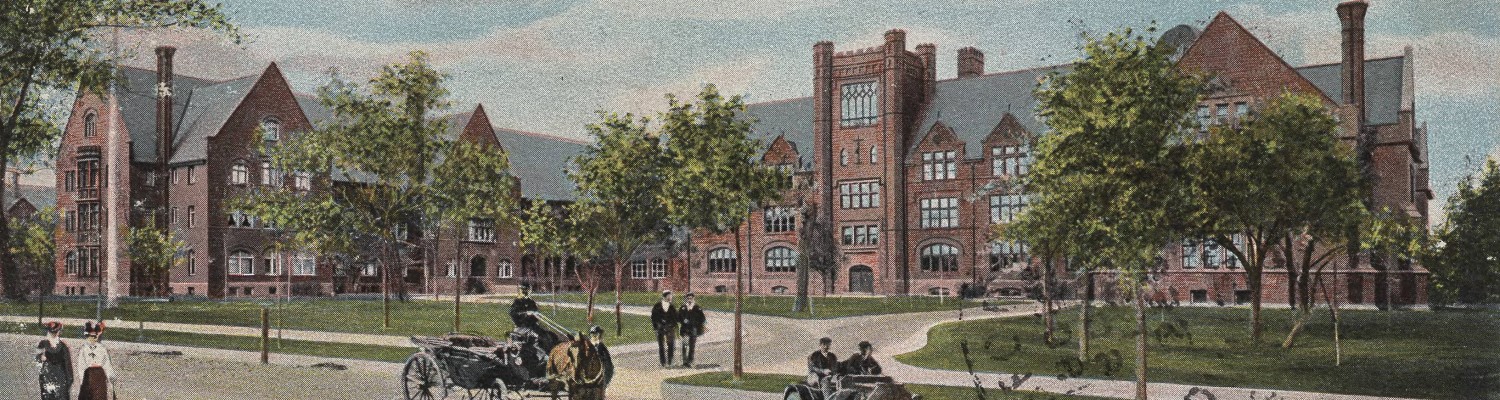In addition to the managing and scheduling of active records, records management is also responsible for archival records, i.e. those records which have reached the end of their useful office life but retain long-term administrative, reference, or historical value. The UWM Archives both accepts records for permanent archival retention and provides reference service and records retrieval for departments wishing to temporarily recall portions of their collection.
For transferring electronic records to the Archives, please see our Electronic Records Transfers Page.
- What should I send to the Archives?
- How do I transfer records to the Archives?
- Can I access my office’s records once they’ve been transferred?
What should I send to the Archives?
The UWM Archives seeks to preserve and maintain an accurate and complete historical record of the University of Wisconsin-Milwaukee. Almost every office and department on campus produces records of historical significance, here defined as any record that documents the decision-making process, sets or interprets policy, or provides evidence of a major activity.
The below list, based on general records schedules for UWM, is intended to provide campus offices with an idea of the kinds of records the Archives is most interested in. It is not meant to be inclusive. If you have a record series that you think should be preserved permanently, please let us know.
Subject Files: Otherwise known as “program files,” “office files,” or “departmental files,” these files may include correspondence, reports, memoranda and notes, publications, announcements, photographs, newspaper clippings, and other material related to particular subjects, projects, or correspondents.
As units create subject files in the course of business-related activities, the files naturally reflect the internal development and operation of office or departmental programs. Subject files constitute by far the bulk of the collections in the UWM Archives and are usually the richest records series from a researcher’s standpoint.
Meeting Minutes: These files may include minutes and associated material from ad hoc, standing, departmental, and task force committees, as well as from governance bodies such as the Faculty Senate and Academic Staff Senate.
Minutes are great resources for researchers who wish to track discussions regarding legislation, reports, budgets, program and curriculum planning, and other key aspects of campus life.
Publications: These files may include programs, newsletters, leaflets, newspapers, catalogs, programs, posters, brochures and booklets, bulletins, and press releases produced by the University and its associated offices and departments.
These publications provide an important look at how events and programs around campus were advertised, and often produce some of the most colorful and exciting archival material.
For more archival series, see the Common Archival Series page.
How do I transfer records to the Archives?
Fill out the online Records Transfer Form to the best of your ability (please include a box-level or folder-level inventory if possible).The records officer will schedule a brief survey to verify that your records should be preserved in the Archives; assuming that everything checks out, the Archives will take those records for processing at that time with a signed Transfer and Inventory Form. Please follow the Procedures for Transferring Records to the Archives to best prepare your records for transfer, taking particular note of the boxing and foldering requirements. UWM Archives will not accept unboxed materials for transfer.
We reserve the right to weed material deemed to be not historically significant, unless the specific RRDA associated with that records series indicates otherwise. Under certain circumstances, offices may request to have weeded records returned to their offices.
Can I have access to my office’s records after they’ve been transferred to the Archives?
Yes! The UWM Archives encourages offices with records in archival storage to request copies of records for reference or other use. We can locate information and digitize relevant records as needed and can share digitized and born-digital records via SharePoint. Staff are also free to come to the archives to consult the records themselves.