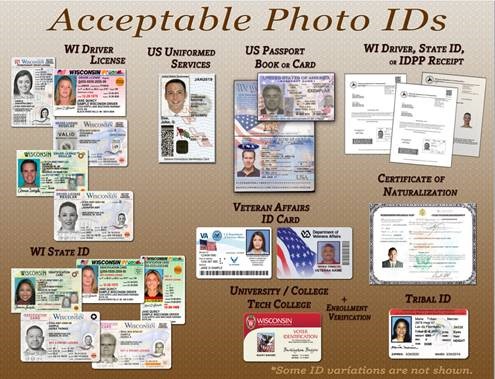Acceptable Photo IDs
If UWM students do not have a valid Wisconsin Photo ID or Driver’s License, they can request a Student Voter ID. This is a separate ID from your Panthercard that contains an expiration date and is approved for use to vote. Students can obtain a Voting ID for free at the Panthercard Office located in the UWM Student Union W198, on the campus level across from the Panthershop (over by the Taco Bell and Burger King).
Registered voters must present an acceptable form of identification at their polling place. Acceptable forms of ID include a valid Wisconsin driver’s license, Wisconsin state ID, U.S. passport, U.S. Uniformed Services card, Veterans Affairs ID, tribal ID or Certificate of Naturalization.
For a full list of acceptable and unacceptable Wisconsin Voter IDs, visit Bring It To the Ballot.
Does the address on my ID need to match my current address?
No, the address on your ID does not matter. The purpose of presenting your ID at the polls is to prove your identity. Poll workers only check the ID photo, name and expiration date.
What if I don’t have an acceptable form of photo ID?
Due to COVID-19, physical offices may not be open at this time. Check the linked websites for the latest information on office openings and remote requests.
Students at the Milwaukee campus can get a free voter ID card at Panther Card Office, Student Union (ground floor, across from the Panther Shop by Taco Bell).
Students at the Washington County campus can get a free voter ID card at the Student Affairs/Solution Center office.
Students at the Waukesha campus can get a free voter ID card at the campus library.
Generating a PDF of your Proof of Enrollment letter to Register to Vote
If you are generating a PDF of your Proof of Enrollment letter on your iPhone and are receiving an error, please follow the instructions below.
- Visit the affected site in Safari.
- Click the Font button (Aa) on the left-hand side of the URL bar.
- Choose Request Desktop Website.
- The website will then reload as its desktop version.
If you are generating a PDF of your Proof of Enrollment letter on your Android device and are receiving an error, please follow the instructions below.
- Visit the affected site in Chrome
- Open the menu
- Check the box located next to “Request desktop site”
- The website will then reload as its desktop version.
Is your Proof of Enrollment letter showing your home address instead of your Milwaukee/campus address. You can update your address in PAWS.
How To Update The Address On Your Proof Of Enrollment Letter
The enrollment letter in conjunction with your Panthercard is one acceptable proof of residence to register to vote.