On December 29, the New Rich Content Editor (a.k.a. New RCE) will be enabled for all UWM courses, ahead of Instructure enabling the feature for all Canvas customers on January 16, 2021. UWM is doing this to avoid disruption to student work, and spring course development.
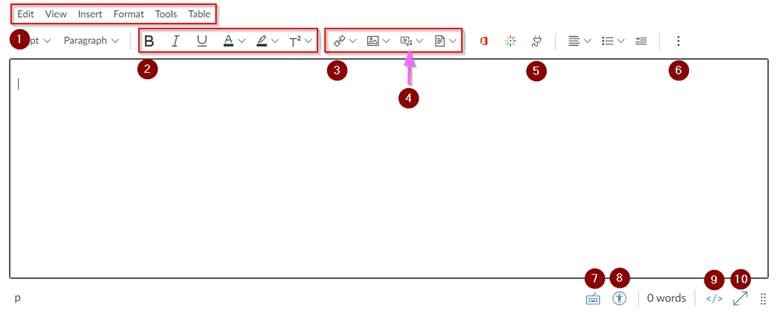
Numbers in the following section refer to this screenshot of the New RCE.
New Features and Improvements
- (#10) Full-screen editing mode
- Automatic saving of draft content in the browser, to avoid catastrophic content losses
- Buttons are re-organized by function. For example, (#2) all text formatting icons are now grouped together. All insert icons are grouped together, etc.
- A new (#1) menu bar provides access to the most common functions
Important Changes
- (#3) Inserting/uploading files, images and course links moves from the right-hand side of the editor to the button bar.
- A number of items have moved from above the editor to below: (#7) Keyboard Shortcuts, (#8) Accessibility Checker and the (#9) HTML Editor button.
- The icon you are looking for may be hidden behind the (#6) Options menu.
- My Media and Office 365 are displayed on the editor’s toolbar. Other addable items, such as Films On-Demand and YouTube are now under the (#5) Plug icon.
- (After December 19) Media (audio and video) recorded or uploaded using the (#4) Media button can now be downloaded through links in the courses File area (if uploaded as part of pages or assignments), or the user’s Files are (if uploaded as submissions or feedback.)
To learn more about this new feature, review the New RCE student documentation, or the New RCE instructor documentation. If students have issues with using the New RCE, they should contact Canvas Support. Instructors should contact CETL or your school/college support office.