Before You Travel
1. Please review the TravelWise Traveler’s Reference Guide (PDF).
This reference guide provides a helpful summary of UW travel policies and procedures. It is also a reminder of what receipts you will need. In addition to keeping receipts during your trip, also retain your conference agenda/schedule/program and email notification of poster acceptance; they all will be needed for reimbursement.
2. Please be aware that flights for individuals and administrative groups must be booked with Travel Incorporated by calling a travel consultant at (877) 811-9898.
For a block of 10 or more tickets with one airline via a special contract, see the Fox World Travel Group Travel page.
Please keep a copy of your airfare itinerary listing full payment of your flight. This will also be needed for reimbursement,
Amtrak (Train) or Greyhound (Bus) Travel
- Prepare a cost comparison between train/bus fare and airfare. The train/bus fare must be less than the airfare to the destination.
- Call Travel Incorporated at (877) 811-9898 to request an airfare estimate. This estimate must be included as an uploaded attachment to your Expense Report.
3. In addition to using Travel Incorporated for flights, you may book your hotel as well, either via the Concur website or by contacting the hotel directly.
If you choose to stay in a hotel that is more expensive than the maximum lodging rate, you will only be reimbursed for the maximum lodging rate, unless it is the conference recommended site.
4. Please utilize the Per Diem Calculation tool.
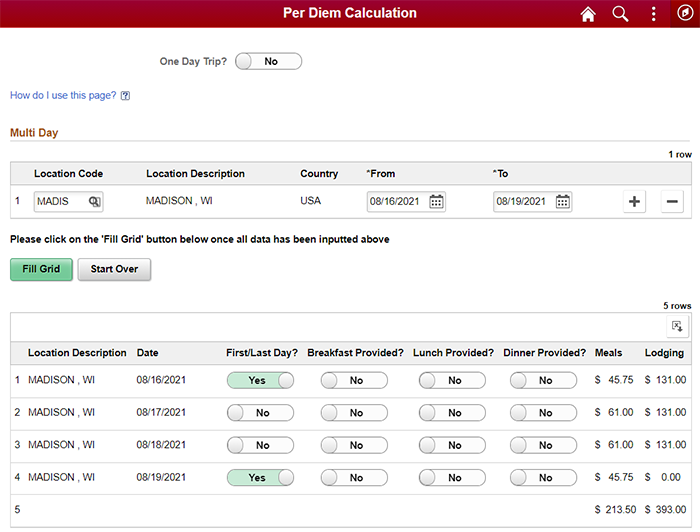

The calculator is used to calculate lodging and meal per diem rates, which are based on the location to which you will be traveling. You will want to use this tool for reimbursement of these items listed above.
5. You must complete an online Travel & Miscellaneous Expense Authorization (TMEA) form for all travel.
Please note that your TMEA form must be completed before travel occurs.
Please complete your TMEA form through the online BPLogix System.
- Go to https://uwm.bplogix.net/workspace.aspx.
- Enter your ePanther ID and password.
- Click on the New Travel / Expense Authorization button.
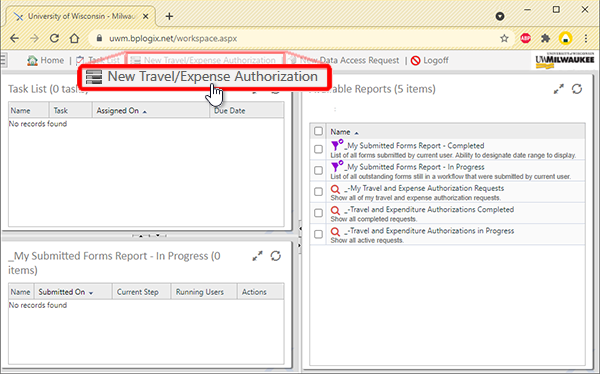
- Select your School or College in the Division dropdown list.

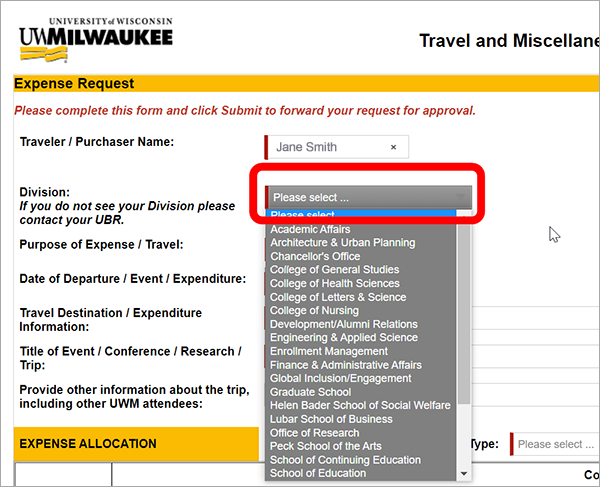
- In the Funding Allocation area, please make the following selections:
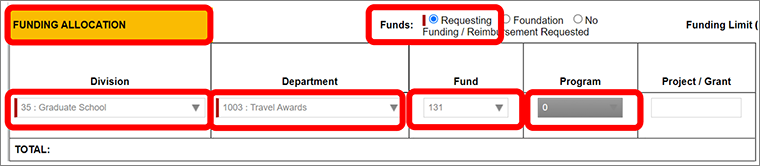
- Funds: “Requesting Funding / Reimbursement Request” button.
- Dropdown lists:
- Division: 35: Graduate School.
- Department: 1003: Travel Awards.
- Fund: 131.
- Program: 0.
Please note: There is no Project / Grant number needed.
- Once you have completed the TMEA form, please click the green Submit button.
If you are unable to access the BPLogix System, please contact Tiffany Nation, Graduate School Student Travel Coordinator, at tmnation@uwm.edu, for assistance..
Failure to complete this request will cause a delay in the reimbursement and could result in forfeiture of travel funding.
6. Driving (Request for reimbursement for car rental or personal vehicle mileage)
Just a reminder that all individuals who need to drive for work including: conferences, professional development opportunities, and state committee work, need to complete a Vehicle Use Agreement.
Please complete your Vehicle Use Agreement via the online Enterprise Fleet Management System.
- You must complete the Vehicle Use Agreement before travel occurs.
- You must receive approval before rental car use and in order to be reimbursed.
If it’s not completed, you will be ineligible for mileage reimbursement on your trips. Once completed, this authorization is good for one year for students (expiring July 1st of every year) and five years for employees.
The cost of driving must be less than the cost of commercial airfare, including necessary costs of lodging, meals, and other incidentals that may be associated with automobile travel.
Travel Incorporated must be used for all internet-based reservations utilizing the Big Ten contract with Enterprise and National. Hertz is also available within Concur when Enterprise and National do not have necessary availability. Utilizing Concur for reservations enables the contract booking ID to automatically applied, ensuring that all reservations are under contract and appropriately insured.
Students must be prepared to provide student identification and the UW System’s tax-exempt wallet card to receive tax exemption on qualifying rentals (i.e. rentals originating in Wisconsin or participating states).
- Mileage expenses can be shared, but it should only be claimed by the person driving the vehicle. The mileage reimbursement rate is intended for gas.
- All drivers must be authorized to get any kind of reimbursement for any expenses related to driving (mileage, gas, car rental, etc.).
While You Are Traveling
Meals
See the Per Diem Calculation tool to automatically prorate the M&IE per diem for accurate accounting of provided meals. Receipts are not necessary.
Local Transportation
Reasonable and necessary charges for cab/shuttle/subway tickets are reimbursable. Please keep and submit receipts to be reimbursed for any fares over $25. Shuttle service (usually less expensive or sometimes free) should be utilized in place of a taxi whenever possible.
Upon Your Return From Travel
You must complete an Expense Report in the online Expense Module system.
You are not allowed to submit an expense report to request reimbursement until after travel has occurred.
Please upload your travel award letter received from the Graduate School, the conference agenda, schedule of conference programs, or an email accepting your poster, and all other travel receipts as attachments to your Expense Report in the Expense Module system.
Visit the User Guides travel page.