Kanopy Titles
The UWM Libraries mediates all new leases through the Kanopy request form. This step is in response to dramatically escalating costs, which have risen at an unsustainable rate since we started providing access to Kanopy titles in 2015.
You will need to make a request to access new Kanopy titles.
What Kanopy films do we have access to now?
You have two options to find active titles in Kanopy:
- Check Search@UW – If you find a video from UWM Kanopy in Search@UW, we have it! Underneath the link you’ll find info about when our lease expires. Because we purchase films year-round, a lease may suddenly expire in the middle of the semester.
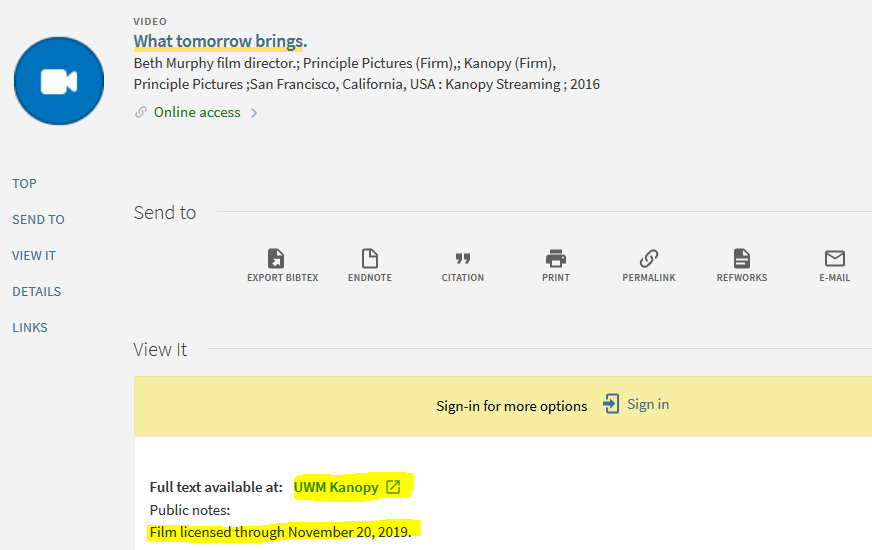
2. Search Kanopy –
- When you are doing a search or browsing in Kanopy, the films we have leased appear at the top and are playable. The films you can request appear at the bottom of the page in a “videos you can request for your library” section.
Before deciding to use a film in your class, check Search@UW to see when we will lose access.
What can I request from Kanopy?
The UWM Libraries will lease films for course use. We will also lease films for graduate student and faculty research purposes if no DVD is available either at UWM or through another UW system school. We will not lease films for recreational or general viewing.
Where possible, we ask you to consider using films from our other purchased streaming media collections, free streaming media options, or DVDs that we have (or can request via Interlibrary Loan). This helps to ensure that funding is available for online and distance education courses, for films only available via Kanopy, and for individuals in need of closed captioning.
How do I request a lease for a new Kanopy film?
If you click on a film title in Kanopy and see this request form, we don’t currently have access. All you need to do is fill out the request form and it will be sent to a librarian to process. Please make your request at least 3 working days before you need the film – a week is better.
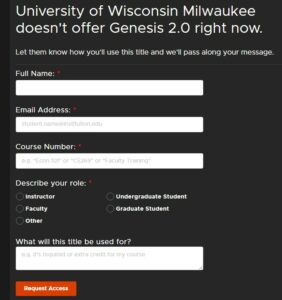
In your request message, please include the following information.
- The course name and number for which you will use the film OR if you need the film for academic research purposes
- Whether you would like a 1 or a 3 year lease. Base this on your anticipated course offerings and use of the film. We understand plans change.
What happens after I make the request? How long will it take to get the film?
The request is forwarded to library staff. They will double check that we don’t already own the title in another streaming media collection. After that, they will make the purchase in Kanopy. It takes at least one working day for the order to be processed and the film to be available. If you make a request on the weekend or after hours, it will not be ordered until the next working day.
Once the film is available, a librarian will email you a link to your film. It will be added to Search@UW shortly after that.
What if we have a film but the lease expires before I want to use it?
Let us know ahead of time. We can purchase another lease in advance and have it start on a day of your choosing. Just email uwmlibraries-kanopy@uwm.edu to let us know. Don’t forget to include your course information, lease length, and when you’d like the new lease to start. If possible, please include a permalink to the Search@UW record for the film.
How do I find media options to use in my classes?
The best thing to do is use Search@UW. All of our various streaming media and DVD offerings are included, so you don’t have to search multiple websites.
For titles that are immediately available, use the Books & Media (UWM) search scope and add the material type “Videos.” Refine your results to “Milwaukee Online Resources” to limit to streaming media.
To include DVDs, CDs, etc. that you can request from other UW System Schools, use the Books & Media (UW System) search scope with the “Videos” material type.
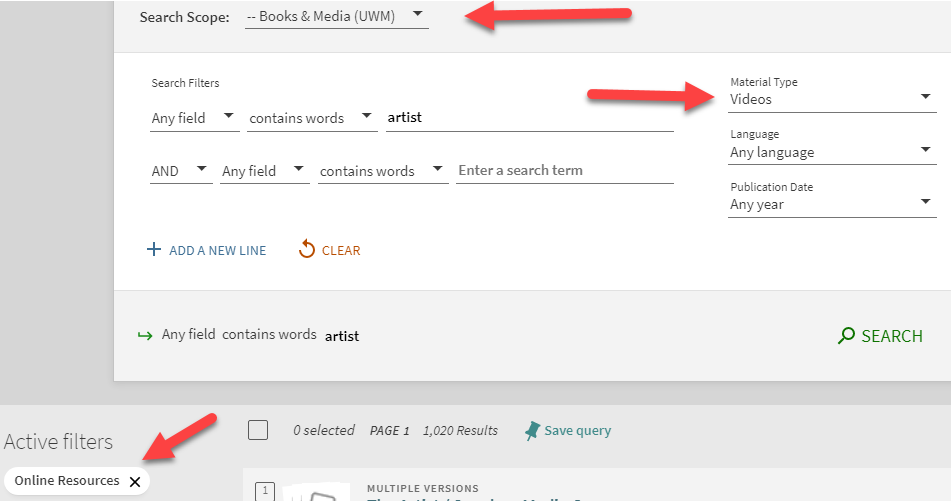
I still have questions…
Email libacq@uwm.edu, the Media and Reserve Librarian or your department’s liaison librarian, and we’ll be in touch!