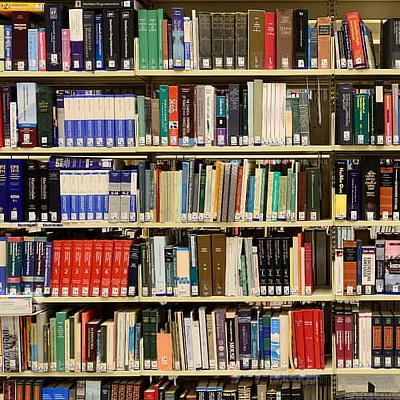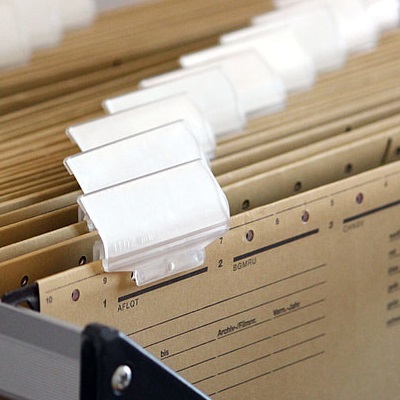Equipment and Reserve Services is dedicated to the educational, research, and teaching needs of the UWM Community. We offer a unique collection of resources including materials on Reserve, media titles, equipment, and spaces.
- lib-reserve@uwm.edu
- 414-229-4673
- Golda Meir Library, Lower Level West
- Hours »
- Staff »