Below you will find step-by-step instructions to get started with the IST Career Discovery. The learning modules are available in the UW System Learning Management System (CANVAS).
Please follow the steps below to access the IST Career Discovery site:
Complete the ‘How to Get Started’ web form at:
https://uwm.edu/informationstudies/students/career-resources/career-discovery#register
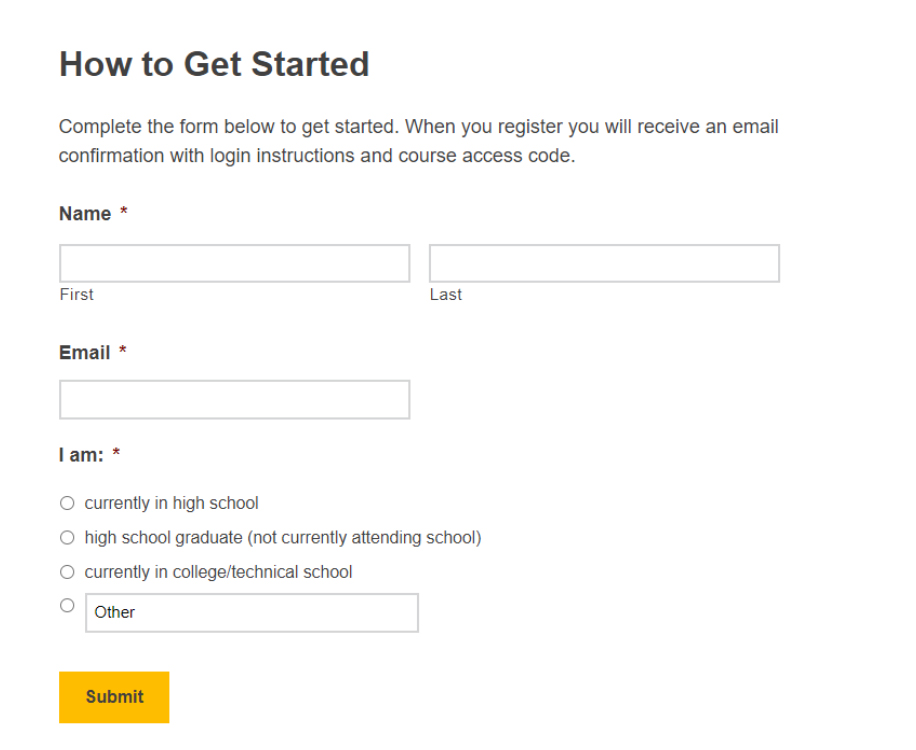
You’ll receive an email within a few minutes from ‘School of Information Studies’ subject ‘IST Career Discovery Login Information’ – you’ll need that email to go along with the next steps
Once you’ve signed up, check your email for a link and join code to set up an account and access the IST Career Discovery site in the University of Wisconsin System Learning Management System (Canvas). Note: Chrome is the preferred browser for CANVAS
Select the GREEN – I’M A STUDENT button to set up your account.
Note: Due to Canvas limitations all users (including teachers) will access the site with a student account. However, we can work with you to verify student completion.
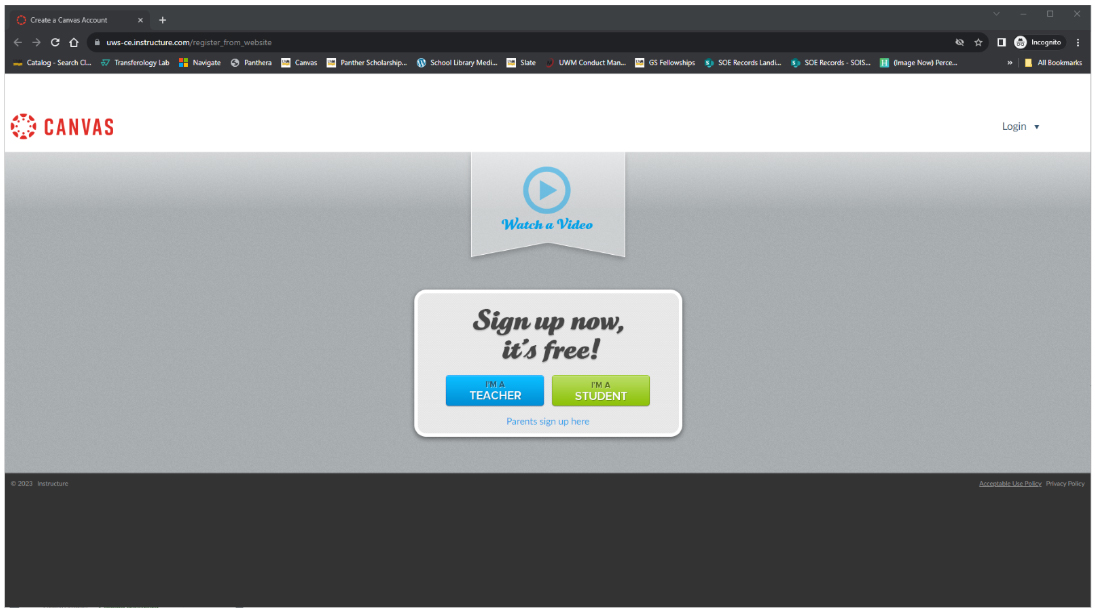
Fill in the Student Signup Form with Join code, full name, and create a username and password.
Join code: The join code was sent to you in your email when you registered to get started
Username & Password: Please note, the unique username and password will be used each time you want to login and access the IST Career Discovery site and learning modules.

Click the red START LEARNING button.
Once you set up your CANVAS account and hit the START LEARNING button, you will be taken to the IST Career Discovery Site within CANVAS.
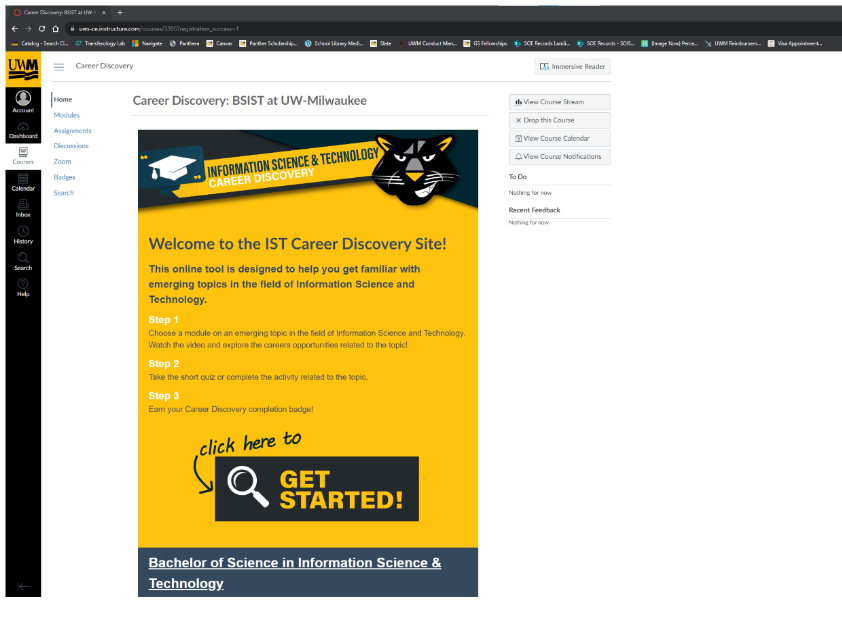

Click the GET STARTED! button to enter the IST Career Discovery course site
EXPLORE THE MODULES: watch videos, view materials and complete assessments.
Click on the Modules link in the left sidebar to watch videos, view materials and take the quiz to claim your badge for each area of emphasis including Big Data, Cyber Security, Careers in IT, Web Based Graphics and more.
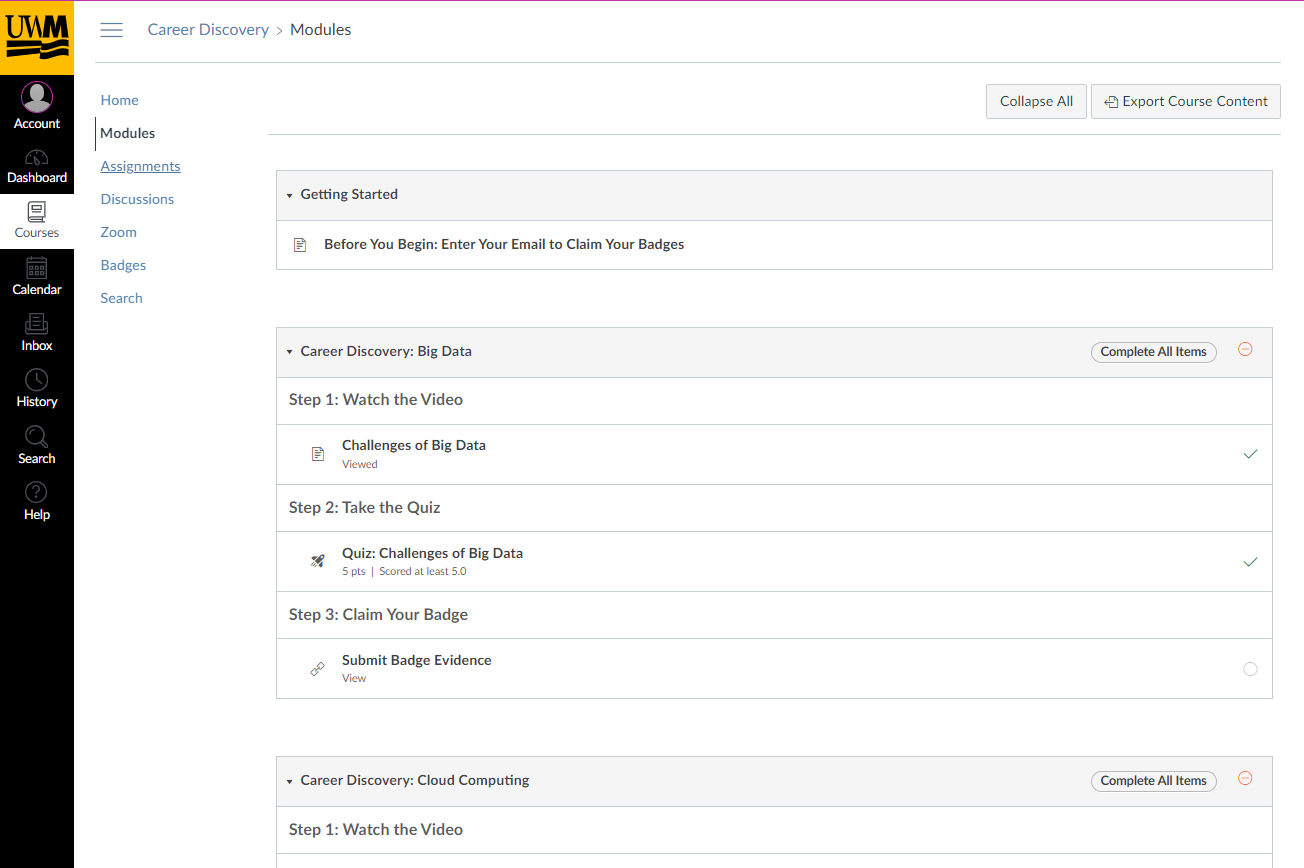
Return to the course anytime by visiting https://uws-ce.instructure.com/courses/3305
To claim a badge for the modules you complete, you must first add an email address to your account settings. After you add your email address, you will be able to access all earned badges from the “Badgr United States” tab in the menu on the left.
Once a student successfully completes at least 6 IST Career Discovery Modules and is admitted into UW-Milwaukee’s Bachelor of Science in Information Science & Technology Program, they will become eligible for a $1000 scholarship toward their first year at UWM’s main campus!
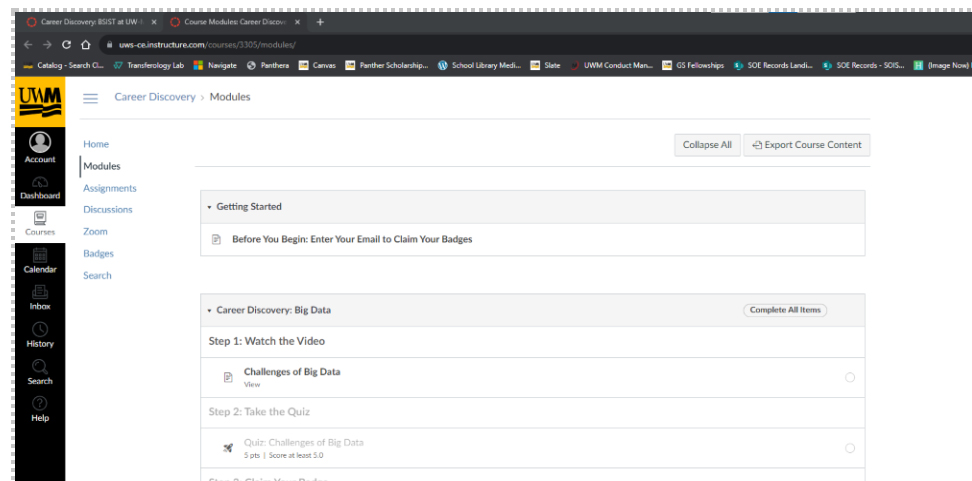
TO ADD YOUR EMAIL
Step 1: Click on “Account” in the menu bar on the left. Choose “Settings” to open the settings menu.
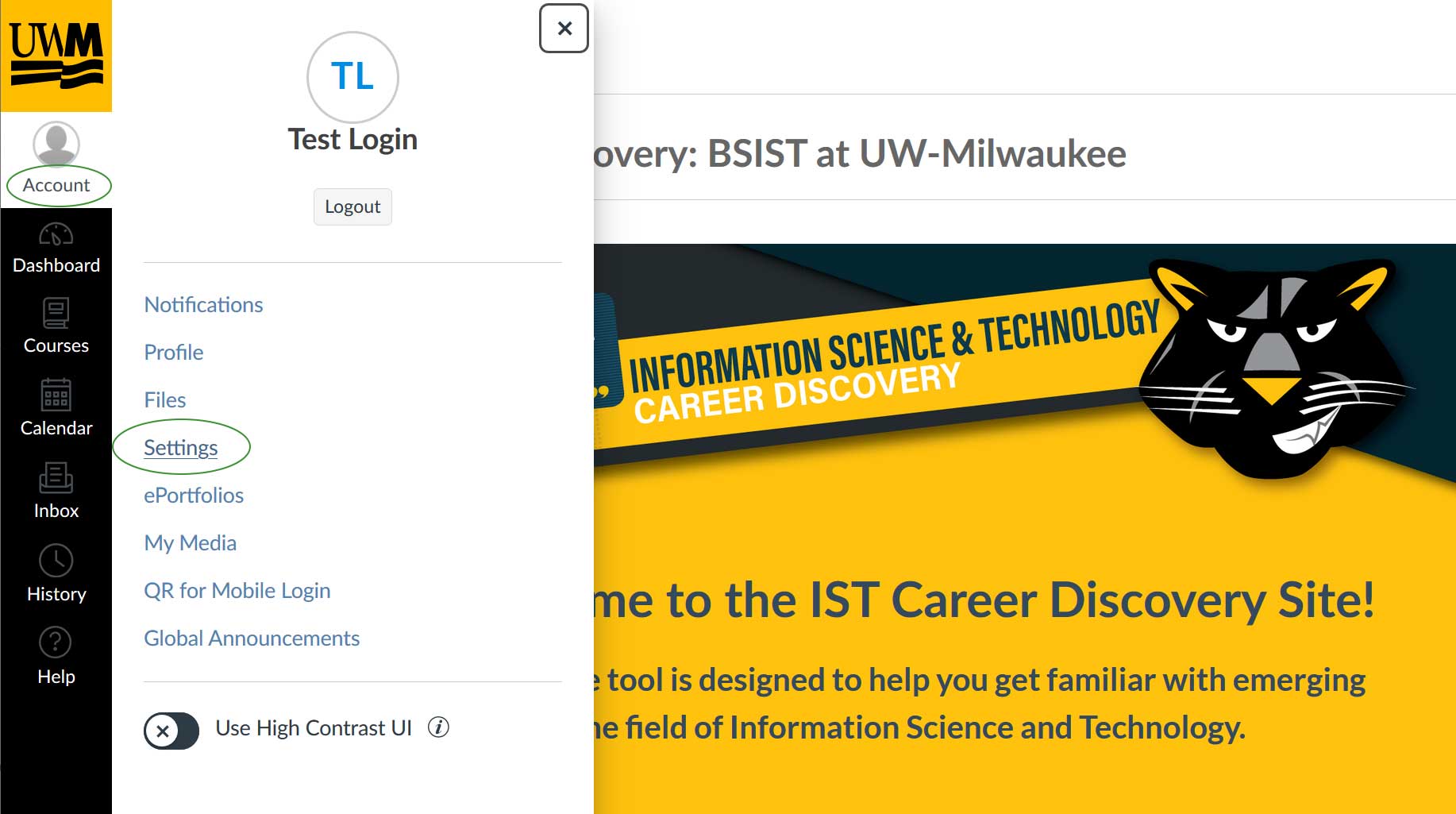
Step 2: In the Settings Menu, locate the “Email Address” list on the far right of the screen and click on the “+Email Address” option to add your email.
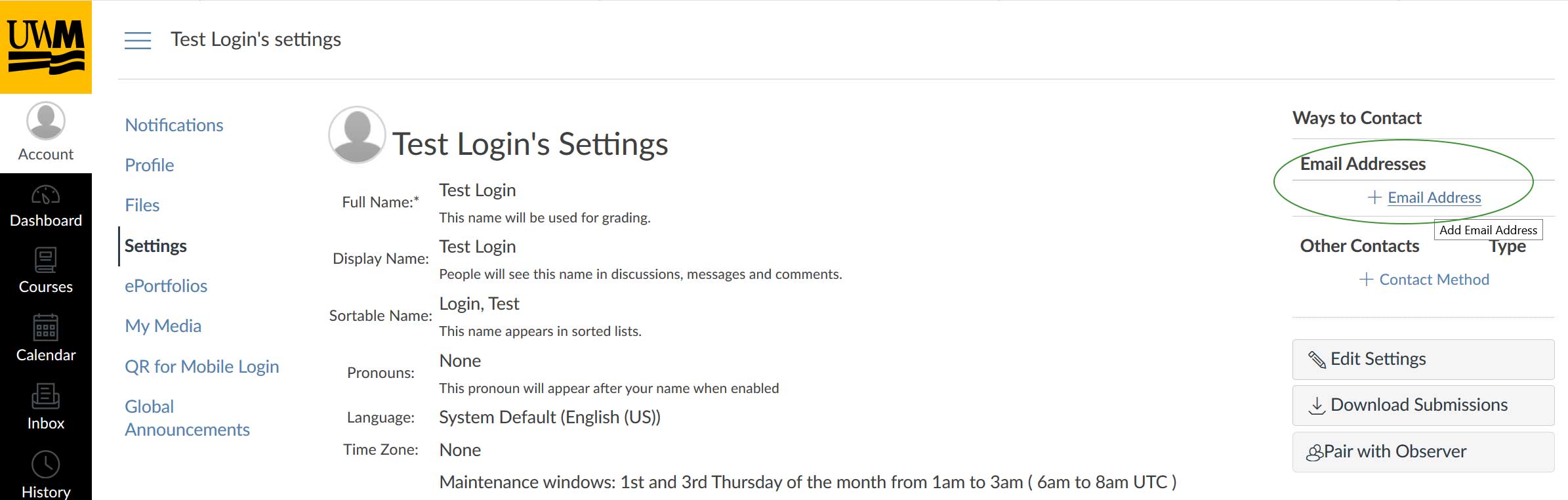
Step 3: Enter an email address. The email you enter will be used to confirm your registration in the course. You will need to confirm this registration before you can begin earning badges for the course.
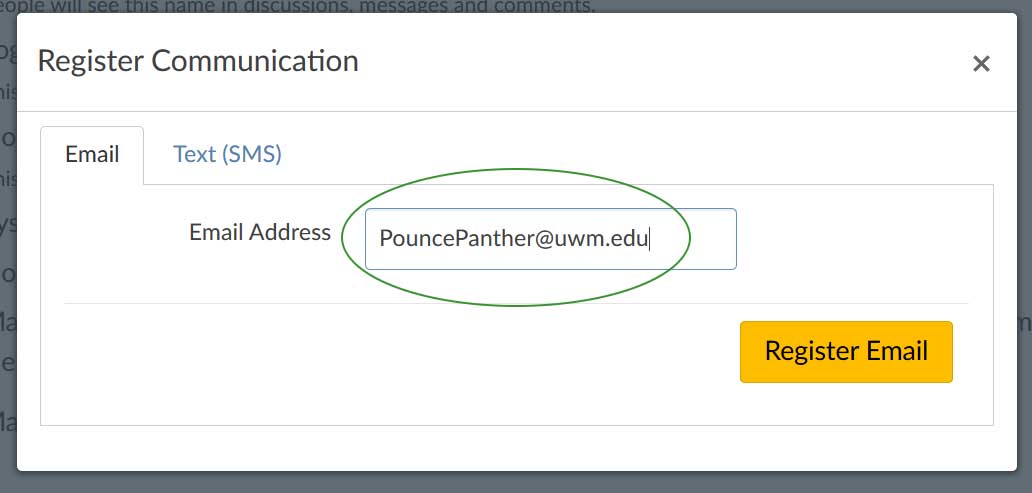
Step 4: Confirm Your Email. Navigate to your email account and open the message from the University of Wisconsin Canvas. Click on the “Click here to confirm this registration” option at the bottom of the message.

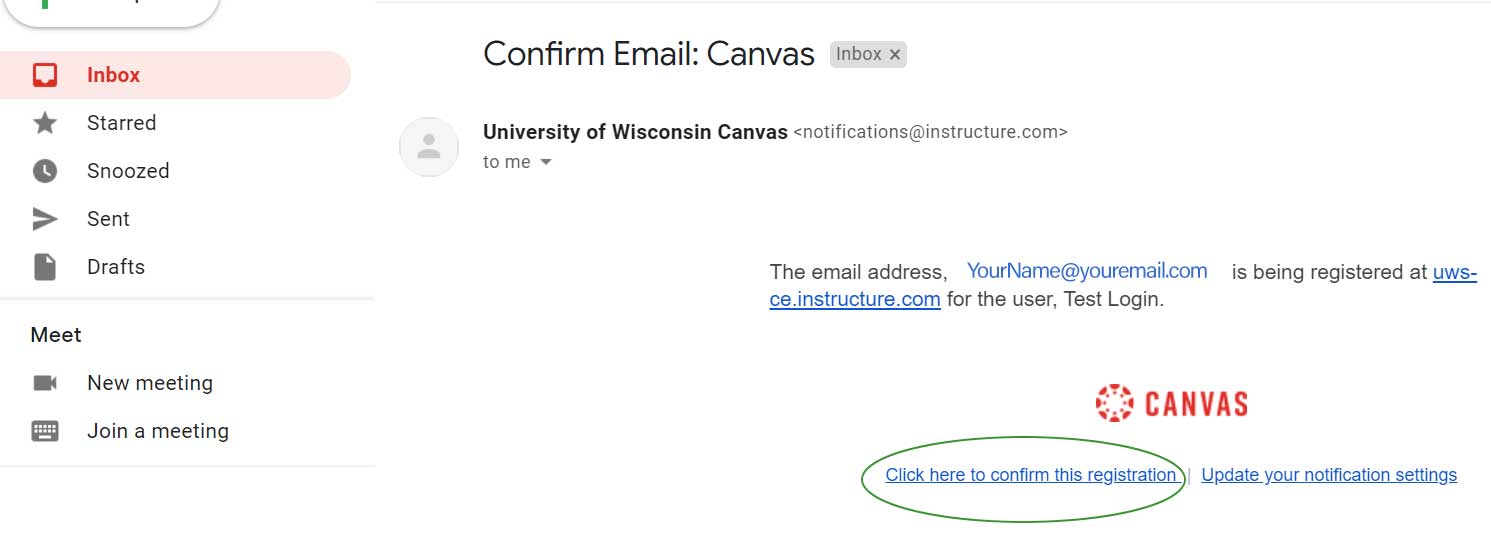
Congratulations!!!
You will now be able to view and share your earned badges from the “Badgr United States” menu in the IST Career Discovery Course!
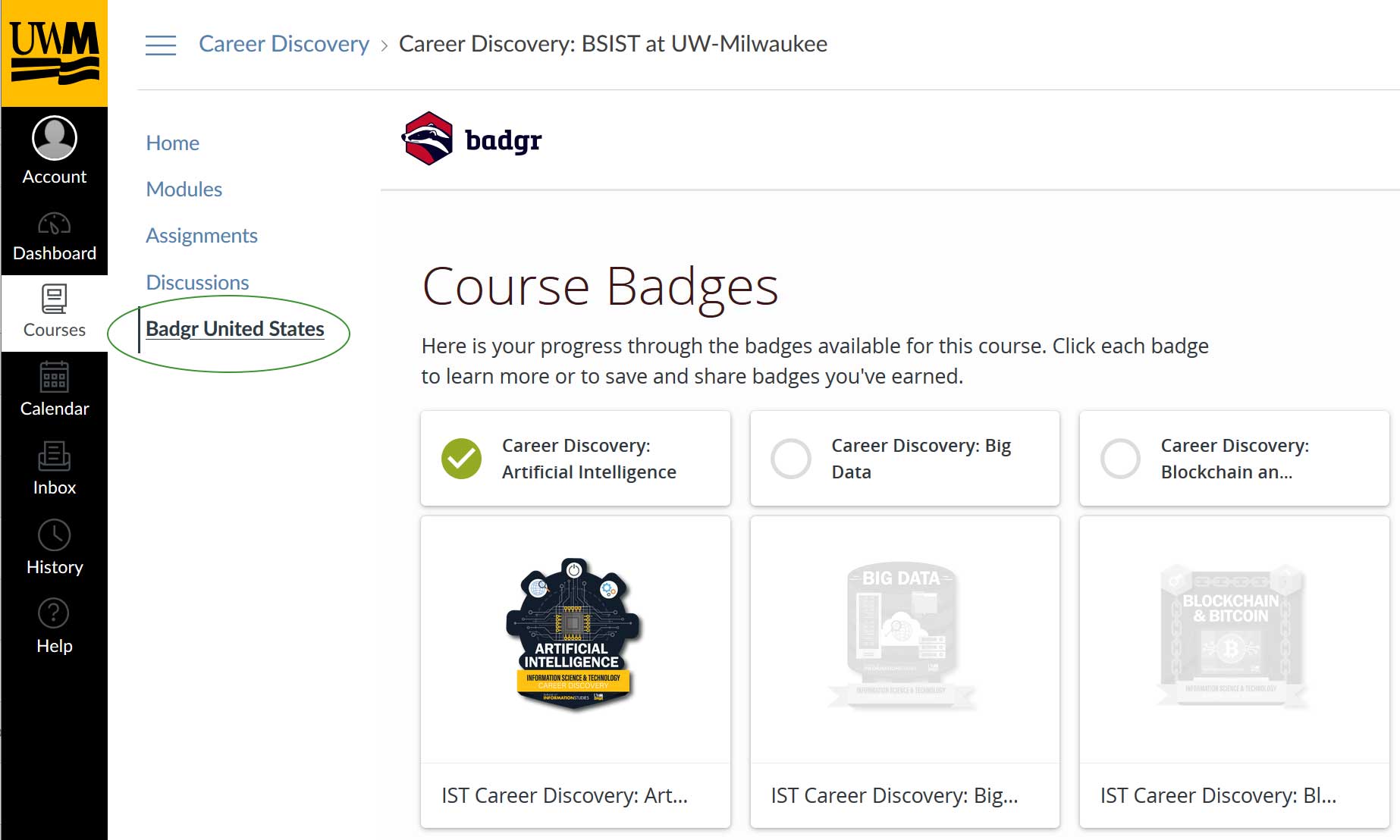
After a student has completed six or more modules in the IST Career Discovery Program they are eligible to receive a SOIS IST Career Discovery Award in the amount of $1,000.
How to get started…
- Complete at least six modules.
- Fill out the Career Discovery Scholarship Verification Form so we can confirm completion and send the scholarship offer details.
- When the student is ready to apply to UWM, they can find the application here: https://uwm.edu/undergrad-admission/apply/Links to an external site.
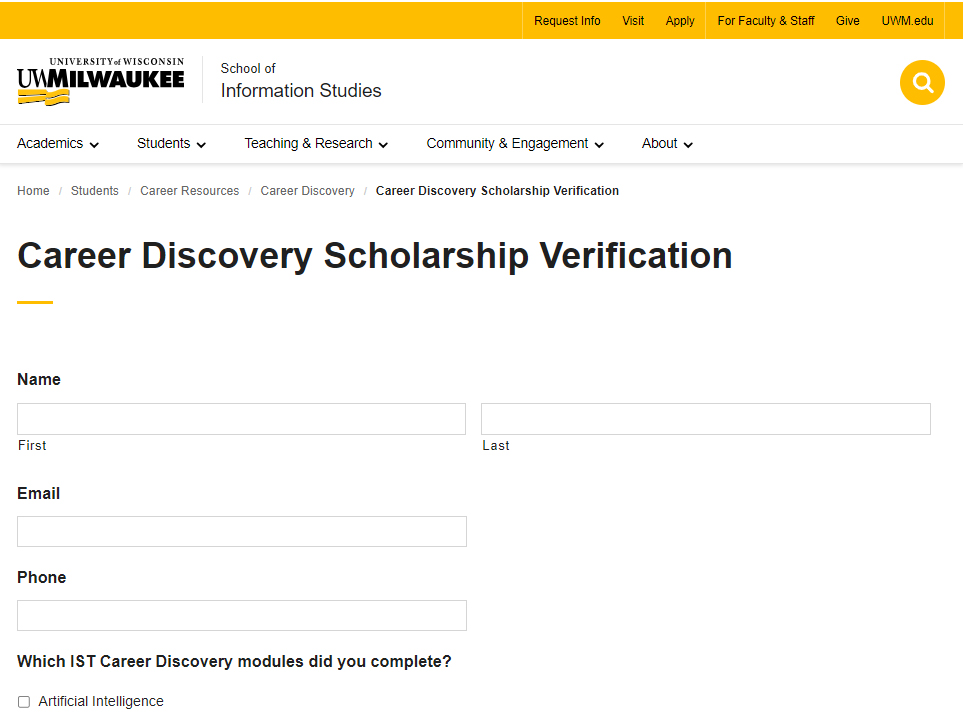
If you have further questions about the IST program at UWM please email Maggie Flath at mlflath@uwm.edu to set up an appointment (on campus, phone or video).
Contact Information
Feel free to contact us for more information or if you have any feedback on this resource. Our goal is to make it a valuable tool for both students and teachers.
Maggie Flath, Academic Advisor
Ph: 414-229-4707 | Email: mlflath@uwm.edu