If you are registered for the spring semester, tuition (and housing if you are living on campus) charges are usually reflected on your PAWS account by January 1 before the semester begins. Until that time, pay attention to the fact that you may have anticipated aid for Spring 2023—but no charges yet. Once charges are posted, you are able to see a future balance due, and you’ll likely have some questions. Here are some of our FAQs!
What do I owe?
You will NOT be sent a paper bill. You will be sent an email to your @uwm.edu account asking you to view your billing statement in your PAWS Student Center. Those emails go out shortly after charges are assessed. Please read all emails carefully. It is very important that you select “View Billing Statement” (shown below) which takes into account anticipated financial aid. DO NOT SIMPLY LOOK AT THE ACCOUNT SUMMARY.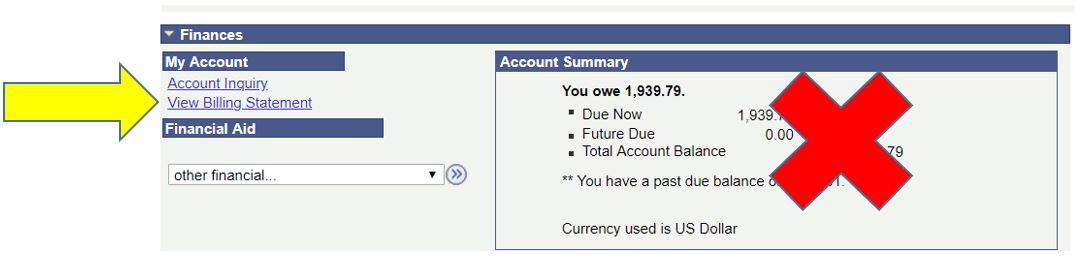
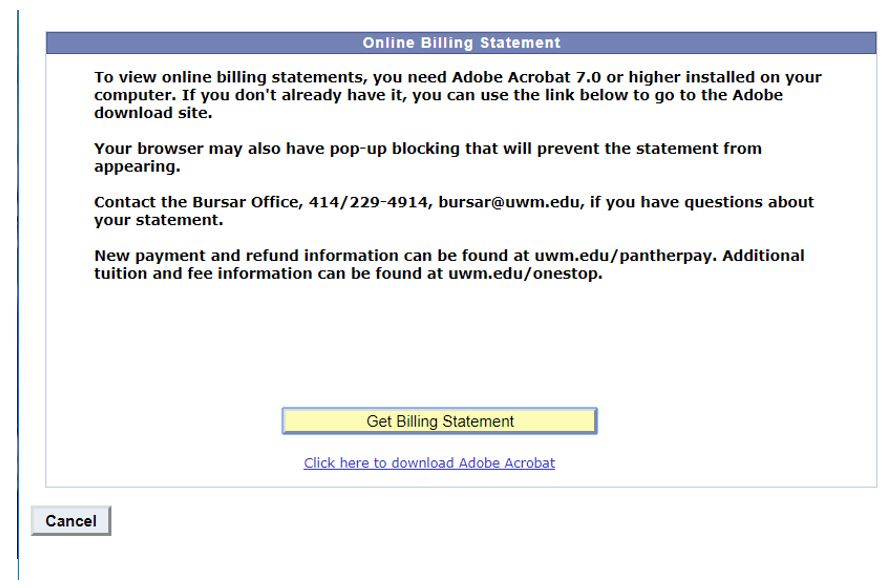
*Pop-ups must be enabled/allowed.*Watch this video if you’d like a more detailed walkthrough of how to read your billing statement.
While looking at your billing statement:- If your anticipated aid is LESS than the amount owed, you will have a balance due the university. If you are unable to pay the amount due in full by the due date, you are strongly encouraged to sign up for the UWM Payment Plan. This is a new process as of Fall 2022, students must OPT IN each semester if they wish to make payments in 2-3 installments. If your anticipated aid is MORE than the amount owed, you do not need to make a payment. Simply confirm after January 17 that all of your aid has been applied to your charges and that your charges are paid in full. The excess amount will be sent to you via our refunding process approximately 3 days later. The fastest way to receive your excess aid is to sign up for direct deposit (ACH) refunds at: https://uwm.edu/finances/refunds/. If you prefer receiving these funds via a paper check, please allow an additional 7 days for the printing, processing, and mail delivery.
What if I don’t have enough to pay my entire bill?
If you are unable to pay your university charges in full by the due date, you should sign up for the UWM Payment Plan. There is a $25 non-refundable enrollment fee and students must enroll every semester. Students who do not pay their charges in full by the due date and do not sign up for the Payment Plan may be charged a $25 Late Payment Fee and a Finance charge of .5% per month on the amount owed. If you have already been offered financial aid but need additional funds, please visit Additional Financial Aid Options.What if I don’t have any anticipated aid showing?
You should read the Financial Aid PAWS Tutorial for help reviewing your PAWS account including ‘To Do Items and Accepting Aid.” If you haven’t applied for aid for the 2022-23 academic year, it isn’t too late to apply as long as you are still enrolled at least half-time for the spring 2023 semester. Apply online at www.fafsa.gov. If you don’t have any anticipated aid, you should pay the amount due in full or sign up for the UWM Payment Plan.When will my aid disburse?
Financial aid disbursement begins Saturday, January 14, ten days before classes begin. You should be able to see disbursed aid posted on your PAWS account that afternoon. You will be sent an email the following week either confirming your aid disbursed or explaining why it has not. We will also send emails prior to actual disbursement to those who may experience a delay in their disbursement. The week before the bill is due, our call volume is extremely high. You may experience difficulty in speaking with a staff member. The easiest way to verify your funds disbursed is by checking your PAWS account and reading any email sent to your UWM account. If you do not see any To Do items in your PAWS Student Center, and do not have anything preventing disbursement, you can assume your aid will disburse on time. The easiest way to verify your funds have been disbursed is by checking your PAWS Student Center after January 15 and reading any email sent to your UWM account the next week. If your aid is more than your charges, the excess will be sent to you to use for your other educational expenses. Sign up for Direct Deposit of your Refund in order to receive your excess funds as quickly as possible. If you do not sign up for direct deposit, the extra (excess cash check) is sent to your PAWS mailing address in the form of a check. Make sure your mailing address on PAWS is correct. Direct deposits usually arrive in bank accounts 2-3 days after the refund is processed. If being sent a check, please allow an extra week for printing and mail time. We are unable to hold checks for pickup.Where’s the best place to confirm my aid disbursed?
After financial aid starts paying off charges, the best place to confirm all the charges and payments for a semester/term is no longer the online billing statement. In the Finances section of your PAWS Student Center, you will see a drop-down box–usually with the words ‘other financial’. Click on that and select ‘Account Activity’ and the arrows. On the next screen, you can select the dates and terms you wish to view.What could prevent my aid from disbursing?
Even when disbursement runs smoothly, some students experience delays in receiving their funds. The most common problems are listed below: YOU ARE ENROLLED PART-TIME, BUT HAVEN’T UPDATED US:- Original financial aid offers are based on the assumption of full-time enrollment. If you are an undergraduate student enrolled in less than 12 credits, you must tell us how many credits you will take. Our office will review your aid for possible revisions and make sure these match which then allows your aid to disburse. In most cases, a minimum of six undergraduate credits is required to receive any amount of financial aid. If you have not previously provided our office with this information, please do so now. The most efficient way to inform us is via our online contact form. Please provide the number of credits you will take. If you don’t use the contact form, you can email us the following information: PART-TIME ENROLLMENT in the subject line and NUMBER OF CREDITS you are taking, and STUDENT ID # in the body of your email. Failure to notify our department by January 1 may result in a delay in your aid disbursing. Graduate students enrolled in less than 8 credits no longer need to tell us. We will adjust our records to match your enrollment in mid-January. Enrollment in a minimum of 4 four graduate credits is required to receive federal loan funding.
- A one-time MASTER PROMISSORY NOTE (MPN) and ENTRANCE LOAN COUNSELING must be completed in order for Federal Direct and Federal Grad PLUS loans to disburse. If this is your first time borrowing one of these loans, you will need to complete both of these requirements online at studentaid.gov. Select Step 4 Sign Loan agreement to complete the loan application and Step 5 Complete Entrance Counseling if you are borrowing for the first time. If you need to do either of these, you should see it reflected as a “To Do Item” on your PAWS account. Watch a tutorial for help.NURSING LOANS – A new promissory note is needed each year. You should see it as a “To Do Item” in your PAWS account if one is needed.
- If you are on an academic plan, financial aid warning, or probation, we need to confirm that you are meeting the SAP requirements to remain eligible for aid. This review is generally not completed until closer to the start of the semester. What else do I need to know?