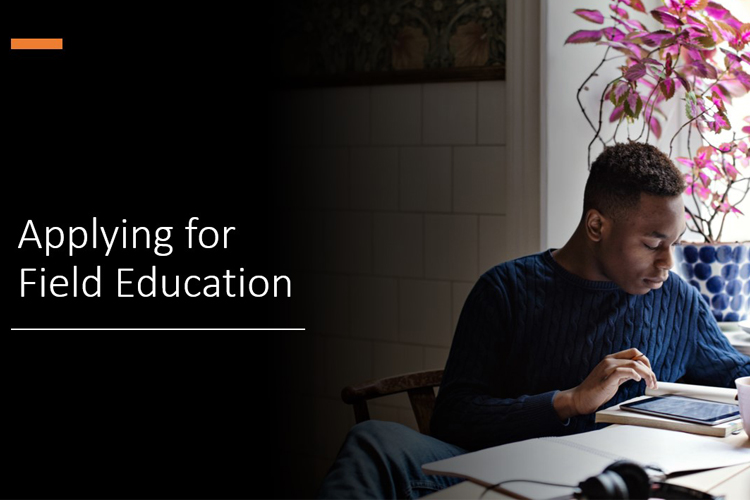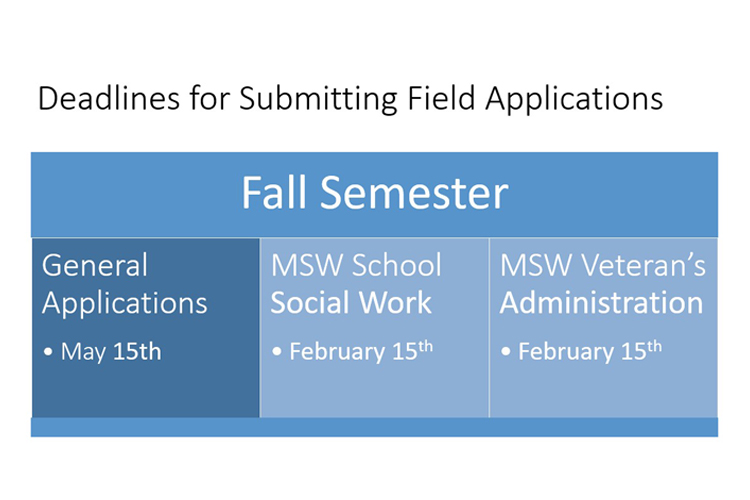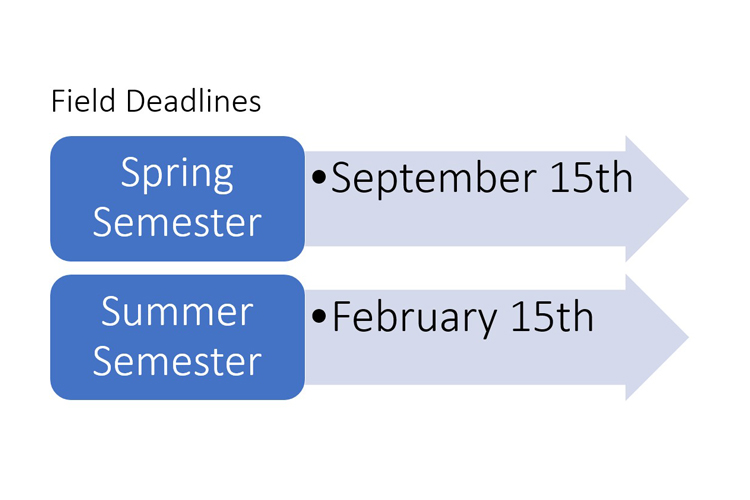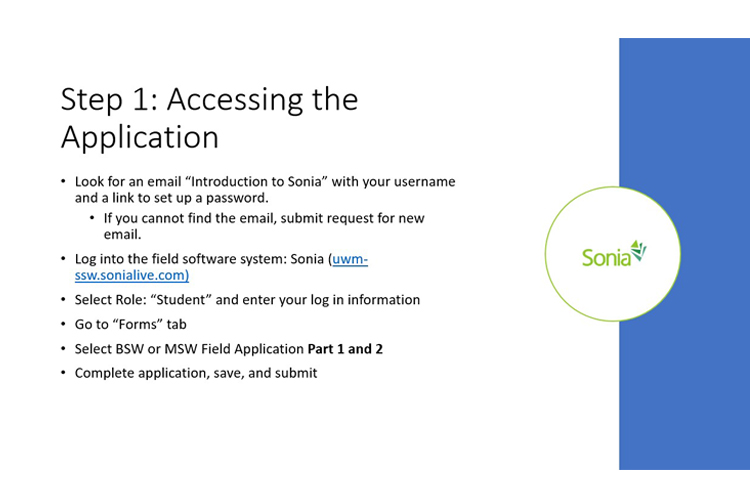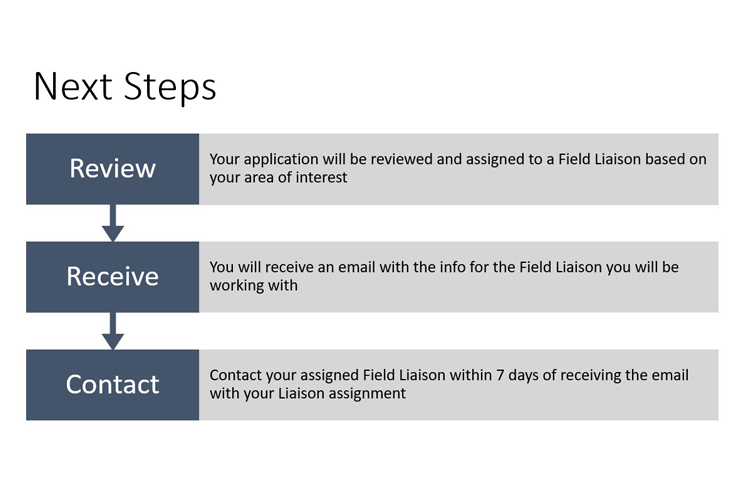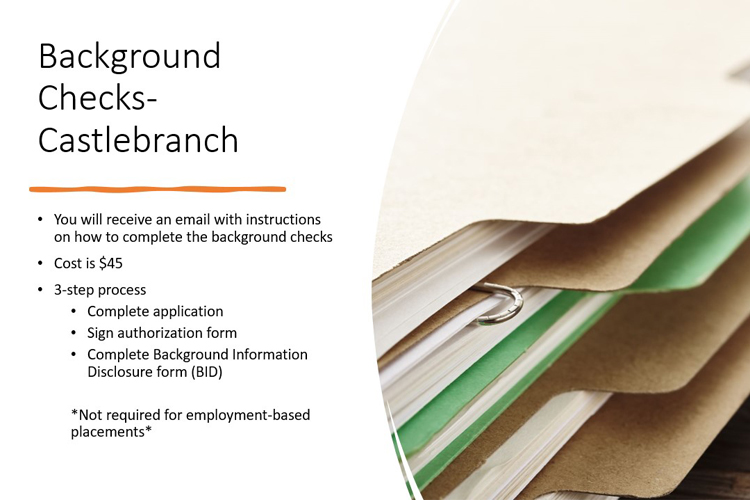The Social Work Field Education program uses Sonia software to manage field placement.
Applying for Field Education
Learn more about applying for field education. The slides and the dropdown items below present the same information.
Fall Semester
- General Applications: May 15
- School Social Work: February 15
- Veteran’s Administration: February 15
Spring Semester
- September 15
Summer Semester
- February 15
- Look for an email “Introduction to Sonia” with your username and a link to set up a password.
- If you cannot find the email, submit request for new email.
- Log into the field software system: Sonia (uwm-ssw.sonialive.com)
- Select Role: “Student” and enter your log in information.
- Go to “Forms” tab.
- Select BSW or MSW Field Application Part 1 and 2.
- Complete application, save, and submit.
- Traditional agency-based practicum supervised by agency field instructor.
- Employment-based field practicum supervised by a different agency supervisor in a different department.
- Employment-based field practicum supervised by your current supervision in your current position.
- Block placements for MSW students only (completion of two field courses in one semester).
Review
Your application will be reviewed and assigned to a field liaison based on your area of interest.
Receive
You will receive an email with the info for the field liaison you will be working with.
Contact
Contact your assigned field liaison within seven days of receiving the email with your liaison assignment.
- Review field application.
- Discuss interests and ideas.
- Narrow down sites you would like to apply to.
- All field students must have background check clearance on record with the field office before field placement can proceed.
- Students will receive an email with instructions about completing a background check once their field application is reviewed and they are assigned to a field liaison.
- Information about processing your background check through Viewpoint is available in SONIA and on the Viewpoint website.
- Cost is $35.
- For questions or concerns, please contact sw-office@uwm.edu or your assigned field liaison.
(Not required for employment-based placements.)
Be patient and check your UWM email regularly.
Attend interview with agency.
- You and the agency determine if you want to move forward with the placement.
Getting Started on Sonia
The social work field teaching assistant will send all students and field instructors a Sonia username and password.
You do not need to request this. If you cannot find the email and need to request a new username and password, please fill out the form below.
Sonia
- Students, select “student” as your role.
- Field instructors, select “site” as you role.
How to Access Field Application
View the video below for information about how to access the field application. Students, select “student” as your role.
Overview of Sonia for Field Instructors
View the video below for an overview of Sonia for field instructors. Field instructors, select “site” as your role.
Deadlines for Submitting Field Applications
Fall Semester:
General Applications – May 15
School Social Work – Feb. 15
Veteran’s Administration – Feb. 15
Out of 5 (Milwaukee, Waukesha, Washington, Racine, Kenosha)/Wisconsin- Jan. 15
Spring Semester:
General Applications – Sept. 15
Out of 5 counties (Milwaukee, Waukesha, Washington, Racine, Kenosha)/Wisconsin- Sept. 15
Summer Semester:
General Applications – Feb. 15
Out of 5 (Milwaukee, Waukesha, Washington, Racine, Kenosha)/Wisconsin- Jan. 15