Linking to library licensed content in Canvas is preferred in most scenarios. However, when full text articles or chapters are not available in our licensed databases, the interlibrary loan office can assist you by obtaining a PDF of articles and book chapters that you can post in Canvas for your classes. The following FAQ may be helpful for users to understand how this process will work.
You may scan your own readings or request articles and book chapters through ILLiad. The ILL staff will find what you need, scan it, and deliver the PDF file to your ILLiad account. You should make requests for all your materials through this method, even if you have the book or journal issue in hand which has the chapter or article you desire. The ILL staff will be able to locate the item in our stacks, or from another source, and have the scan made for you. This will be quicker than if you brought in the book or journal to the ILL office, and allows you to always retain possession of your materials.
Within the ILLiad request form, use the field which indicates the item is to be posted in Canvas. The ILL staff will give priority to requests for materials for your courses and you should receive most of the files quickly.
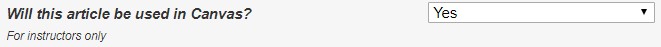
Each request must be made separately through ILLiad; the ILL staff will not be able to work off of lists. Once the files are delivered to your ILLiad account, you may upload them to your Canvas course or use them as you wish.
There is no limit to the number of requests you can submit, however we do observe copyright guidelines and fair use. The interlibrary loan department will not scan an entire book.
When filling out the ILLiad article form, please enter one chapter per form. If you need multiple chapters from the same book, each chapter will need to be a separate request.
No. Media and Reserve Services discontinued circulating photocopied materials (also known as ‘pamphlet items’).
The UWM Center for Excellence in Teaching and Learning (CETL) has extensive information about Canvas/D2L on their website and can offer both instructional sessions as well as one-on-one assistance for the novice user.
Information on editing PDFs using Adobe Acrobat DC can be found on the Adobe site. Editing cannot be done in the reader version. If you do not have access to Adobe Acrobat DC, please contact the interlibrary loan office and we can try to edit the PDF for you.
Copyright Guidelines
The UWM Libraries support and conform to the Copyright Law of the United States Title 17 of the United States Code, specifically the Section 107 Fair Use guidelines regarding making copies of copyrighted materials available for classroom use. There are four factors used to determine if the nature of the use of a copyrighted work is considered fair use. These factors are:
- The purpose and character of the use, including whether such use is of a commercial nature or is for nonprofit educational purposes
- The nature of the copyrighted work
- The amount and substantiality of the portion used in relation to the copyrighted work as a whole
- The effect of the use upon the potential market for or value of the copyrighted work