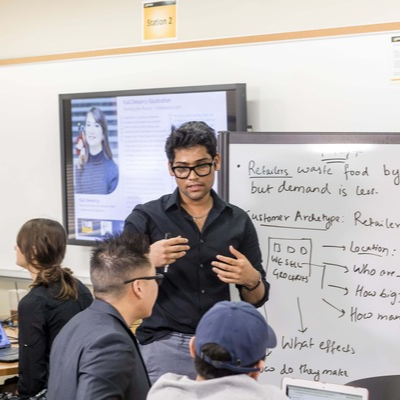Get SET!
The UWM Center for Student Experience and Talent (SET) provides pathways for all students to graduate with the Panther Edge, ensuring they are career-ready and community-minded. SET provides an innovative, centralized service model for career communities and services, experiential learning, internships, community engagement and on-campus student employment at UWM.
Upcoming Events
- Apr25April 25, 2024, 11:15am - 2:30pm
- Apr26April 26, 2024, 7:00am - 10:00am
- Apr26April 26, 2024, 11:30am - 12:00pm
Businesses Hosting UWM Interns
91%Alumni Start Careers or Continue Education
47,461Community Engagement Hours Completed
Top Employers of Grads
UWM alumni make up a significant portion of our region’s workforce.
Top employers of UWM graduates include:
Johnson Controls
American Family Insurance
BMO Harris Bank
Milwaukee Tool
Advocate Aurora Health
Baird
Milwaukee Public Schools (MPS)
Northwestern Mutual
Harley Davidson Motor Company