Preparing for class, grading assignments, meeting with students, and providing feedback can be time consuming. Finding the right balance between going to class, performing TA duties and conducting research requires considerable planning on the part of TAs. As workloads increase, assistants will need to be more organized and intentional about managing their time and allocating it to specific tasks.
As noted in other sections of this handbook, assistants can benefit from tracking how they spend their time. Many are surprised to find that their intuitive estimates of how much time they spend on teaching preparation are extremely inaccurate. Assistants must have a realistic sense of how they are spending their time before they can make meaningful improvements. They also might need to consult with supervisors to assess whether the amount of time spent on some regular task is reasonable, or whether more or less time should be allocated to it.
To track their time, assistants should consider logging their activities for a few weeks using a timesheet like the one below. There are also free and low-cost apps for computers and smartphones designed to help people in any field track their time commitments, such as Clockify or Toggl. A few weeks spent carefully recording time investments can pay off later in the form of much greater efficiency.
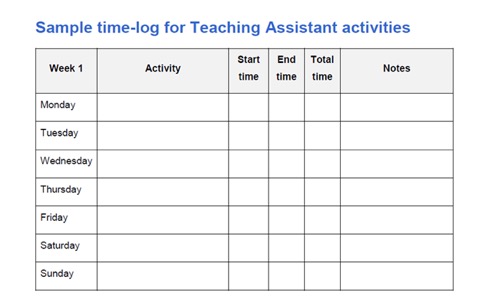
UWM’s suite of software provided through Microsoft 365 also includes time management tools that many Graduate Assistants will find useful. Many of these are integrated with each other, such as task lists and calendars.
Microsoft Outlook contains an online calendar that can be useful for reserving blocks of time for teaching and teaching preparation, but also for reserving blocks of time for students’ own coursework and research. The calendar also can be used to schedule appointments with students and others, to provide reminder alerts, and to schedule periods when notifications are silenced.
Microsoft Lists is a powerful tool for keeping track of projects and their deadlines, including collaborative projects.
Microsoft Teams and Microsoft Planner also can help with managing tasks, teamwork, and scheduling.
Other free non-UWM tools that may be useful in managing your time including the following scheduling:
Doodle poll: https://doodle.com/make-a-poll
When2meet: https://www.when2meet.com/
Calendly: https://calendly.com/
Previous Topic
Next Topic