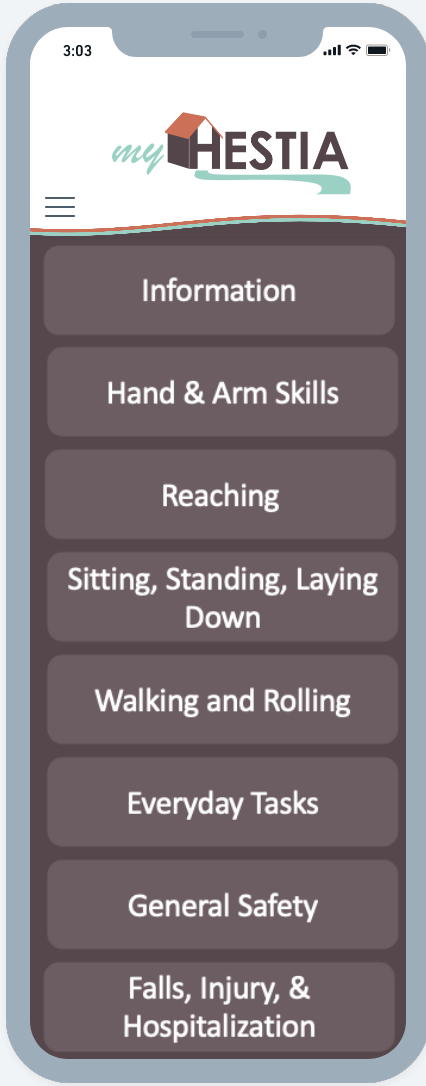
Full resolution (426 × 1086)
Brief Description (Alt Text):
Screenshot of myHESTIA mockup of Category SelectionEssential Description (Caption):
This graphic depicts what the Category Selection on the myHESTIA app on a phone could look like. The purpose of each category is provide simple and in-depth guidance in (1) how to access resources for home modification interventions, (2) how to incorporate simple home safety interventions with guidance on guidelines and important safety considerations, and (3) how to identify providers for potential risk reduction.
Detailed Description (Description):
Image of a mockup using the HESTIA app. Showcases a HESTIA Assesment main menu page in a iPhone view with a light blue-grey border. The Hestia logo is centered at the top of the screen against a white background. Underneath is a brown background with 8 buttons with various option titles. The 8 bottons are a light brown rectangle with curved edges, and the words are in white in the center.