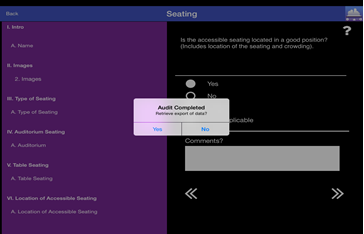
Full resolution (364 × 234)
Brief Description (Alt Text):
Screenshot of AccessTools assessment with a message indicating the assessment has been completedEssential Description (Caption):
This image shows an “Audit Completed” pop-up message within the ACCESSTools application to illustrate what a user sees when they have completed an audit.
Detailed Description (Description):
This screenshot shows the AccessTools app opened on the assessment page. The left half of the screen has a purple background with white text listing the different assessment categories and sub-categories. On the right side of the page there is a black background with white text showing the specific assessment question and rating options for the category selected on the left. In the middle of the screen, there is a white message box saying "Audit Completed?" with the option to select yes or no.