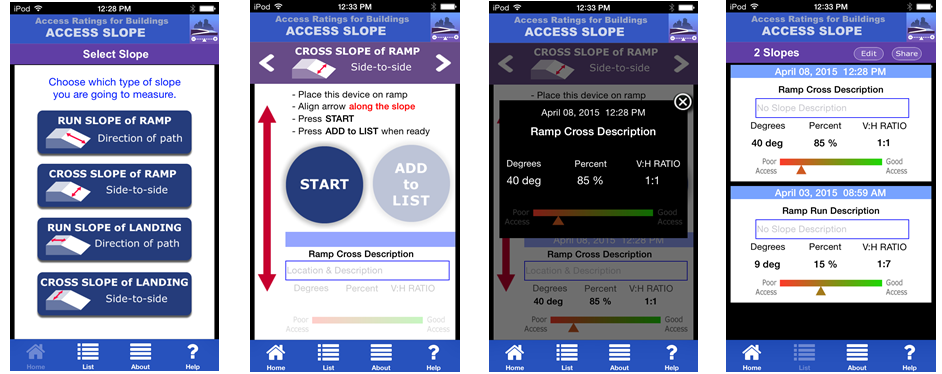
Full resolution (942 × 374)
Brief Description (Alt Text):
Four screenshots demonstrating the application design and measurement features of Access SlopeEssential Description (Caption):
This series of screenshots depicts the app design of ACCESS Slope and the various rating screens that a user may encounter while using the application.
Detailed Description (Description):
This graphic shows four screenshots of the AccessSlope app. The first screenshot has a white background and 4 equal sized blue boxes labeled "run slope of the ramp", "cross slope of the ramp", "run slope of landing" and "cross slope of landing". The second screenshot shows the assessment page for "cross slope of ramp". The fest of the screen is a white background with black text describing how to take a measurement. Below the text are two purple buttons labeled "Start" and "add to list". Below the buttons is a text box labeled "ramp cross description". The third screenshot shows the details of the assessment. The screen is covered with a black box with the label of "ramp cross description" in white text. Below there are the ratings of "degrees", "percent", and "V:H ration". below there is a rating scale that goes from red to green with an arrow indicating this measurement is in the red. The fourth screenshot is of another results screen which has two equal sized white boxes with black text. The top box is labeled "Ramp Cross Description" and has a text box below along with the degree, percent, and V:H ratio results with a scale going from red to green with an arrow indicating the measurement is in the red. The bottom box is labeled "Ramp Run Description" at the top with a textbox below and the degree, percent, and V:H ratio results with a scale going from red to green with an arrow indicating the measurement is in the yellow below that.