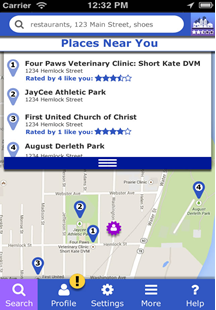
Full resolution (216 × 310)
Brief Description (Alt Text):
Screenshot showing accessibility ratings available for nearby locations on Access PlaceEssential Description (Caption):
Screenshot of the ACCESSPlace search screen and the “places near you” suggestion list. This is an illustration of the app design for ACCESSPlace
Detailed Description (Description):
This is a screenshot of the AccessPlace Website. It is opened on the "Places Near You" page with 4 nearby options listed. Above this list you see a search bar to search for locations. Below the list of place, there is the map with pins showing the 4 selected places near you. Across the bottom of the screenshot there are the "Search", "Profile", "Settings", "More", and "Help" buttons. In the top right of the screenshot there is the AccessPlace logo.