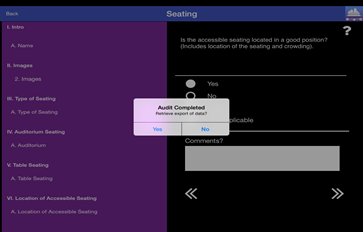
Full resolution (364 × 232)
Brief Description (Alt Text):
Screenshot of AccessTools assessment with a message indicating the assessment has been completedEssential Description (Caption):
A screenshot of the AccessTools application interface that demonstrates how the app will look upon completion of an audit, asking the user if they would like to retrieve an export of the data in a box in the middle of the screen with options to choose ‘yes’ or ‘no.’
Detailed Description (Description):
This screenshot shows the AccessTools app opened on the assessment page. The left half of the screen has a purple background with white text listing the different assessment categories and sub-categories. On the right side of the page there is a black background with white text showing the specific assessment question and rating options for the category selected on the left. In the middle of the screen, there is a white message box saying "Audit Completed?" with the option to select yes or no.