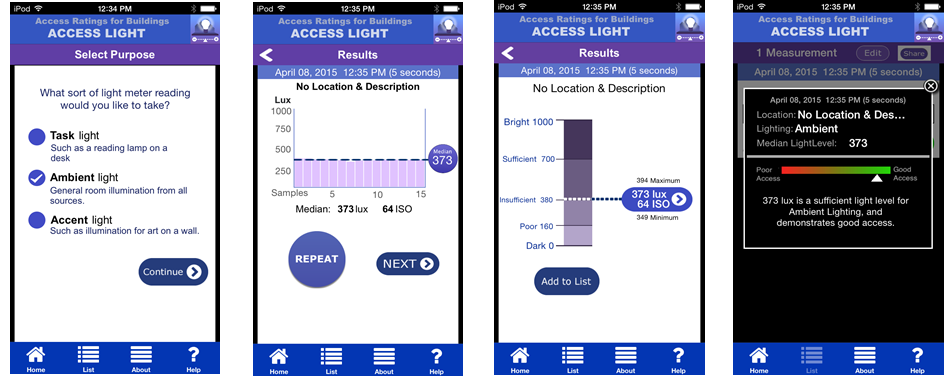
Full resolution (950 × 377)
Brief Description (Alt Text):
Four screenshots demonstrating the application design and measurement features of Access LightEssential Description (Caption):
A screenshot of the app design and interface for Access Light. The image displays the way in which a light meter reading can be selected and measured for a select location with a description of the location.
Detailed Description (Description):
This graphic shows four screenshots of the AccessLight App. The first screenshot shows the "Select Purpose" screen which is a white background with back text with the option to select "What sort of light meter reading would you like to take?". Below this question there are three purple circles to pick from. They are "Task light", "Ambient light", and "Accent light". Ambient light is selected with a checkmark. Below there is a purple button labeled "Continue". The second screenshot shows the "Results" page with a chart showing the results of the rating which is shown as "Medium 373" on a graph. Below there is a purple "repeat" button and a purple "Next" button. The third screenshot is also up the "Results" page but shows a different rating scale for light. On this purple scale the rating is shown in a dotted line at 373 lux which places it just under "Insufficient 380". Below is a purple button listed as "Add to List". The fourth screenshot shows a breakdown of the results in white text on a black screen. It lists the location, lighting rating, and median lightLevel. Below there is a rating bar that goes from red to green and the rating is shown by an arrow to be in the green. Below there is text describing the reason for the rating.